Loading ...
Loading ...
Loading ...
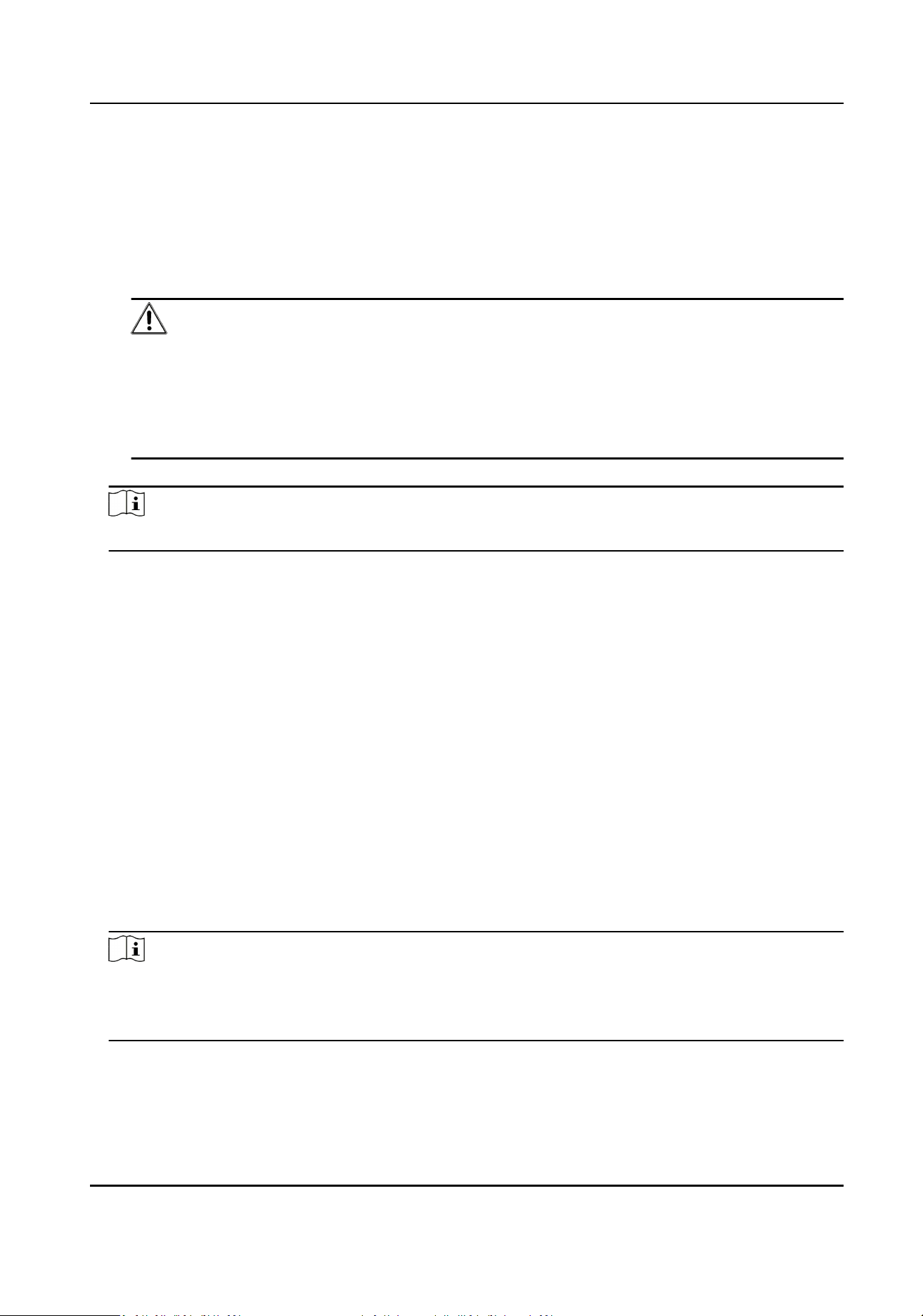
Encrypon Type
AES and TKIP are selectable.
Password
The password for wireless connecon via the device AP. The default password is the nine-digit
serial number of the camera. Please change the default password and set a strong password
aer logging in for the rst me.
Cauon
We highly recommend you create a strong password of your own choosing (using a minimum
of 8 characters, including upper case leers, lower case leers, numbers, and special
characters) in order to increase the security of your product. And we recommend you reset
your password regularly, especially in the high security system, reseng the password
monthly or weekly can beer protect your product.
4.
Click Save.
Note
The funcon may vary according to dierent device models.
What to do next
You can connect your mobile phone or PC to the AP.
9.20.2 Access to Device via AP
You can access to the device via the device AP when the device cannot connect to the network.
Steps
1.
Go to Conguraon → Network → Advanced Sengs → WLAN AP to enable WLAN AP
funcon.
For certain device models, the WLAN AP funcon is automacally turned on for 5 minutes aer
the device is cold booted (by turning the switch on the device to ON), aer which the WLAN AP
funcon is turned o if the device's 4G communicaon is normal, and remains on if the device's
4G communicaon is abnormal.
2.
Search the device WLAN AP in the WLAN list of your phone or PC.
3.
Enter the password and connect your mobile phone or PC to the AP.
Note
The AP name is SSID ("Hik-Serial Number" by default). The password is serial number by default.
The serial number can be obtained from Conguraon → System → System Sengs → Basic
Informaon .
4.
Enter the IP address in the browser.
Network Speed Dome User Manual
80
Loading ...
Loading ...
Loading ...
