Loading ...
Loading ...
Loading ...
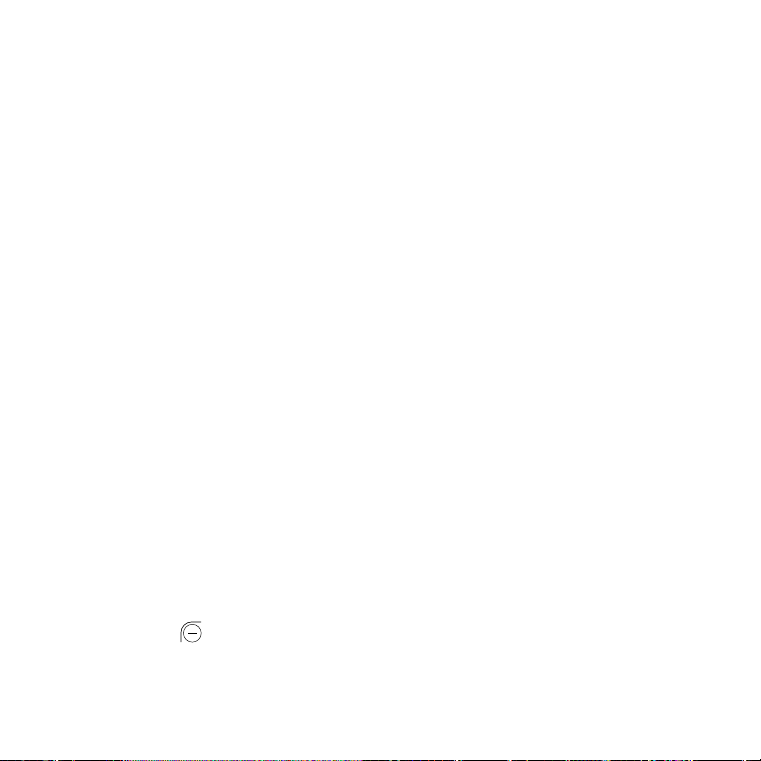
46
10�5�5 Location
Turn On/Off Location.
10�5�6 Security
Screen Lock
Screen lock allows you to set a 4-digit pass code which protects your phone
information if lost or stolen. Your phone will ask for pass code entry in order to
access device.
Encrypt phone
Your device has encrypted by default.
Certificate manage
•
Trusted credentials: Display trusted CA certificates.
•
Install from storage: Install encrypted certificates from internal storage or
microSD
TM
card.
•
Clear credentials: Remove all certificates.
SIM card lock
A SIM PIN prevents access to the SIM card cellular data networks. When
it’s enabled, any device containing the SIM card will request the PIN upon
restart. A SIM PIN is not the same as the screen lock pass code used to
unlock the device.
Press Left Menu
to change the SIM PIN lock passcode, enter the old code,
then enter new code twice to confirm.
Loading ...
Loading ...
Loading ...
