Loading ...
Loading ...
Loading ...
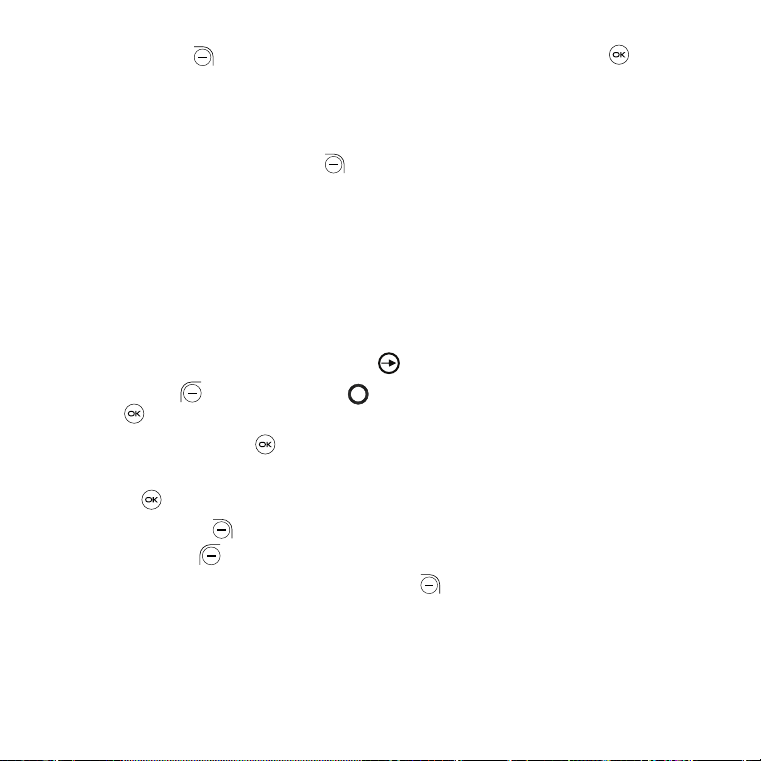
34
Press Right Menu
to access Options > Turn on or off > press OK to turn
on or off the selected alarm.
To adjust alarm settings
More options are available for saved alarms by selecting the alarm to be
edited and pressing Right Menu
from the Alarm screen:
•
Edit: Edit selected alarm.
•
Delete: Delete selected alarm.
•
Settings: Set snooze duration, alarm volume, vibrate, and ringtone for the
selected alarm.
9�3�2 Timer
From the Alarm screen, Navigate right
to enter the Timer screen.
Press Left Menu and Navigation to edit hour, minute and second.
press OK to confirm.
When finished, press OK to start the Timer.
•
When the Timer is ongoing:
Press OK
to pause/resume the Timer.
Press Right Menu
to add 1 minute.
•
Press Left Menu to reset the Timer.
•
When the Timer is reset: Press Right Menu to enter Settings, allowing you
to set Snooze time, Alarm volume, vibrate and select ringtone.
Loading ...
Loading ...
Loading ...
