Loading ...
Loading ...
Loading ...
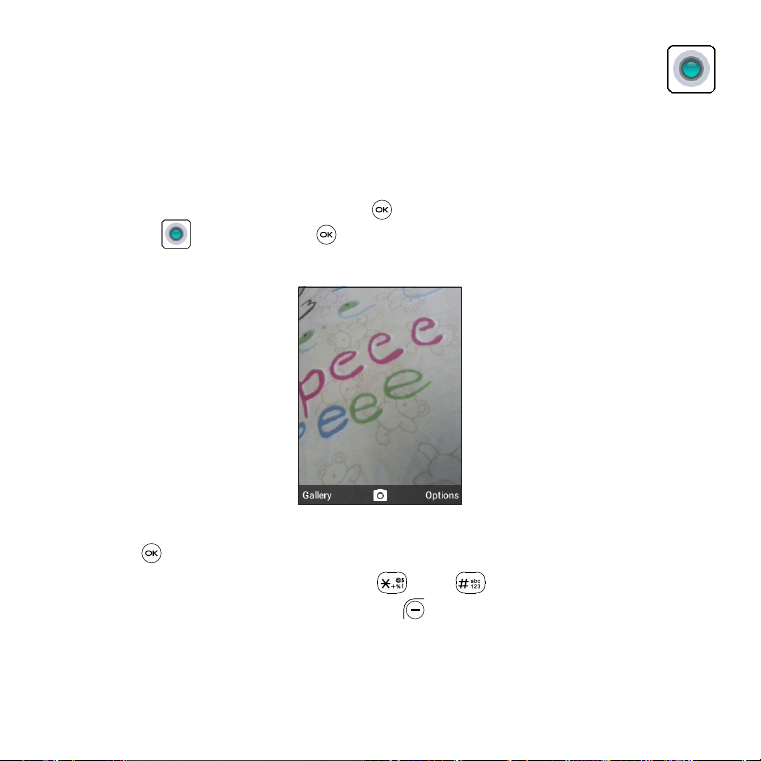
26
6 Camera ���������������������������������������������
Your mobile phone features a Camera app to take photos and shoot videos.
6�1 Photo mode
To access the Camera app, press OK
from the Home screen, select the
Camera app
and press OK .
To take a picture
•
Position the object or landscape in the screen.
•
Press OK to take the photo.
•
Press Volume Up/Down key, or press and to zoom lens in and out.
•
After taking the photo, press Left Menu to preview.
•
Photos will be automatically saved to Gallery app.
Loading ...
Loading ...
Loading ...
