Loading ...
Loading ...
Loading ...
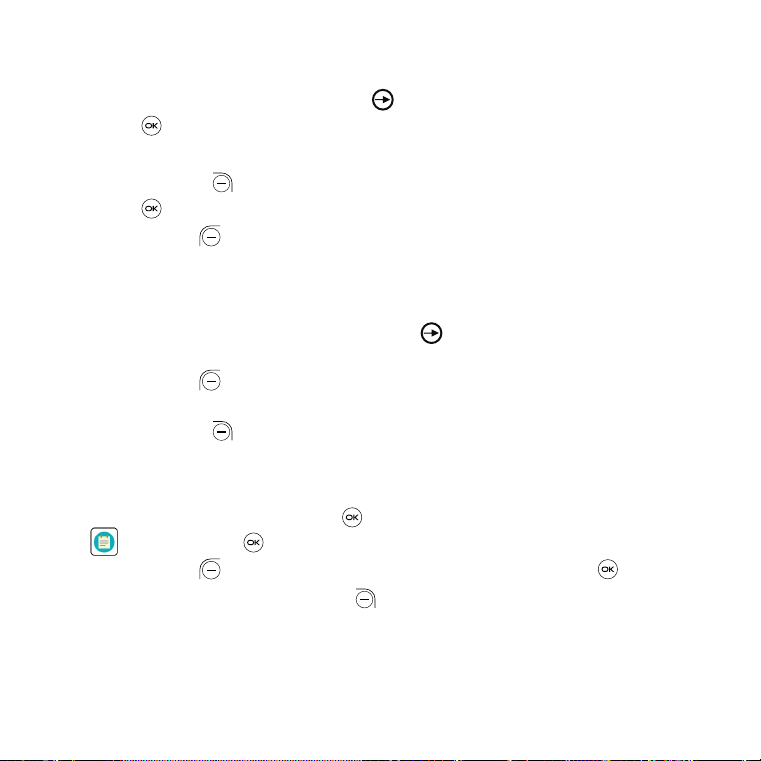
35
9�3�3 Stopwatch
From the Timer screen, Navigate right
to enter the Stopwatch screen.
•
Press OK to start the Stopwatch.
•
When the Stopwatch is ongoing:
Press Right Menu
to record the lap.
Press OK
to pause/resume the time.
•
Press Left Menu to reset the stopwatch and clear lap times.
9�3�4 World clock
From the Stopwatch screen, Navigate right
to enter the World clock
screen.
•
Press Left Menu to add a location or time zone to add to the World
clock feature.
•
Press Right Menu to delete or set more options.
9�4 Note
To access the Note app, press OK
from the Home screen, select Tools >
Note
and press OK .
•
Press Left Menu to add note, enter contents then press OK to Save.
•
On the note list, press Right Menu to access Options, such as edit,
delete, share, select notes, details.
Loading ...
Loading ...
Loading ...
