Loading ...
Loading ...
Loading ...
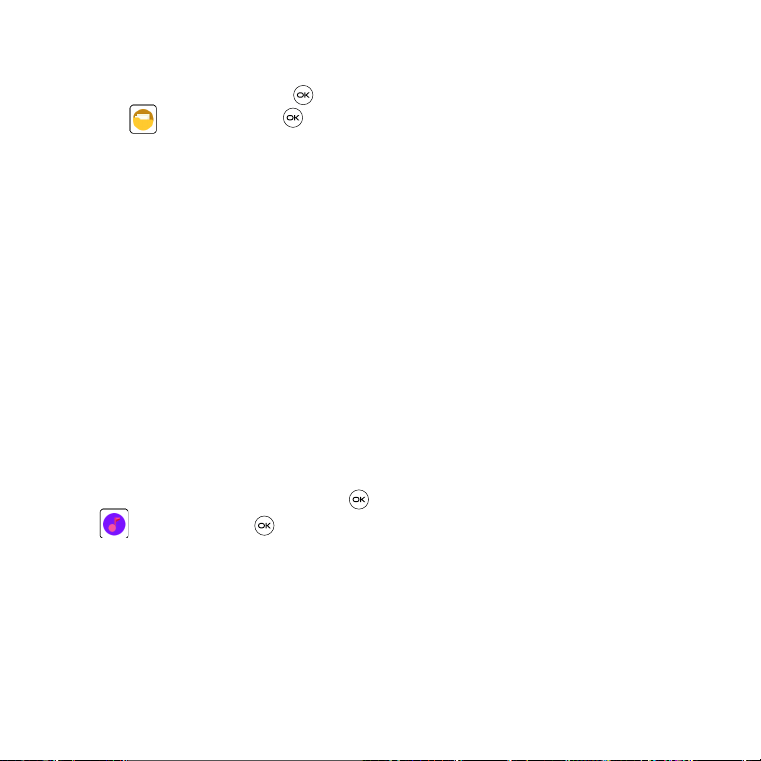
37
9�6 File manager
To access this app, press OK
from the Home screen, select Tools > File
manager
and press OK .
File manager displays all data stored on the phone and the microSD
TM
card
(if applicable) card, including applications, media files downloaded from
Browser or other locations; videos, pictures or audios you have captured;
other data transferred via Bluetooth, USB cable, etc.
When you transfer an application from a PC to your phone/microSD
TM
card,
you only can locate the application using File Manager. You will not be able
to install it on your phone.
File manager allows you to perform and be really efficient with the following
common operations: create (sub) folder, open folder/file, view, rename, cut,
copy, delete, play, share, etc.
9�7 Music
Use the Music app to play music files stored on your phone. Music files can
be downloaded from your computer to your phone using a USB cable.
To access the Music app, press OK
from the Home screen, select Tools >
Music and press OK .
Loading ...
Loading ...
Loading ...
