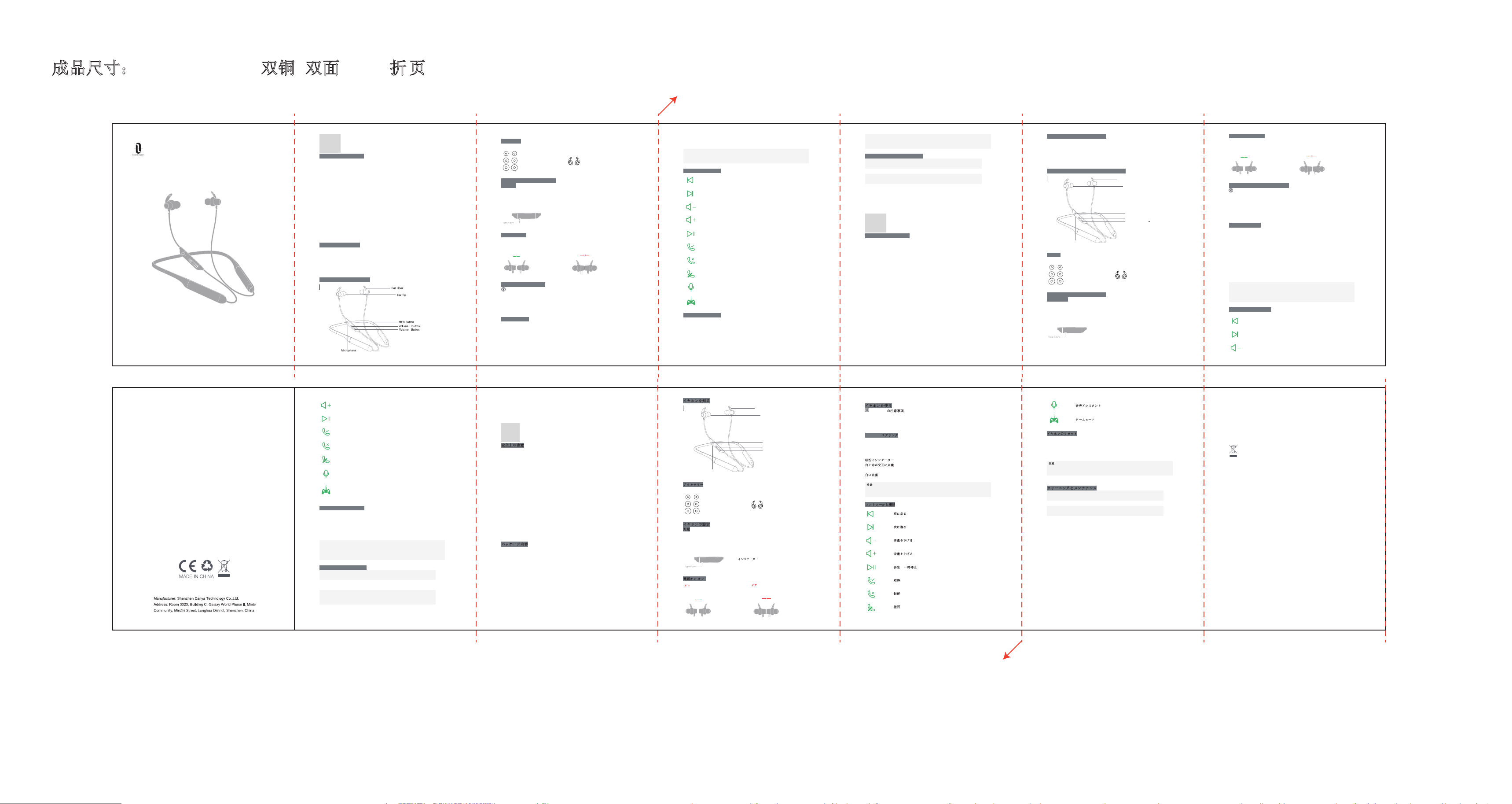
成品尺寸:100*75mm 80g 双铜+双面 4C+7 折 页
SURROUND WIRELESS EARBUDS
USER MANUAL
TT-BH113
EN
SAFETY INSTRUCTIONS
Please read the instructions thoroughly before using this product and retain it for future
reference.
• Do not expose the earbuds to liquids, moisture or humidity.
• Do not use abrasive cleaning solvents to clean it.
• Remove and clean the ear tips regularly.
• Do not expose the earbuds to extremely high or low temperatures as this may damage the
battery or deform the plastic parts.
• Do not throw the earbuds in a fire or dispose casually.
• Do not try to disassemble the earbuds. No user serviceable parts inside.
• Try not to drop the earbuds or apply any force to the earbuds.
• Charge the earbuds from 5V USB ports such as phone chargers or computers.
• Do not use earbuds in thunderstorm to avoid malfunction or electric shock.
• Never listen to music at high volumes, or you may permanently damage your hearing.
• Never wear earbuds while riding, driving or walking in traffic. Always stay aware of your
surroundings.
• Always ask a professional technician or authorized personnel for repair.
PACKAGE CONTENTS
1*Surround Wireless Earbuds
1*Type-C Charging Cable
6*Ear Tips
2*Ear Hooks
1*User Manual
KNOWING YOUR EARBUDS
Accessories
(One pair equipped) Ear hook
SETTING UP YOUR EARBUDS
Charging
We highly recommend that you fully charge the earbuds before using them for the first time.
1. Unplug the silicone cover on the charging port.
2. Plug in the Type-C cable to the charging port.
3. Connect to power supply and it will start charging automatically.
Power ON/OFF
USING YOUR EARBUDS
Bluetooth Caution
• Place the two devices to be connected close to each other and turn off other Bluetooth
devices.
• The maximum effective Bluetooth range may vary with the environmental circumstances.
Obstacles (walls, fences, etc.) between the two devices may shorten the effective range.
Bluetooth Pairing
1. Power on the earbuds, it will enter pairing mode automatically.
2. Turn on the Bluetooth function on your device and search for nearby devices.
3. Find “Taotronic BH113” in the search results, tap to connect.
Status Indicator
Blinking White/Red Alternately
ON
Separate the earbuds to power on.
OFF
Place earbuds together to power off.
Indicator
Charging Solid Red
Fully Charged Solid White
Pairing
Blinking White
Connected
Note:
• Each time you power on your earbuds, it will automatically connect to your last successfully
connected device if available within the Bluetooth range.
Controls and Functions
Previous Track
Hold Vol – for 2s
Next Track
Hold Vol + for 2s
Volume Down
Press Vol -
Volume Up
Press Vol +
Play / Pause
Press MFB button
Answer Call
Press MFB button
Hang Up
Press MFB button
(during calling)
Reject Call
Hold MFB for 2s
Voice Assistant
Triple press MFB
Gaming Mode
Hold MFB for 2s
(during gaming)
Resetting Your Earbuds
Reset the earbuds if you have touble connecting or using your earbuds.
1. Before resetting, make sure that your device is fully charged.
2. Press and hold both volume control buttons together for 5s until the indicator flashes red
three times.
3. Then re-pair with your device as instructed.
Note:
• To pair with another Bluetooth device, deactivate the Bluetooth function on the paired
device, connect with a new device and turn on Bluetooth of the original device.
CLEANING AND MAINTENANCE
Wipe only with a dry, soft cotton swab or equivalent. Never insert anything into
the nozzle.
Wipe only with a dry, soft cotton swab or equivalent.
Remove the ear tips and rinse with a mild detergent and water. Thoroughly dry
before reattaching to your earbuds.
Clean the ear tips and ear hooks regularly.
Keep away from sharp objects to avoid scratches.
Place in a dry and shady place if it is to be idle for a long time.
DO NOT clean with detergent or chemicals.
DE
SICHERHEITSHINWEISE
Bitte lesen Sie sich die Hinweise sorgfältig durch, bevor Sie das Produkt benutzen, und
bewahren Sie sie zur künftigen Bezugnahme gut auf.
• Setzen Sie die Ohrhörer keinen Flüssigkeiten, Nässe oder Feuchtigkeit aus.
• Verwenden Sie zur Reinigung keine Scheuermittel.
• Entfernen und reinigen Sie die Ohrstöpsel regelmäßig.
• Setzen Sie die Ohrhörer keinen extrem hohen oder niedrigen Temperaturen aus, da dies
den Akku beschädigen oder die Kunststoffteile verformen könnte.
• Werfen Sie die Ohrhörer nicht ins Feuer und entsorgen Sie sie nicht achtlos.
• Versuchen Sie nicht, die Ohrhörer zu zerlegen. Es befinden sich keine vom Nutzer zu
wartenden Teile im Inneren.
• Lassen Sie die Ohrhörer nicht fallen und wenden sie keine Gewalt an.
• Laden Sie die Ohrhörer an 5V USB-Anschlüssen, wie z.B. an Telefon-Ladegeräten oder
Computern.
• Verwenden Sie die Ohrhörer nicht bei Gewitter, um Fehlfunktionen oder Stromschläge zu
vermeiden.
• Hören Sie niemals Musik bei zu hoher Lautstärke, da Sie Ihr Gehör sonst dauerhaft
schädigen könnten.
• Tragen Sie die Ohrhörer niemals während des Fahrradfahrens, Autofahrens oder Gehens
im Straßenverkehr. Achten Sie immer auf Ihre Umgebung.
• Suchen Sie bezüglich Reparaturen stets professionelle Techniker oder autorisiertes
Personal auf.
IM LIEFERUMFANG ENTHALTEN
1* Kabellose Surround-Ohrhörer
1* USB-C-Ladekabel
6* Ohrstöpsel
2* Ohrhaken
1* Benutzerhandbuch
WISSENSWERTES ZU IHREN OHRHÖRERN
Zubehör
Ohrstöpsel (Ein Paar ist angebracht) Ohrhaken
EINRICHTEN IHRER OHRHÖRER
Ladevorgang
Wir empfehlen eingehend, die Ohrstöpsel vor der ersten Verwendung vollständig aufzuladen.
1. Ziehen Sie die Silikonabdeckung des Ladeanschlusses ab.
2. Stecken Sie das USB-C-Kabel in den Ladeanschluss.
3. Nach dem Anschluss an eine Stromquelle beginnt der Ladevorgang automatisch.
Anzeigelämpchen
Ladevorgang
Konstant rot
Vollständig geladen
Konstant weiß
EIN- / AUSSCHALTEN
BENUTZUNG IHRER OHRHÖRER
Hinweise zum Bluetooth
• Platzieren Sie die beiden zu verbindenden Geräte nahe beieinander und schalten Sie
andere Bluetooth-Geräte aus.
• Die maximale effektive Bluetooth-Reichweite kann je nach Umgebungsbedingungen
variieren. Hindernisse (Mauern, Zäune usw.) zwischen den beiden Geräten können die
effektive Reichweite verringern.
Bluetooth® koppeln
1. Wenn Sie die Ohrhörer einschalten, wird automatisch der Kopplungsmodus aktiviert.
2. Schalten Sie die Bluetooth-Funktion Ihres Geräts ein und suchen Sie nach Geräten in der
Nähe.
3. Suchen Sie in den Ergebnissen nach “Taotronic BH113” und tippen Sie zum Verbinden
darauf.
Statuslämpchen
Abwechselnd weiß/rot blinkend
Koppeln
Weiß blinkend
Verbunden
Hinweis:
• Jedes Mal, wenn Sie Ihre Ohrhörer einschalten, wird automatisch eine Verbindung zu Ihrem
letzten erfolgreich verbundenen Gerät hergestellt, sofern es sich innerhalb der Bluetooth-
Reichweite befindet.
Steuerung und Funktionen
Vorheriges Lied
Halten Sie
"Lautstärke -" 2s
gedrückt
Nächstes Lied
Halten Sie
"Lautstärke +" 2s
gedrückt
Lautstärke verringern
Drücken Sie
"Lautstärke -"
AN
Trennen Sie die Ohrhörer zum
Einschalten voneinander.
AUS
Stecken Sie die Ohrhörer zum
Ausschalten zusammen.
Taste Lautstärke
Taste Lautstärke +
MFB-Taste
Ohrhaken
Ohrstöpsel
Mikrofon
Ear �ps
此线要删
Lautstärke erhöhen
Drücken Sie
"Lautstärke +"
Wiedergabe / Pause
Drücken Sie die
MFB-Taste
Anruf annehmen
Drücken Sie die
MFB-Taste
Auflegen
Drücken Sie die
MFB-Taste (während
des Telefonats)
Anruf ablehnen
Halten Sie die MFB-
Taste 2s gedrückt
Sprachassistent
Drücken Sie die
MFB-Taste dreimal
Gaming-Modus
Halten Sie die MFB-
Taste 2s gedrückt
(während des
Spielens)
Zurücksetzen Ihrer Ohrhörer
Setzen Sie die Ohrhörer zurück, wenn Sie Probleme beim Verbinden oder Verwenden der
Ohrhörer haben.
1. Stellen Sie vor dem Zurücksetzen sicher, dass Ihr Gerät vollständig aufgeladen ist.
2. Halten Sie beide Lautstärkeregler-Tasten gleichzeitig 5s lang gedrückt, bis das
Statuslämpchen dreimal rot blinkt.
3. Koppeln Sie Ihr Gerät dann wie beschrieben erneut.
Hinweis:
• Zum Koppeln mit einem anderen Bluetooth-Gerät deaktivieren Sie die Bluetooth-Funktion
auf dem gekoppelten Gerät, stellen die Verbindung zu einem neuen Gerät her und schalten
die Bluetooth-Funktion auf dem vorigen Gerät dann wieder ein.
REINIGUNG UND PFLEGE
Nur mit einem trockenen, weichen Wattestäbchen oder etwas Ähnlichem
abwischen. Stecken Sie niemals etwas in das Endstück.
Nur mit einem trockenen, weichen Wattestäbchen oder etwas Ähnlichem
abwischen.
Entfernen Sie die Ohrstöpsel und spülen Sie sie mit einem milden
Reinigungsmittel und Wasser ab. Trocknen Sie sie gründlich ab, bevor Sie sie
wieder an Ihren Ohrhörern befestigen.
Reinigen Sie die Ohrstöpsel und Ohrhaken regelmäßig.
Schützen Sie sie vor scharfkantigen Gegenständen, um Kratzer zu vermeiden.
Legen Sie sie an einen trockenen und schattigen Ort, wenn sie für lange Zeit nicht
benutzt werden.
NICHT mit Reinigungsmitteln oder Chemikalien reinigen.
JP
安全上の注意
製品をご使用頂く前にユーザーマニュアルを全てお読みください。また、今後参照するために、
マニュアルは保管ください。
• イヤホンは、液体、蒸気、湿度からは避けてください。
• 研磨剤の入った洗剤は使わないでください。
• イヤーチップは、定期的に外してクリーニングしてください。
• イヤホンは、極度な温度は避けてください。バッテリーの損傷やプラスチック部分の変形
を引き起こすことがあります。
• イヤホンを火に入れたり、安易に処分したりしないでください。
• イヤホンを分館しないでください。お客様自身で修理可能な内部パーツはありません。
• イヤホンを落下させたり、圧力を加えたりしないでください。
• イヤホンは、携帯電話やコンピューターの 5V の USB ポート から充電してください。
• 暴風雨の中でのイヤホンの使用はおやめください。故障や電気ショックを引き起こす可
能性があります。
• 音量を高くして音楽を聴くことは避けてください。聴力を失う可能性があります。
• 車の運転中、自電車やバイクの走行中、または歩行中のイヤホンの使用はおやめくださ
い。常に周囲の状況に気をつけてください。
• 修理が必要な場合は、専門技術者または認定資格保有者に依頼ください。
パッケージ内容
サラウンドワイヤレスイヤホン 1
タイプ C 充電ケーブル 1
イヤーチップ 6
イヤーフック 2
ユーザーマニュアル 1
イヤホンを知る
アクセサリー
イヤーチップ (1組は装着済) イヤーフック
イヤホンの設定
充電
初めての場合は、イヤホンをフル充電してからご使用することをお勧めします。
1. 充電ポートのシリコンカバーを外します。
2. タイプ C ケーブルを充電ポートに差し込みます。
3. 電源に接続すると自動的に充電がスタートします。
電源オン/オフ
オン
イヤホンを離すと電源が入ります。
オフ
イヤホンをくっ付けると電源が切れます。
インジケーター
充電 赤く点灯
フル充電 白く点灯
イヤホンを使う
Bluetooth の注意事項
• 接続する二つの機器を近づけて置き、他の Bluetooth 機器の電源をオフにします。
• 環境状況により Bluetooth の有効範囲が異なります。二つの機器の間に障害になるもの(壁
やフェンスなど)があると有効範囲が狭まる可能性があります。
Bluetooth ペアリング
1. イヤホンの電源をオンにすると、自動的にペアリングモードになります。
2. ご利用の機器の Bluetooth 機能を有効にし、 近くの機器を検索します。
3. 検索結果の中の “Taotronic BH113”を選択し、接続します。
状
況インジケーター
白と赤が交互に点滅
ペアリング
白
い点滅
接続済み
注意:
• イヤホンの電源をオンにする度に、最後に接続した機器が有効範囲にあると自動的に接続
します。
コントロールと機能
前に戻る
Vol –を2秒間長押し
次
に進む
Vol +を2秒間長押し
音
量を下げる
Volを押す -
音
量を上げる
Vol +を押す
再
生 / 一時停止
MFBボタンを押す
応
答
MFBボタンを押す
切
断
MFBボタンを押す
(通話の間)
拒
否
MFBを2秒間長押し
音声アシスタント
MFBを3回押す
ゲ
ームモード
MFBを2秒間長押し
(ゲームの間)
イヤホンのリセット
イヤホンの接続や使用中にトラブルが発生した場合は、イヤホンをリセットしてください。
1. リセットする前に、必ずご利用の機器がフル充電されているか確認ください、
2. 2つの音量ボタンを同時に5秒間長押しすると、インジケーターが 3 度点滅します。
3. その後、再度接続の手順に従い再接続を行ってください。
注意:
• 他の Bluetooth 機器と接続するには、接続していた機器の Bluetooth 機能を一度無効にし、
新しい機器と接続します。その後、前の機器の Bluetooth を有効にしてください。
クリーニングとメンテナンス
乾いた柔らかい綿棒のようなもので拭き取ってください。ノズルに何もいれな
いでください。
乾いた柔らかい綿棒のようなもので拭き取ってください。
イヤーチップは取り外し、弱酸性などのマイルドな洗剤と水で洗い流してくだ
さい。イヤホンに装着する前に、必ず完全に乾かしてください。.
イヤーチップとイヤーフックは定期的に掃除してください。
尖ったものは傷がつかないよう近づけないでください。
長期間使用しない場合は、湿気のない日陰の場所で保管ください。
洗剤や化学薬品を使ってのクリーニングは絶対に避けてください。
音量 – ボタン
音量+ ボタン
MFB ボタン
イヤーフック
イヤーチップ
マイク
此线要删
Rev_1.0
NOTE: This equipment has been tested and found to comply with the limits for a Class B
digital device, pursuant to part 15 of the FCC Rules. These limits are designed to provide
reasonable protection against harmful interference in a residential installation. This equipment
generates uses and can radiate radio frequency energy and, if not installed and used in
accordance with the instructions, may cause harmful interference to radio communications.
However, there is no guarantee that interference will not occur in a particular installation. If
this equipment does cause harmful interference to radio or television reception, which can be
determined by turning the equipment off and on, the user is encouraged to try to correct the
interference by one or more of the following measures:
- Reorient or relocate the receiving antenna.
- Increase the separation between the equipment and receiver.
-Connect the equipment into an outlet on a circuit different from that to which the receiver is
connected.
-Consult the dealer or an experienced radio/TV technician for help
harm to the environment or human health from uncontrolled waste disposal, please separate
these items from other types of waste and recycle them responsibly to promote the sustainable
reuse of material resources. Household users should contact either the retailer where they
purchased this product, or their local government office, for details of where and how they can
take these items for enviro
nmentally safe recycling. Business users should contact their
supplier and check the terms and conditions of the purchase contract. This product and its
electronic accessories should not be mixed with other commercial wastes for disposal.
WEEE COMPLIANCE
Correct Disposal of This Product (Waste Electrical & Electronic Equipment)
(Applicable in countries with separate collection systems) This marking on the product,
accesso
ries or literature indicates that the product and its electronic accessories should not be
disposed of with other household waste at the end of their working life. To prevent possible
Changes or modifications not expressly approved by the party responsible for compliance
could void the user's authority to operate the equipment.
This device complies with Part 15 of the FCC Rules. Operation is subject to the following two
conditions:
(1) this device may not cause harmful interference, and
(2) this device must accept any interference received, including interference that may cause
undesired operation.
FCC COMPLIANCE
