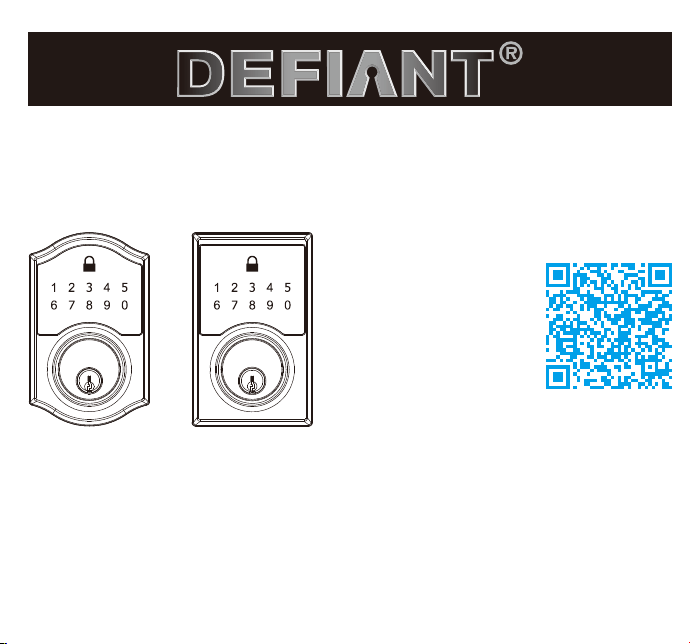
01
・Programming Mode will automatically time out after 30 seconds of inactivity.
・
If you make a mistake during programming, press the SET BUTTON to leave
Programming Mode and start over.
G32-KPDAH12-C709-XQ
Rev. 20/06-00
Questions, problems, missing parts?
Before returning to the store, call Deant Customer Service
TOLL FREE HELP LINE 1-877-663-5625
HOMEDEPOT.COM
08:30 a.m.-05:30 p.m., EST, Monday - Friday
USER GUIDE
PROGRAMMING
OVERVIEW OF FUNCTIONS
OR
KEYPAD
1. Unlock the lockset by entering a valid User Code.
2. Program the lockset by entering a valid Master Code in Programming Mode.
1. Lock or unlock the lockset by a valid key.
MECHANICAL KEYWAY OVERRIDE
ENTER / LOCK BUTTON
1. Red light: Represents an incorrect entry or the unit is in programming mode.
2.
Yellow light: Flashes when the batteries are low in power.
3. Green light: Represents a correct entry.
4. Press to activate or lock the lockset.
Change Master Code
・A Master Code can be used to program or unlock the lock.
・The preset Master Code is 123456.
・Please change the Master Code before operating the lock.
Press SET BUTTON to exit programming mode. Press SET BUTTON to exit programming mode. Press SET BUTTON to exit programming mode.
Press
01
Enter New Master Code (4-6 digits)
then press
Enter current Master Code (4-6 digits)
then press
Press [SET] button once
Enter New User Code (4-6 digits)
Add another code
Enter unwanted User Code (4-6 digits)
Delete another code
1
2
3
4
04
Delete all User / Single-entry Codes
・Delete ALL User Codes at once.
・Use the existing Master Code (4-6 digits) to unlock the unit after the deletion of User/
Single-entry Codes.
Press Press
04
Enter current Master Code (4-6 digits)
then press
Press [SET] button once
1
2
3
4
02
Add User Code(s)
・The unit can store up to 10 customized User Codes (4-6 digits long).
Press
02
Enter current Master Code (4-6 digits)
then press
Press [SET] button once
1
2
3
4
03
Delete Individual User or Single-entry Code(s)
・Delete one or more codes at a time, including User Codes or Single-entry Codes.
・Users/Single-entry codes cannot be retrieved after they are deleted.
Press
03
Enter current Master Code (4-6 digits)
then press
Press [SET] button once
1
2
3
4
Table Of Contents
Programming Guide
01
02
03
04
05
06
07
08
09
10
-Change Master Code............................................................................................
-Add User Code(s)..................................................................................................
-Delete Individual User or Single-entry Code(s)......................................................
-Delete all User / Single-entry Codes......................................................................
-Add Single-entry Code(s)......................................................................................
-Vacation Mode......................................................................................................
-Enable or Disable Beeper......................................................................................
-Auto-lock Function.................................................................................................
-Auto-lock Delay Timer...........................................................................................
-Restore To Factory Settings..................................................................................
BATTERY COVER
1. Protect the batteries from
unexpected damage.
[SET] BUTTON
INTERIOR THUMBTURN
1. Lock or unlock the lockset manually.
SCAN FOR
PROGRAMMING
https://reurl.cc/ymz6rl
Loading ...
Loading ...
Loading ...
