Loading ...
Loading ...
Loading ...
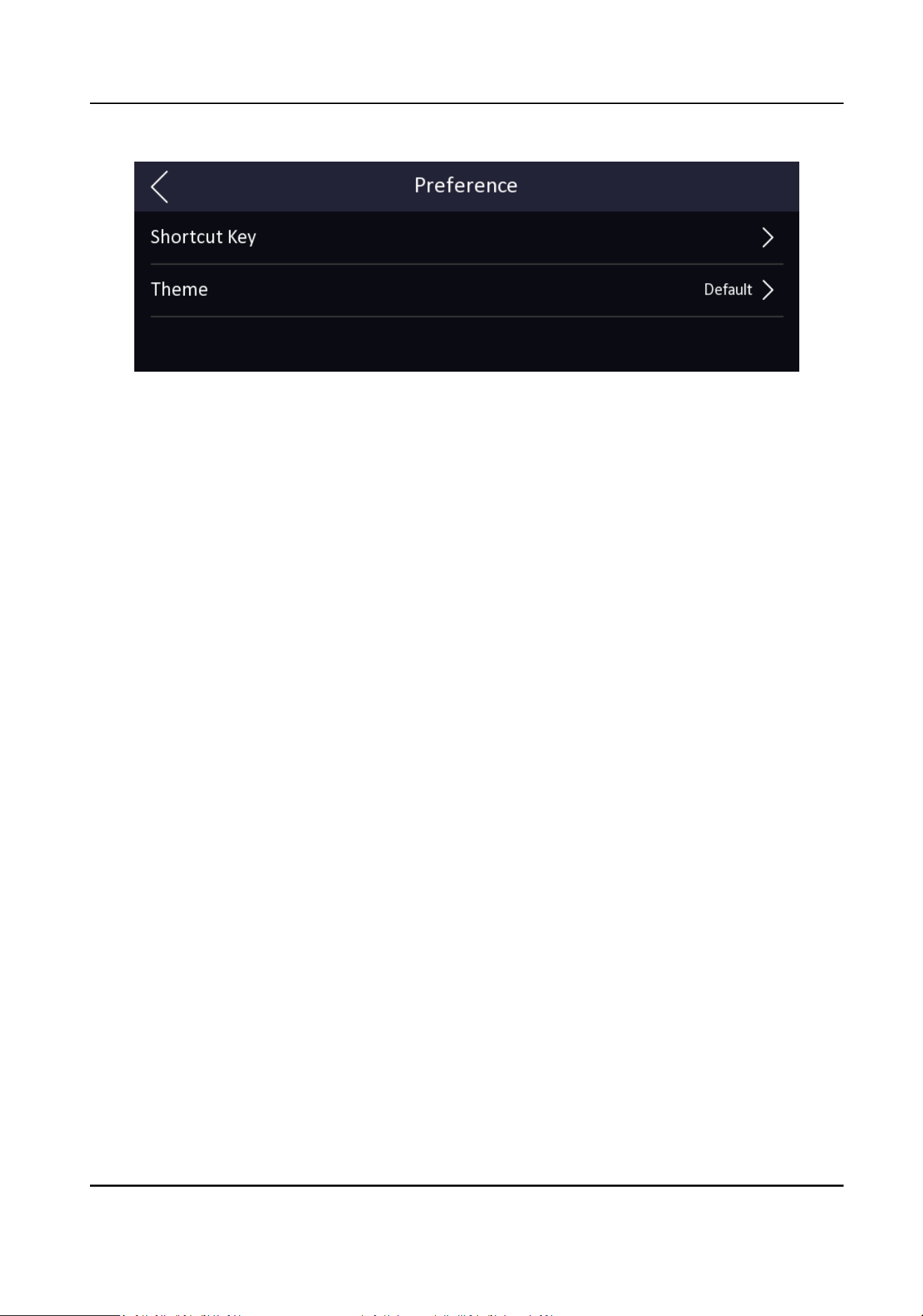
Figure 7-18 Preference Sengs
Shortcut Key
Choose the shortcut key that displayed on the authencaon page, including the password
entering funcon.
Password
Enable this funcon and you can enter the password to authencate via password.
Theme
You can set the theme of the prompt window on the authencaon page. You can select
Theme as Default or Simple.
Default
The device authencaon page will display the live view page. And the person's name,
employee ID, face pictures will all be displayed aer authencaon.
Simple
Aer selecng this mode, the live view of the authencaon page will be disabled, and in
the meanwhile, the person's name, employee ID, face pictures will all be hidden aer
authencaon.
DS-K1T331 Series Face Recognion Terminal User Manual
54
Loading ...
Loading ...
Loading ...
