Loading ...
Loading ...
Loading ...
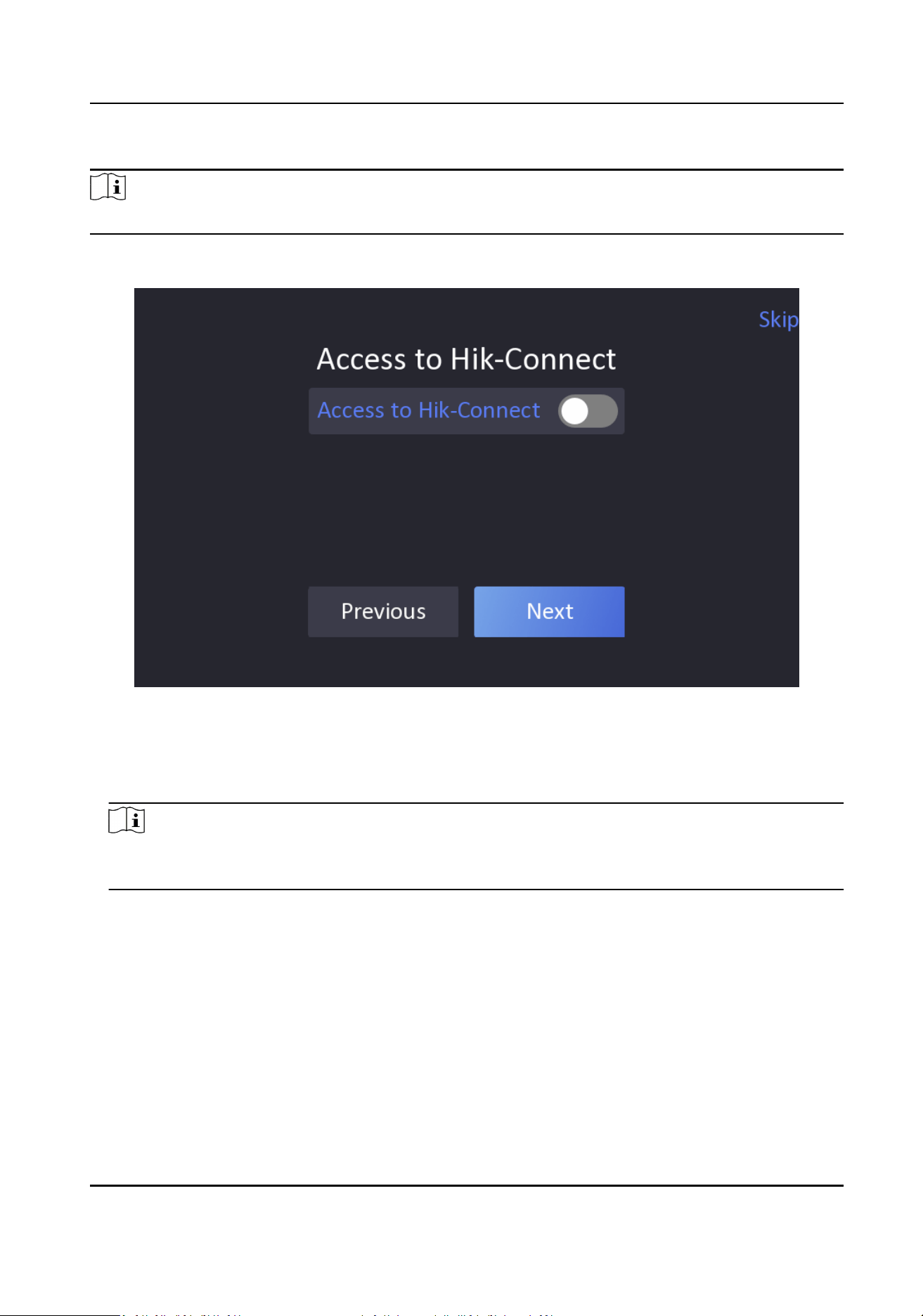
Steps
Note
Parts of the device models supports funcon. Refers to the actual device for details.
1.
Enable Access to Hik-Connect, and set the server IP and vericaon code.
Figure 6-4 Access to Hik-Connect
2.
Tap Next.
3.
Oponal: Tap Skip to skip the step.
4.
Oponal: Tap Previous to go to the previous page.
Note
If you tap Previous to return to the Wi-Fi conguraon page, you need to tap the connected Wi-
Fi or connect another Wi-Fi to enter the plaorm page again.
6.5 Remote Operaon via APP
You can add the device to your mobile client for remote operaon.
Download Hik-Connect to your mobile client and run the APP. Scan the QR Code in the following
picture to add the device to your mobile client for remote operaon.
Following the instrucon in your mobile client to add the device.
DS-K1T331 Series Face Recognion Terminal User Manual
20
Loading ...
Loading ...
Loading ...
