Loading ...
Loading ...
Loading ...
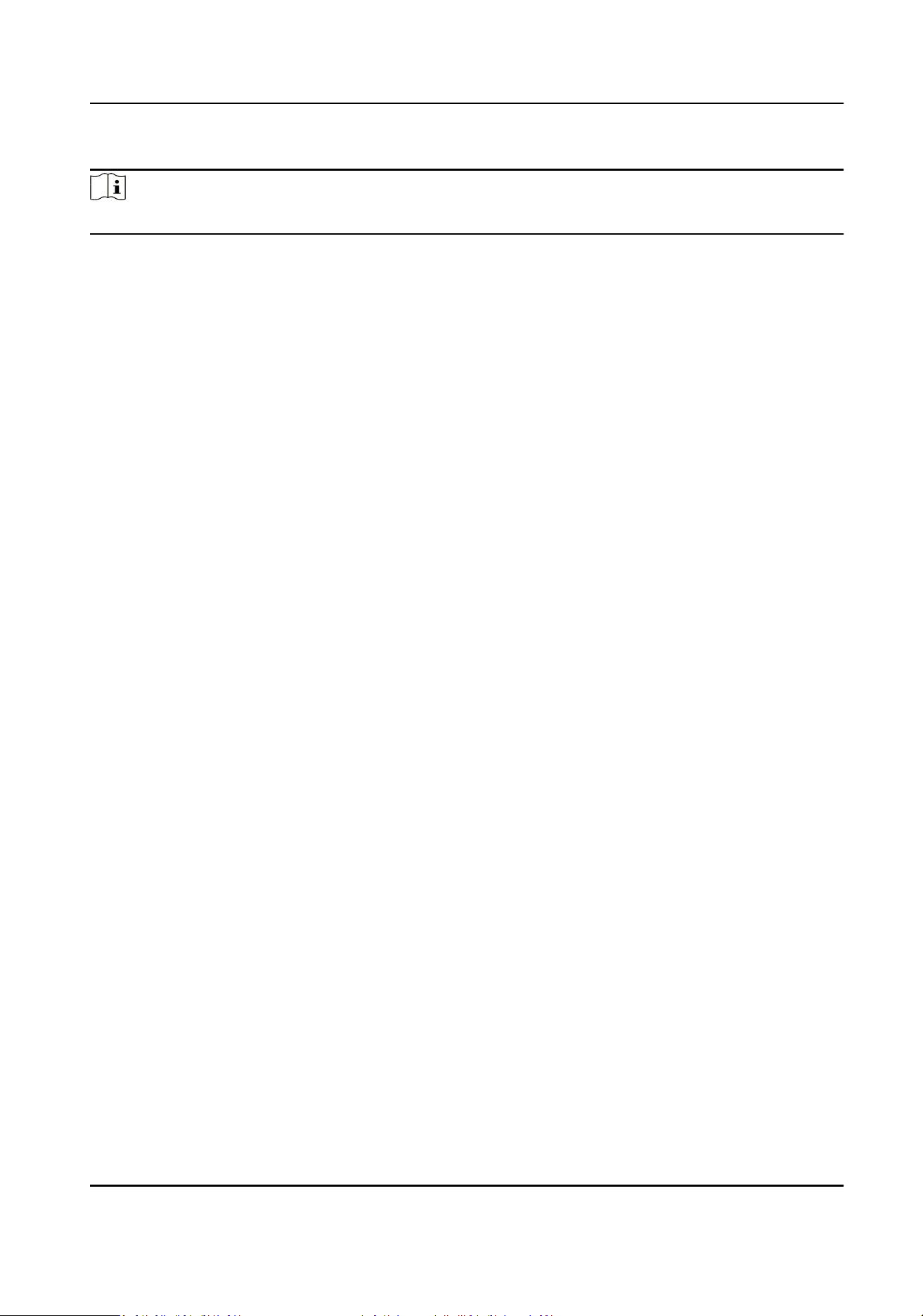
Steps
Note
Parts of the device models supports funcon. Refers to the actual device for details.
1.
Tap Comm. (Communicaon Sengs) on the Home page to enter the Communicaon Sengs
page.
2.
On the Communicaon Sengs page, tap Access to Hik-Connect.
3.
Enable Access to Hik-Connect
4.
Enter Server IP.
5.
Create the Vericaon Code, and you need to enter the vericaon code when you manage the
devices via Hik-Connect.
7.3 User Management
On the user management interface, you can add, edit, delete and search the user.
7.3.1 Add Administrator
The administrator can log in the device backend and congure the device parameters.
Steps
1.
Long tap on the inial page for 3 s and slide to the le/right by following the gesture and enter
the device backend.
2.
Tap User → + to enter the Add User page.
DS-K1T331 Series Face Recognion Terminal User Manual
33
Loading ...
Loading ...
Loading ...
