Loading ...
Loading ...
Loading ...
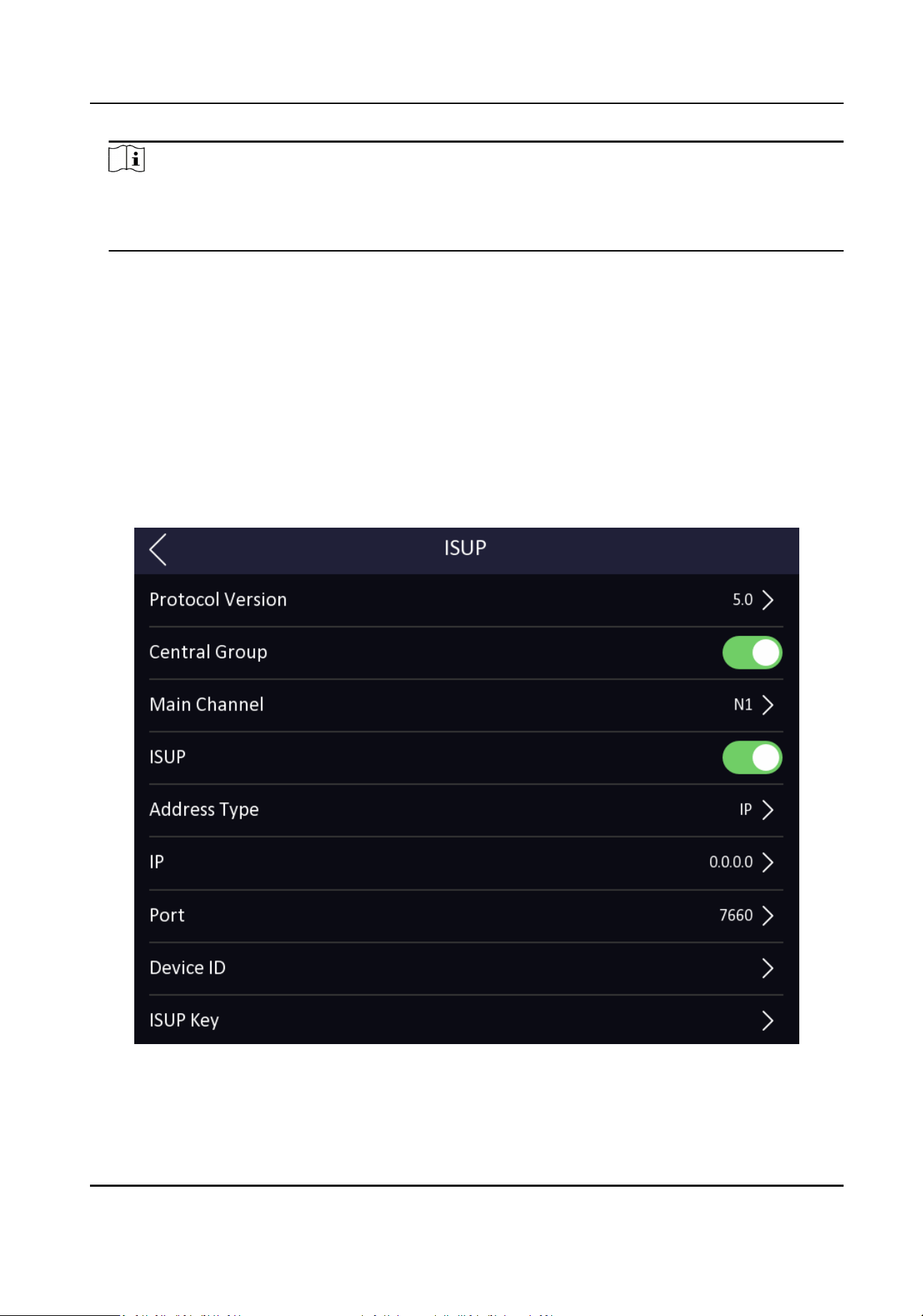
Note
If you select Access Controller: If connect the device to a terminal via the RS-485 interface, set
the RS-485 address as 2. If you connect the device to a controller, set the RS-485 address
according to the door No.
5.
Tap the back icon at the upper le corner and you should reboot the device if you change the
parameters.
7.2.4 Set ISUP Parameters
Set ISUP parameters and the device can upload data via ISUP protocol.
Before You Start
Make sure your device has connect to a network.
Steps
1.
Tap Comm. → ISUP .
Figure 7-8 ISUP Sengs
2.
Enable the ISUP funcon and set the ISUP server parameters.
DS-K1T331 Series Face Recognion Terminal User Manual
31
Loading ...
Loading ...
Loading ...
