Loading ...
Loading ...
Loading ...
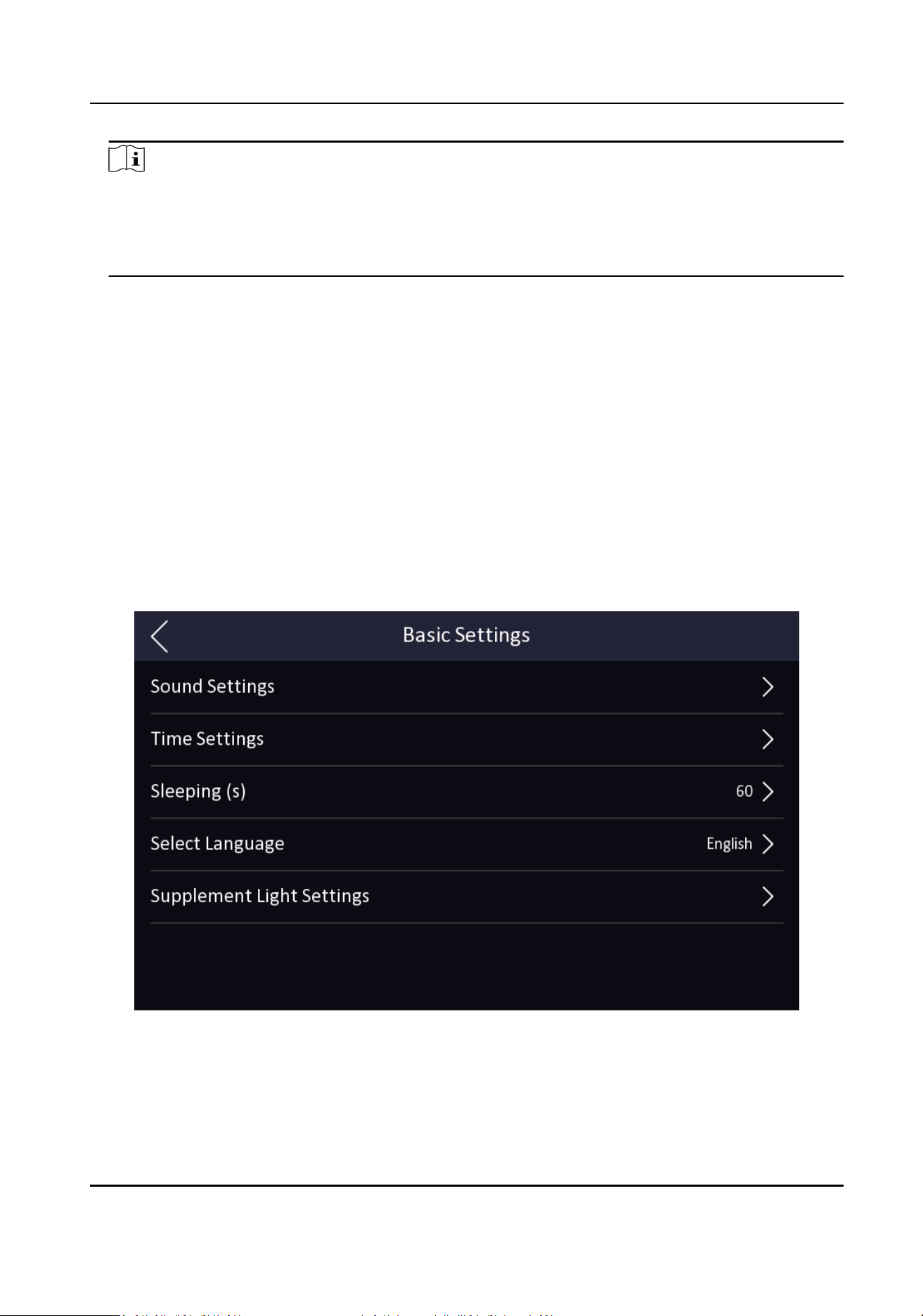
Note
●
The supported USB ash drive format is DB.
●
The system supports the USB ash drive with the storage of 1G to 32G. Make sure the free
space of the USB ash drive is more than 512M.
●
The exported user data is a DB le, which cannot be edited.
7.5 Authencate via Face
If the authencaon mode is Face, posion the face looking at the camera to start face
authencaon.
If authencaon completed, a prompt "Authencated" will pop up.
7.6 Basic Sengs
You can set the sound, me, sleeping, language, and supplement light.
Long tap on the inial page for 3 s and slide to the le/right by following the gesture and login the
device home page. Tap Basic.
Figure 7-10 Basic Sengs Page
Sound Sengs
You can enable/disable the voice prompt funcon and adjust the voice volume.
DS-K1T331 Series Face Recognion Terminal User Manual
41
Loading ...
Loading ...
Loading ...
