Loading ...
Loading ...
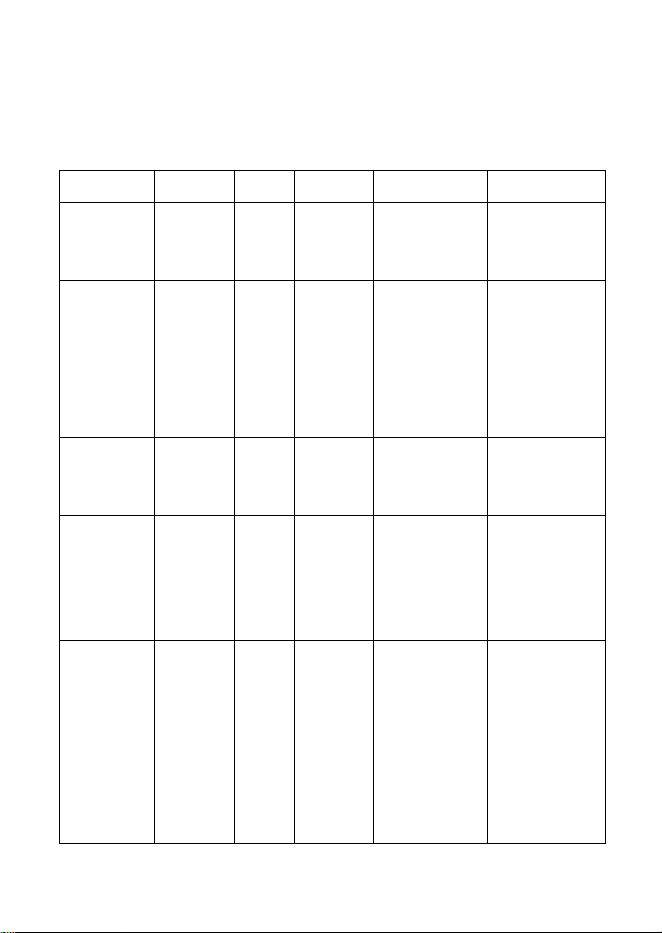
Manual Button Operation
Buttons are accessed by removing the base plate at the bottom of the unit.
The number of button pushes indicated below are based on the user starting
with the illuminator in either programming or operating mode.
Action
Required
Step1 :
LHS Button
LHS
LED
Step 2 :
RHS Button
RHS
LED
Comment
Power Adjust
1 x Push
Solid
Red
Each Push
cycles
through
power
levels
Green flashes
indicate level.
High power (5
flashes) to Low
power (1 flash)
Photocell
Adjust
2 x Push
Solid
Green
Each Push
cycles
through
photocell
levels
Green flashes
indicate 3
sensitivity
settings:
Low: 1 Flash
Med: 2 Flashes
High: 3 Flashes
Solid Red for
Photocell
disabled.
Status
Indicator
LEDS On / Off
3 x Push
Solid
Amber
Each Push
cycles
between
On and
Off
On – Green
Off - Red
Factory Re-
set (Does not
Re-set PIN)
1 x Long
Push
(4
Seconds)
Flashing
Red –
Push and
Hold until
both LEDs
flash
Amber
Solid Red – After
4s both LEDs
Flashing Amber
Reverts to
Programming
Mode unless a
PIN is present. If a
PIN is present
reverts to original
mode before re-
set
Disable
Remote
Control
1 x Long
Push (4s),
then 1 x
short Push
Flashing
Green
Push to
cycle
Disable /
Enable
Disable – Red
Enable - Green
Reverts to the
Mode requested
unless a PIN is
present. If a PIN is
present and you
are in Operating
Mode you
cannot change
to Programming
Mode
Loading ...
Loading ...
Loading ...
