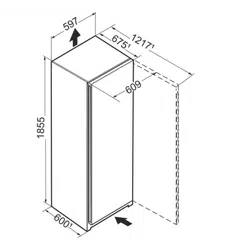Loading ...
Loading ...
Loading ...
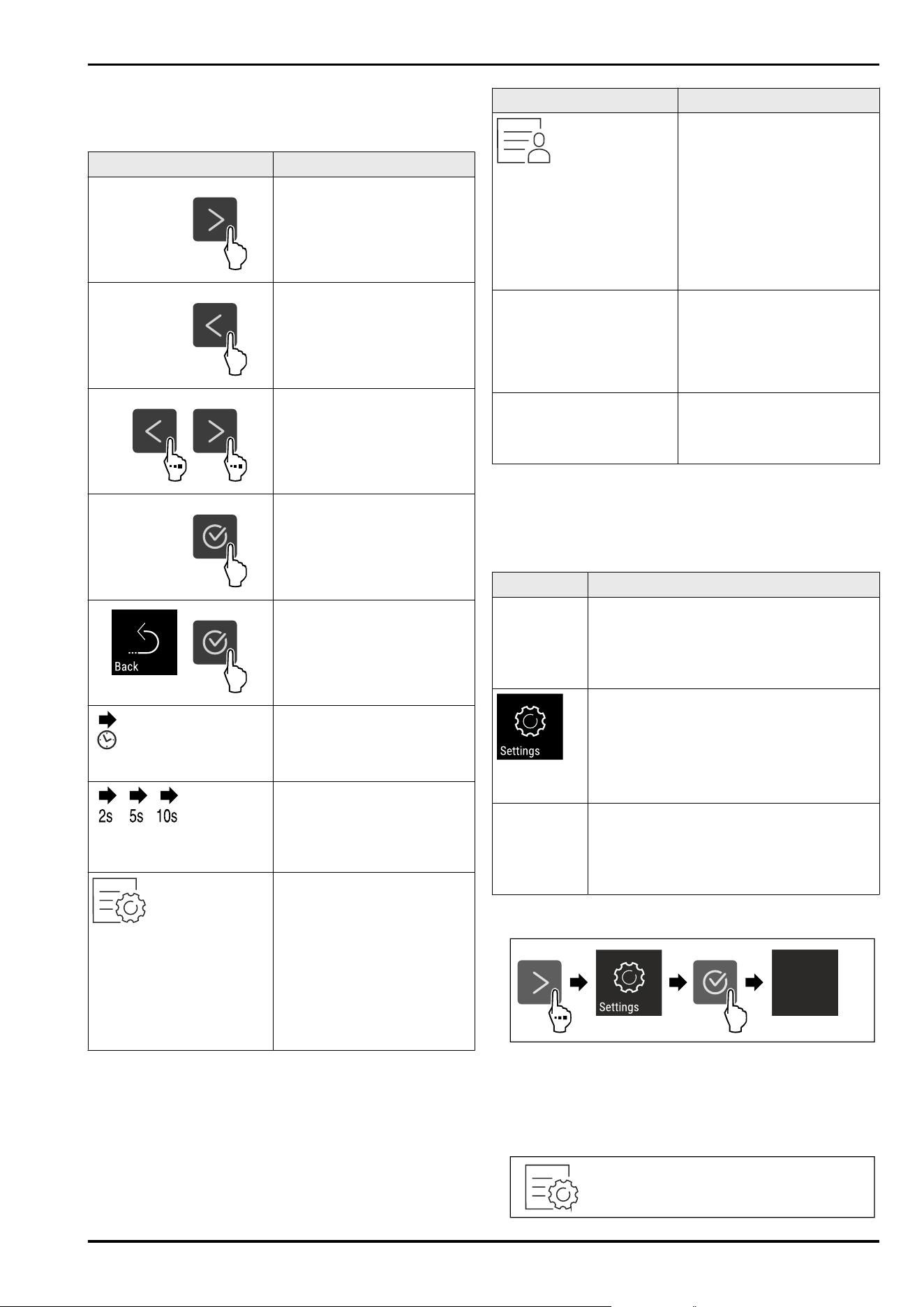
3.1 Navigation and symbol explanation
In the illustrations, different symbols are used to navigate
the display. The following table describes these symbols.
Symbol Description
Press the Next navigation
arrow:
Navigates to the next option
in the menu.
Press the Back navigation
arrow:
Jumps back one option in the
menu.
Press the navigation arrow
several times in succession:
Navigates in the menu to the
desired function.
Press the Confirm symbol:
Activates/deactivates func‐
tion.
Opens submenu.
Press the Confirm symbol
together with the back icon:
Jumps back one menu level.
Arrow with clock:
It takes more than 10seconds
for the following message to
appear in the display.
Arrow with a time indication:
It takes the specified amount
of time until the following
message appears in the
display.
“Open Settings menu”
symbol:
Navigates to the Settings
menu and opens the settings
menu.
If necessary: Navigate to
the desired function in the
Settings menu.
(see 3.2.1 Opening the
Settings menu)
Symbol Description
“Open Advanced menu”
symbol:
Navigates to the Advanced
menu and opens the
advanced menu.
If necessary: Navigate to
the desired function in the
Advanced menu.
(see 3.2.2 Opening the
Advanced menu)
No action for 10seconds If you do not perform any
action on the display for
10 seconds, the display either
jumps back to the higher-
level menu or directly to the
status display.
Opening door and closing it
again
If you open the door and
immediately close it again,
the display jumps directly
back to the status display.
Note: Illustrations of the display are shown in the English
version.
3.2 Menus
The appliance functions can be found in various menus.
Menu
Description
Main menu When you switch the appliance on, you are
automatically in the main menu.
From here you can navigate to the most
important appliance functions, to the
Settings menu and to the Advanced menu.
Settings
menu
The Settings menu contains additional
appliance functions for setting up your
appliance.
(see 3.2.1 Opening the Settings menu)
Advanced
menu
The advanced menu contains special appli‐
ance functions for setting up your appli‐
ance. Access to the Advanced menu is
protected by the numerical code 151.
(see 3.2.2 Opening the Advanced menu)
3.2.1 Opening the Settings menu
Fig. 2 Example illustration
u
Carry out action steps according to the illustration.
w
Settings menu is open.
u
If necessary: Navigate to the desired function.
3.2.2 Opening the Advanced menu
Functionality of the Touch display
6 * Depending on model and options
Loading ...
Loading ...
Loading ...