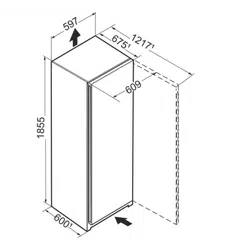Loading ...
Loading ...
Loading ...
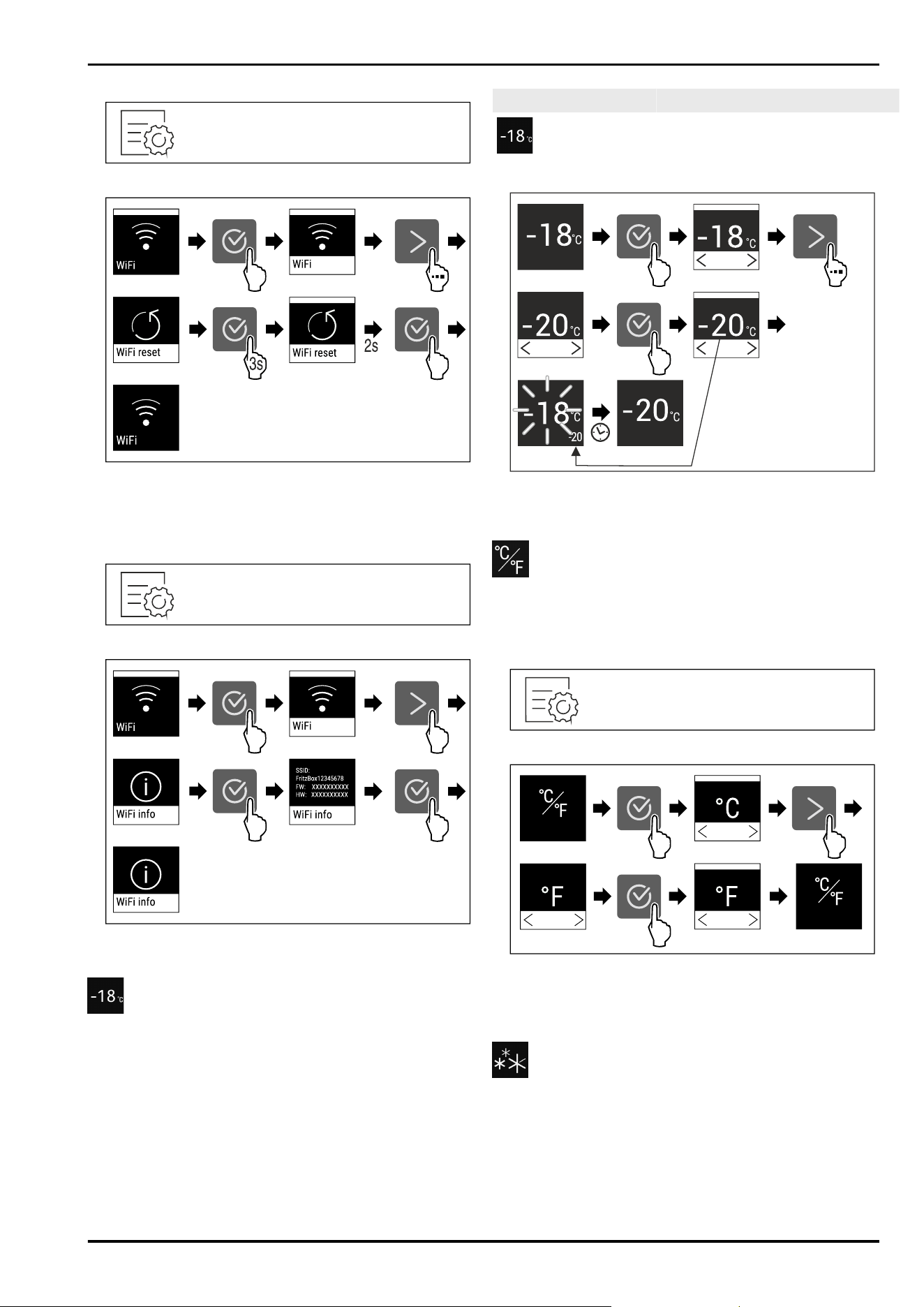
Resetting the WiFi connection
Fig.13
Fig. 14
u
Carry out action steps according to the illustration.
w
WiFi connection and other WiFi settings are reset to
factory settings.
Showing information about the WiFi connection
Fig. 15
Fig. 16
u
Carry out action steps according to the illustration.
Temperature
Use this function to set the temperature.
The temperature depends on the following factors:
-
How often the door is opened
-
How long the door is open for
-
The room temperature of the installation site
-
The type, temperature and amount of food
Freezer compartment
Recommended setting
-18°C
Setting temperature
Fig.17
u
Carry out action steps according to the illustration.
w
Temperature is set.
Temperature unit
Use this function to set the temperature unit. You can set
degrees Celsius or degrees Fahrenheit as the temperature
unit.
Setting the temperature unit
Fig. 18
Fig. 19 Example illustration: Switch from degrees Celsius to
degrees Fahrenheit.
u
Carry out action steps according to the illustration.
w
The temperature unit is set.
SuperFrost
This function selects the lowest freezing temperature. This
gives you colder storage temperatures.
Use:
-
For storing more than 2 kg fresh food every day.
-
Freezing fresh food quickly to the core.
-
Increasing the cold reserves in the stored goods before
defrosting the appliance.
Controls
10 * Depending on model and options
Loading ...
Loading ...
Loading ...