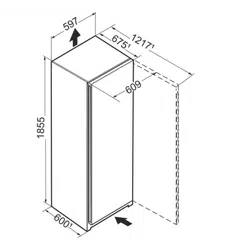Loading ...
Loading ...
Loading ...
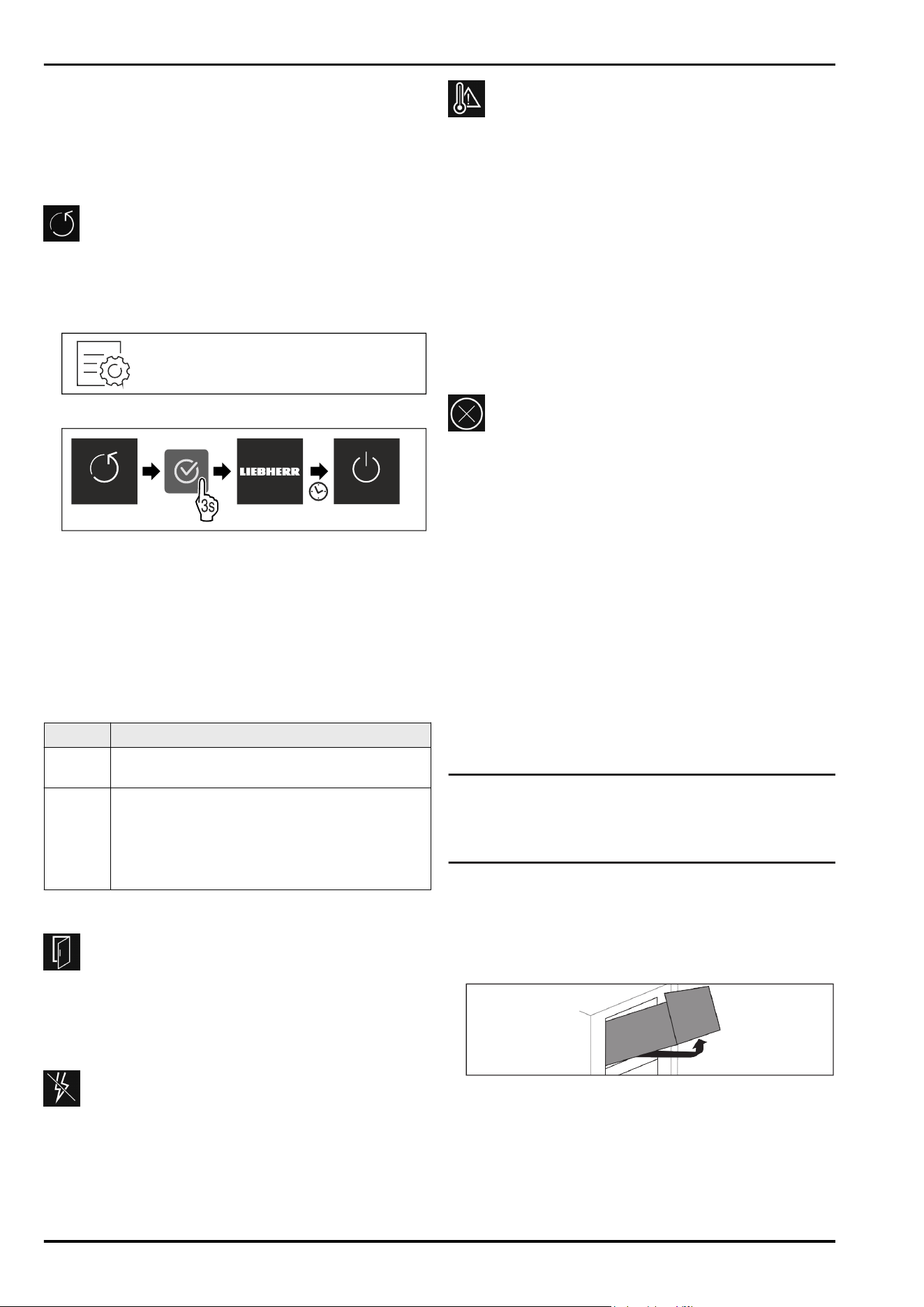
Fig.52
u
Carry out action steps according to the illustration.
w
Demo mode is deactivated.
w
Appliance is switched off.
u
Switch on the appliance. (see 4.1 Switching on appliance
(first use))
w
Appliance is reset to factory settings.
Resetting to factory settings
Use this function to reset all settings to factory defaults.
All settings you have made so far are reset to their original
settings.
Performing a reset
Fig.53
Fig.54
u
Carry out action steps according to the illustration.
w
Device is reset.
w
Device is switched off.
u
Restart the device. (see 4.1 Switching on appliance (first
use))
7.3 Fault messages
Fault messages appear in the display. There are two catego‐
ries of fault message:
Category
Meaning
Message Reminder of general procedures. You can carry
out these procedures to eliminate the message.
Warning Appears when there are malfunctions. A signal
sounds in addition to the display. The signal
becomes louder until you acknowledge by
tapping the display. You can eliminate simple
defects yourself. For more serious defects, you
must contact customer service.
7.3.1 Warnings
Close the door
This message appears if the door is open for too long.
You can set how long it takes for this message to appear .
u
Stop alarm: Confirm the message.
-or-
u
Close the door.
Power cut
This message appears if the freezer temperature increased
due to a power cut. After the power is restored, the appli‐
ance continues to work at the set temperature.
u
Stop alarm: Confirm the message.
w
Temperature alert appears (see Temperature alarm) .
Temperature alarm
This message appears if the temperature does not match
the set temperature.
Variations in temperature could be because:
-
Hot, fresh food was inserted.
-
Too much warm room air flowed in when rearranging and
removing food.
-
The power was cut off for a while.
-
The appliance is faulty.
When the fault is eliminated the appliance continues to
work at the set temperature.
u
Confirm the display.
w
The highest temperature is shown.
u
Confirm display again.
w
The status display is displayed.
w
The current temperature is shown.
Error
This message appears if there is a fault with the appliance.
An appliance component indicates a fault.
u
Open the door.
u
Note down the fault code.
u
Confirm the message.
w
The signal tone stops.
w
The status display appears.
u
Close the door.
u
Contact customer service. (see 10.4 Customer Service)
8 Features
8.1 Drawers
You can remove the drawers for cleaning.
You can remove the drawers to use VarioSpace.
The way to remove/insert the drawers varies depending
on the pull-out system. Your appliance can contain various
pull-out systems.
Note
The energy consumption increases and the cooling power
goes down if ventilation is not sufficient.
u
Leave the bottom drawer in the appliance!
u
Always leave the fan air vents clear on the back wall!
8.1.1 Top tilting drawer
When you pull out the top drawer, it tilts forward. This gives
you a better view into the drawer. The function depends on
the height of the appliance.
Removing drawer
Fig.55
u
Pull out drawer as far as it will go.
u
Lift drawer at the front.
u
Lift drawer from below.
u
Remove drawer to the front.
Features
* Depending on model and options 15
Loading ...
Loading ...
Loading ...