Loading ...
Loading ...
Loading ...
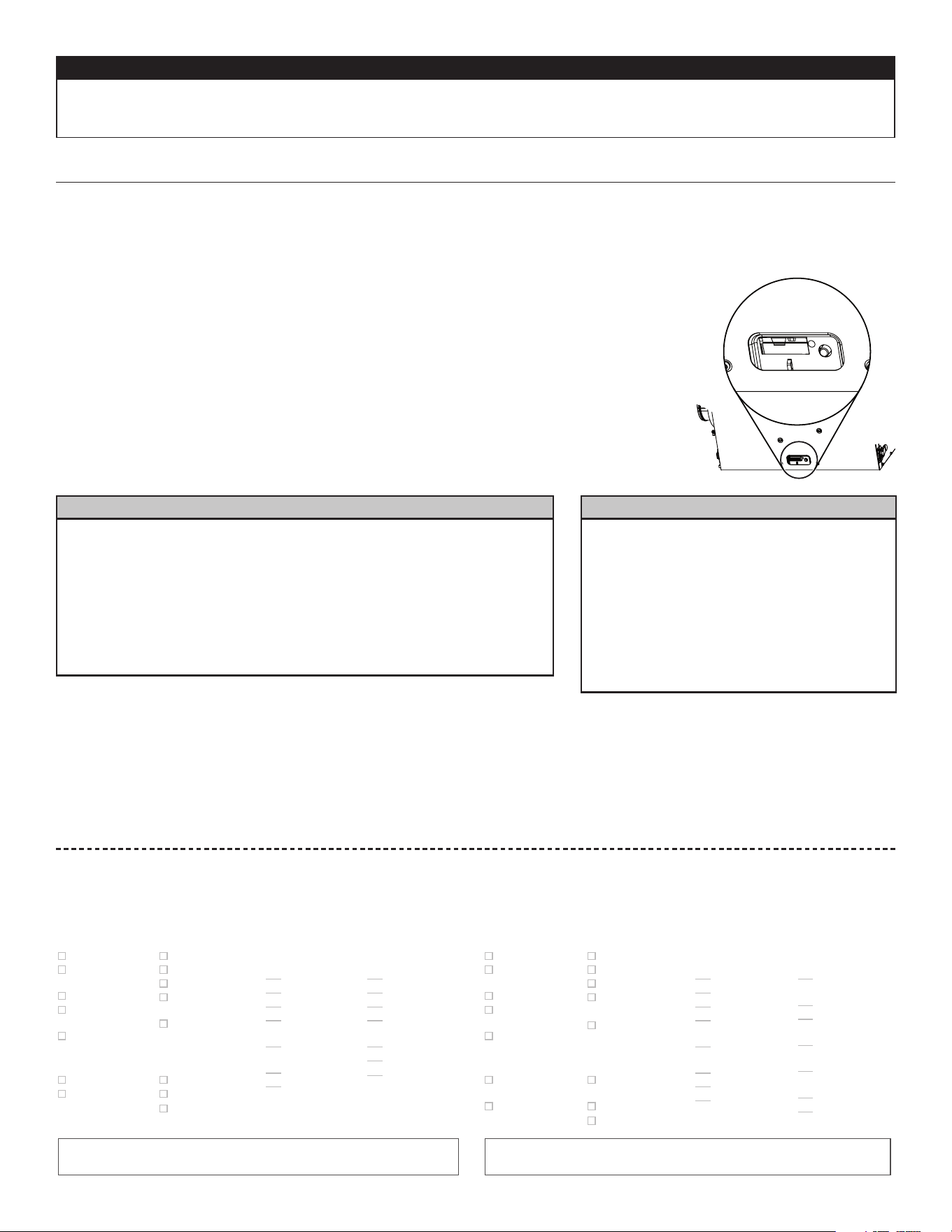
4
For the User
What problem were you trying to solve with
your purchase? (Check each one that applie
s
to you.
)
Bad odors
Respiratory
problems
Excess of humidity
Temperature
standardization
Lack of fresh air
Dust
Mildew
Allergies
No specifi c
problems
Others
Who installed your unit
?
Home builder
Recommended
installer
Friend / family
Contractor
Yourself
Please read the following list of criteria
carefully. Indicate the importance of your
purchase decision on a scale of 1 (less
important) to 5 (most important).
Price
Warranty
Product design
Ventilation
capacity
Filter maintenance
indicator
Filtration quality
Recirculation
Heat recovery
Controls
Ease of cleaning
Manufacturer’s
reputation
Ease of use
Noise level
Other
Quels problèmes essayez-vous de résoudre
par cet achat? (Cochez toutes les cases
pertinentes)
Mauvaises odeurs
Problèmes
respiratoires
Excès d’humidité
Uniformisation
de la température
Manque d’air frais
Poussières
Moisissures
Allergies
Pas de problèmes
spécifi ques
Autres (Précisez SVP)
Qui a installé l’appareil?
Constructeur
de la maison
Installateur
recommandé
Ami/membre
de la famille
Entrepreneur
Vous-même
Veuillez lire la liste des critères de sélection
ci-dessous. Sur une échelle de 1 (étant le moins
important) à 5 (étant le plus important), veuil-
lez indiquer l’importance de chacun d’entre
eux dans votre décision d’achat.
Prix
Garantie
Design du produit
Débit de
ventilation
Indicateur
d’entretien du fi ltre
Qualité de fi ltration
Recirculation
Récupération
de chaleur
Récupération
d’énergie
Fonctions
Facilité de
nettoyage
Réputation
du fabricant
Simplicité
d’utilisation
Niveau de bruit
Autres
(Précisez SVP)
Would you like to receive occasional informational e-mail off ers including
product updates and special promotions from us
?
Yes/No
Aimeriez-vous recevoir plus de détails sur nos promotions, off res de rabais et mises à jour
de nos produits?
Oui/Non
Are you connected? Please do not hesitate to complete the product registration
card via our Web site at www.bnv.ca
Enregistrez-vous en ligne! N’hésitez pas à remplir la fi che d’enregistrement
du produit sur notre site Internet au www.bnv.ca
• Before using this unit for the first time, please take the time to carefully read page 2 of this guide to ensure it
is used safely and properly.
• Clearly identify your model before performing any task related to your unit. Refer to unit's nameplate if
necessary.
CAUTION
1. USING THIS UNIT
1.1 BOOTING SEQUENCE
The unit’s booting sequence is similar to a personal computer’s booting sequence. Each time the unit is plugged in after being unplugged,
or after a power failure, it will perform a 5 to 30-second booting sequence before starting to operate. No command will be taken until
the unit is fully booted.
1.2 INTEGRATED PUSH BUTTON
This unit is equipped with an integrated push button, located on the door.
VC0152
• S10 ERV • S10 ERV-R • 70E ERV • 70E ERV-R
• Use the integrated push button to go from OFF to Low Speed,
to High Speed, and back to OFF.
• The color of the LED indicator shows what speed the unit is running in:
AMBER for low speed
GREEN for high speed
OFF when unit is off or controlled by an optional mail wall control
• For more convenience, these units can also be controlled using an optional
main wall control. When using an optional main wall control, unit must
be set to OFF using the integrated push button.
• S10 ERVplus • 70E+
• Use the integrated push button to change
defrost mode. Changes are recorded after a
15-minute delay.
• The color of the LED indicator shows what
defrost mode the unit is in:
GREEN for Standard
RED for Plus
AMBER for Discretion
• A main wall control must be installed to
choose the ventilation modes.
Loading ...
Loading ...
Loading ...
