Loading ...
Loading ...
Loading ...
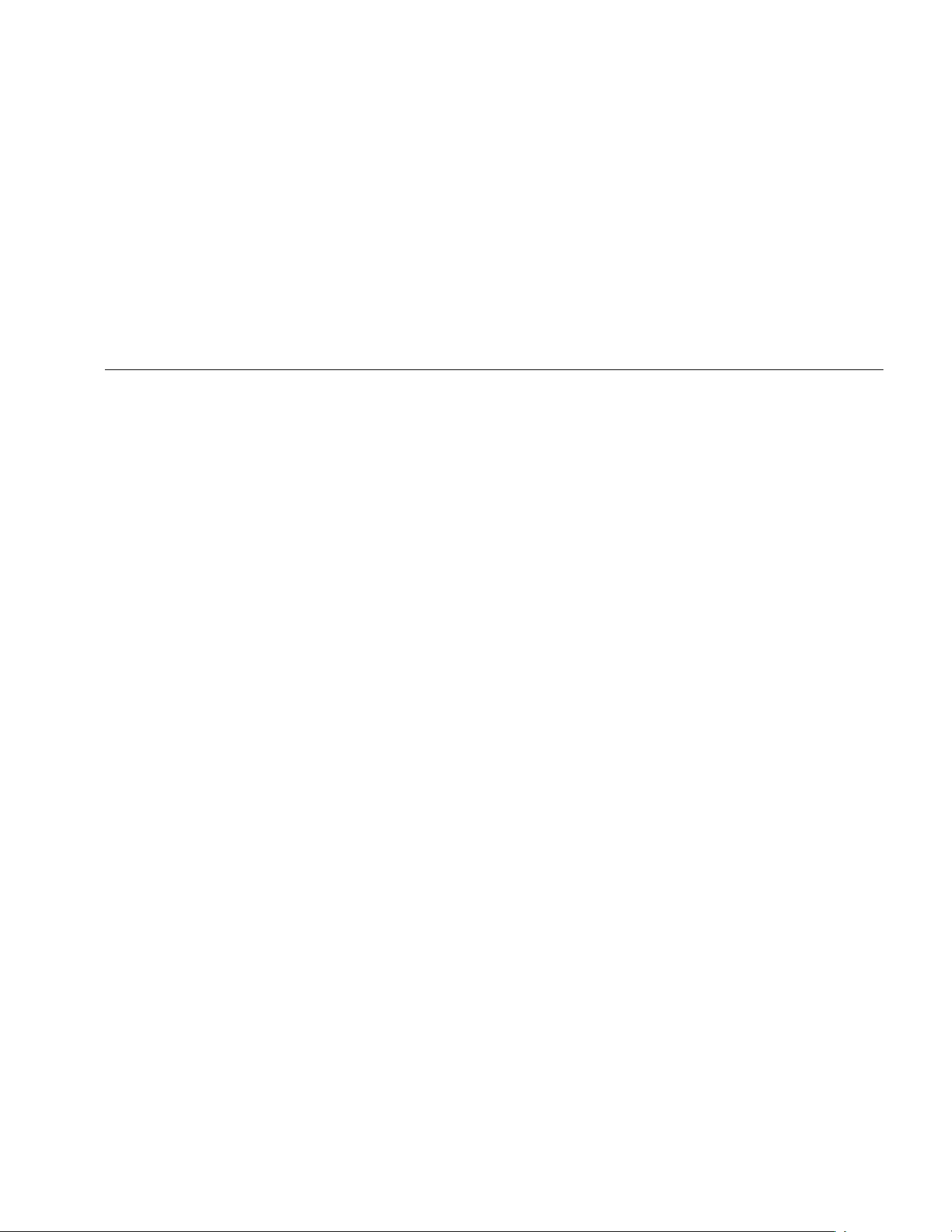
Automatic Pressure Calibrator
Maintenance
61
Update Product Firmware
To update the Product firmware version:
1. Turn on the Product.
2. Connect the USB cable (provided) to a PC (see
Figure 23).
4. Click on “Find your software”.
5.
Search for “729”.
6.
On the results page, select the Software
Downloads tab.
7. Click on the necessary software link.
8. Read the instructions on this page.
9. Download the Firmware file.
10. Click on the Firmware exe file.
Calibration Data
The date of the last calibration and verification shows on
the sticker on the calibration certificate and on the
Instrument Information screen in screen in the Setup
menu. The CAL. STATUS number on the sticker should
always match the Calibration Status number in the
calibration screen. Only qualified personnel should
calibrate the Product.
Service Center Calibration or Repair
Only qualified service personnel must do calibration,
repairs, or service not included in this manual. If the
Product fails, examine the battery pack first, and replace
it if necessary.
Make sure to operate the Product in accordance with the
instructions in this manual. If the Product is faulty, send a
description of the failure with the Product. Pressure
modules do not need to accompany the Product unless
the module is faulty also. Be sure to pack the Product
securely, in the original shipping container if it is
available. See Contact Fluke and the Warranty
Statement.
1.888.610.7664 sales@GlobalTestSupply.com
Fluke-Direct.com
Loading ...
Loading ...
Loading ...
