Loading ...
Loading ...
Loading ...
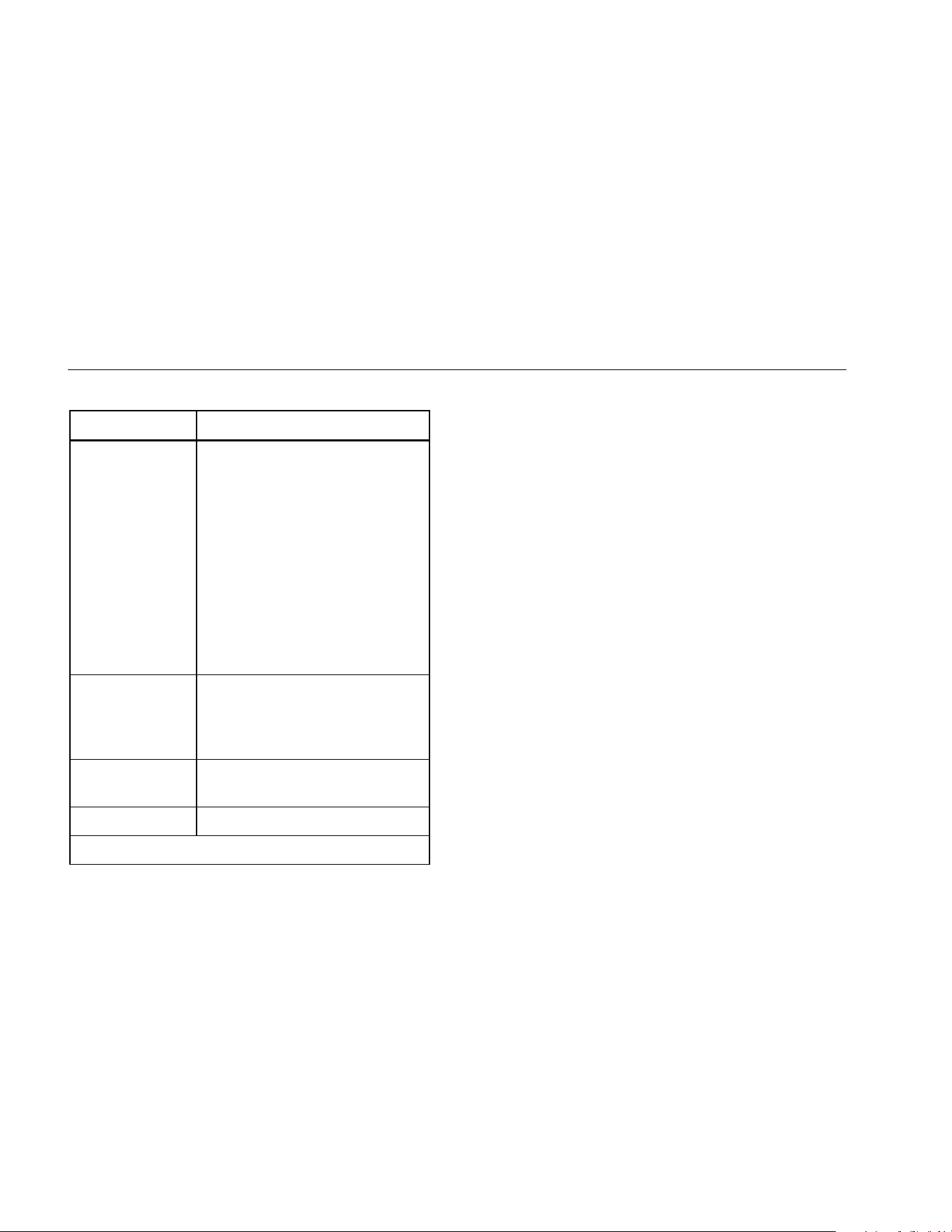
729/729FC
Users Manual
22
Table 5. 729 Setup Menu (cont.)
Menu Parameter Function
Auto Battery
Timeout
The Product has a programmable
Auto Battery Timeout feature to
save the battery charge. Push the
arrow keys to highlight this line.
Push E or R to reach the
timeout menu. The choices are:
• Never
• 5 minutes
• 10 minutes
• 15 minutes
• 30 minutes
• 60 minutes
PCM Resolution
Choices are High and Low. High
resolution is the normal state, and
Low reduces the resolution one
digit.
HART
Communication
Enable/Disable
Fluke Connect Enable/Disable
[1] Disabled in Japanese models.
Manage Users
The Manage Users submenu controls access to add or
delete Product user names from this menu:
• Add a new user: push A (New):
Use the onscreen keyboard to add a new user. Push
the softkeys for Capslock ON (or OFF), Backspace,
and to complete the entry (Done).
1. Push the arrows to highlight each letter.
2. Push R or E to choose the letter.
3. When finished, push D (Done) to return to
the Manage Users screen.
• Delete an existing user: push the arrows to
highlight a user and the push D (Delete).
1.888.610.7664 sales@GlobalTestSupply.com
Fluke-Direct.com
Loading ...
Loading ...
Loading ...
