Loading ...
Loading ...
Loading ...
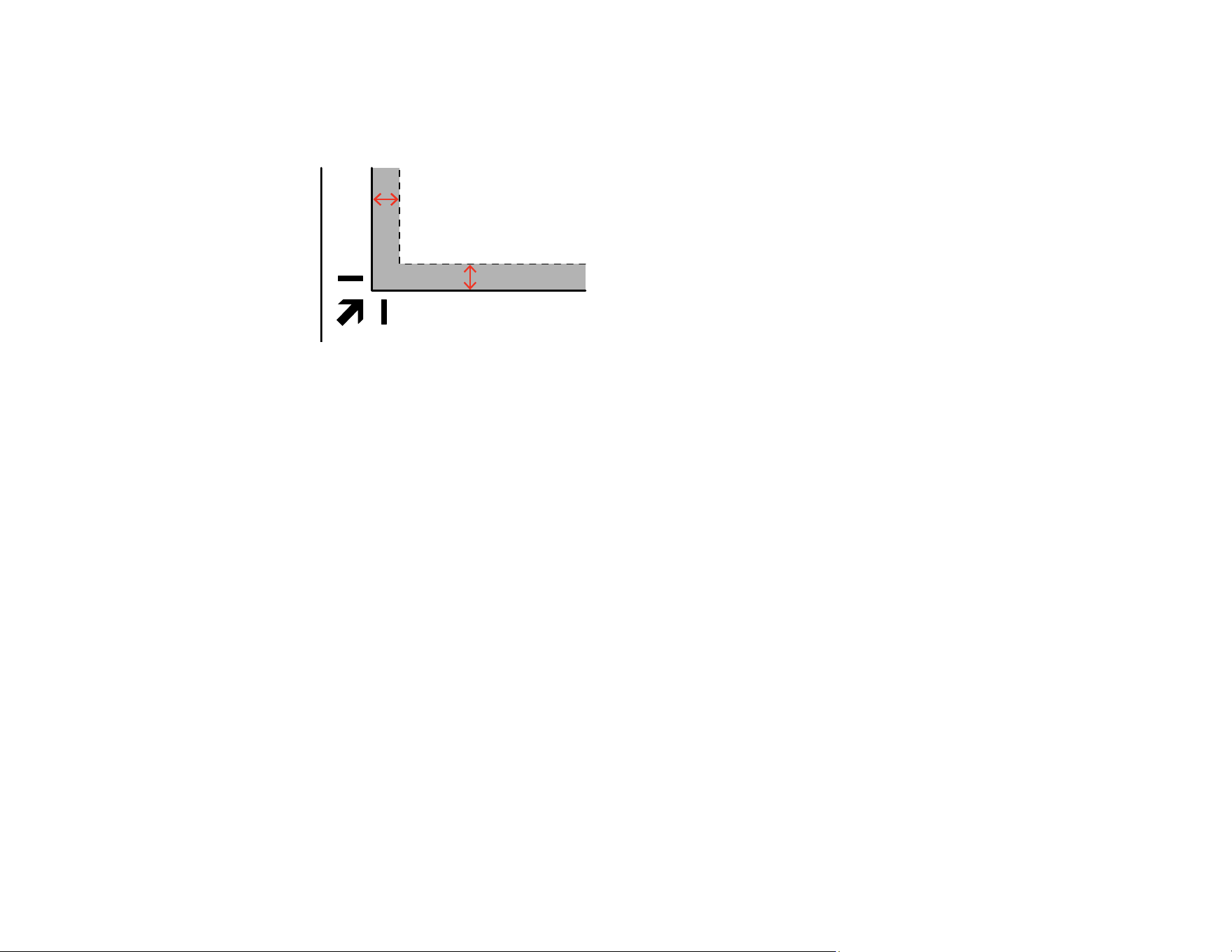
19
Note: When scanning photos (using Auto Mode or Photo Mode): Place each photo about 0.24 inch
(6 mm) away from the edges of the scanner glass. You can scan multiple photos at the same time.
Make sure they are at least 0.8 inch (20 mm) away from each other.
3. Close the scanner cover gently to keep your original in place.
Note: Always keep the scanner glass clean.
Parent topic: Placing Originals on the Scanner
Related tasks
Placing Originals While Using the Scanner Stand
Placing Originals While Using the Scanner Stand
You can place originals directly on the scanner glass while the scanner stand is extended.
Caution: Do not place heavy objects on the scanner glass and do not press on the glass with too much
force, or it may damage the scanner. Do not leave photos on the scanner glass for an extended period,
or they may stick to the glass.
Note: You cannot place large or thick documents when the scanner is in a standing position.
Loading ...
Loading ...
Loading ...
