Loading ...
Loading ...
Loading ...
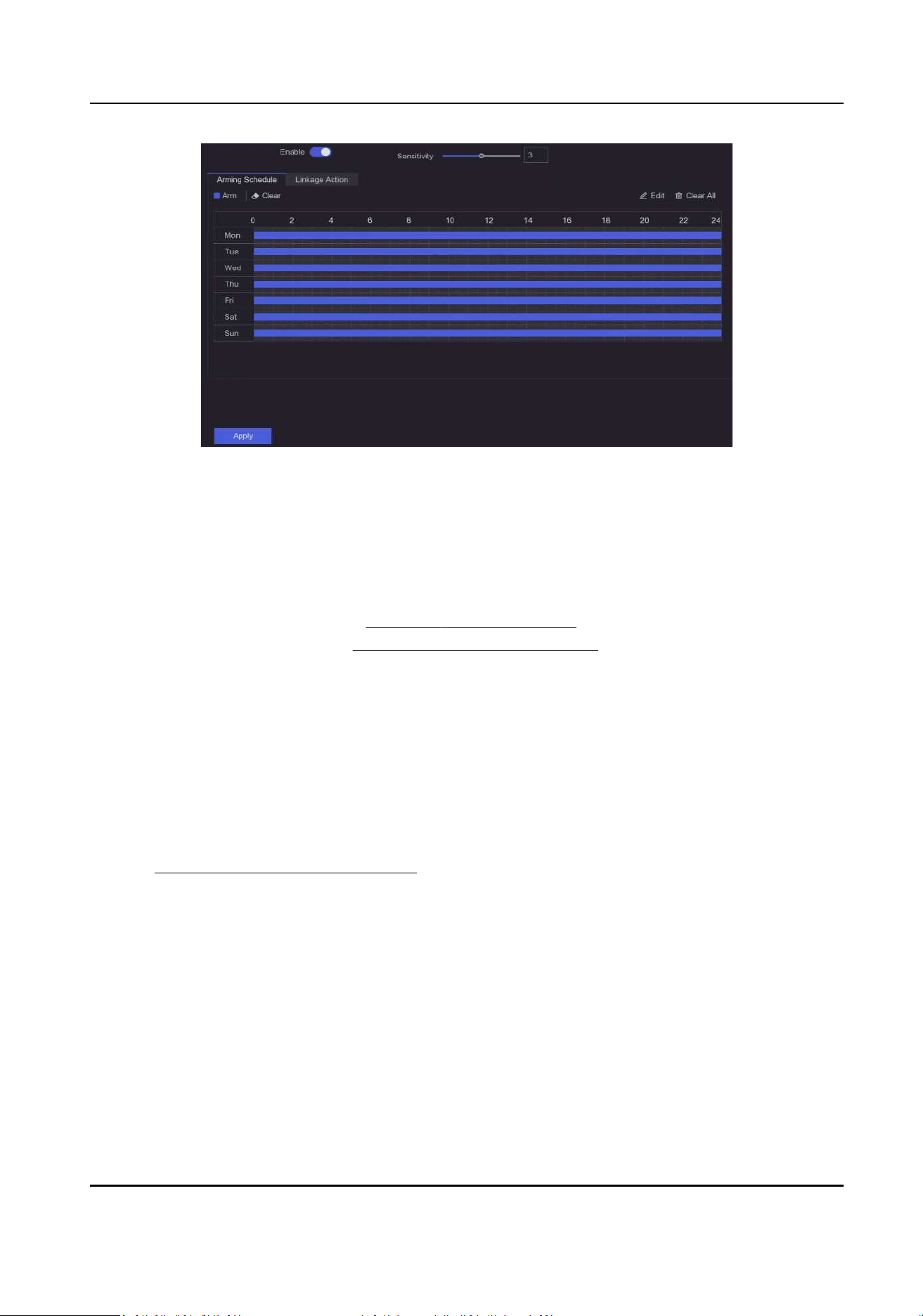
Figure 6-22 Face Capture
2. Select Camera.
3. Turn on Enable.
4. Adjust Sensivity.
Sensivity
The higher the value is, the more easily the defocus image can trigger the alarm.
5. Set the arming schedule. Refer to Congure Arming Schedule for details.
6. Set the linkage acons. Refer to
Congure Alarm Linkage Acon for details.
7. Click Apply.
Face Picture Comparison
Face picture comparison compares the detected face pictures with face pictures in the face picture
library. The device will trigger an alarm when comparison succeeded.
Before You Start
Ensure you have created at least one face picture library, and face pictures are added to the library.
Refer to Face Picture Library Management for operaon details.
Steps
1. Go to Conguraon → Facial Recognion → Face Picture Comparison .
Digital Video Recorder User Manual
62
Loading ...
Loading ...
Loading ...
