Loading ...
Loading ...
Loading ...
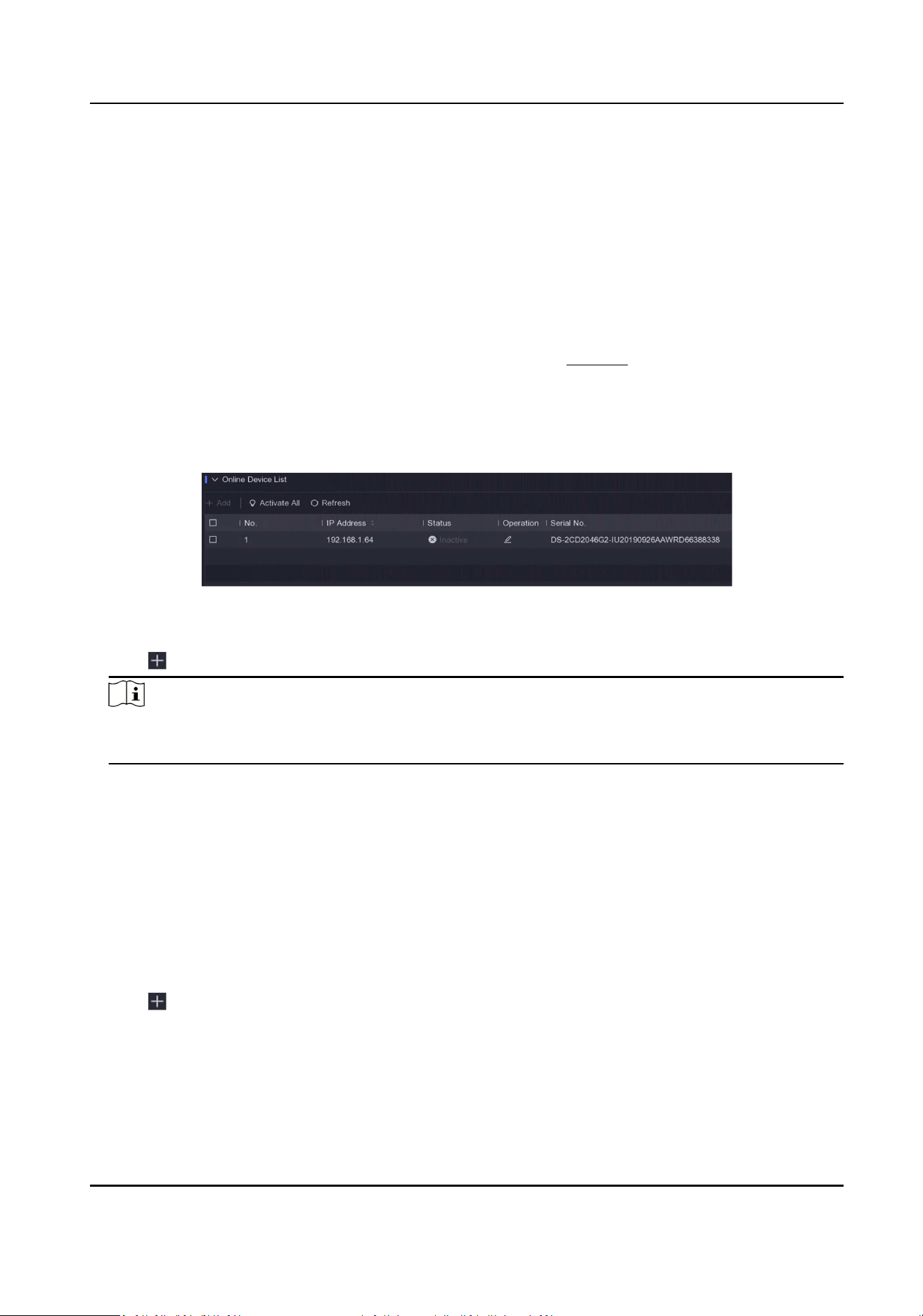
5.3.3 Network Camera
Add Network Camera by Device Password
Add network cameras which the password is the same as your video recorder.
Before You Start
●
Ensure your network camera is on the same network segment with your video recorder.
●
Ensure the network connecon is valid and correct. Refer to General for details.
●
Ensure the network camera password is the same as your video recorder.
Steps
1. Go to Conguraon → Camera → IP Camera . The online cameras on the same network
segment with your video recorder are displayed in Online Device List.
Figure 5-9 IP Camera Management Interface
2. Select a desired network camera.
3. Click to add the camera.
Note
If the camera is inacve, the device will acvate it automacally with the password you have set
during device acvaon.
Add Network Camera Manually
Before You Start
●
Ensure your network camera is on the same network segment with that of your video recorder.
●
Ensure the network connecon is valid and correct.
●
Ensure the network camera is acvated.
Steps
1. Go to Conguraon → Camera → IP Camera .
2. Click
in Added Device List.
3. Set network camera parameters, including IP address, protocol, management port, etc.
4. Oponal: Enable Use Camera Acvaon Password to use the device password to add network
camera(s).
5. Oponal: Click Add More to add another network camera.
6. Click Add.
Digital Video Recorder User Manual
26
Loading ...
Loading ...
Loading ...
