Loading ...
Loading ...
Loading ...
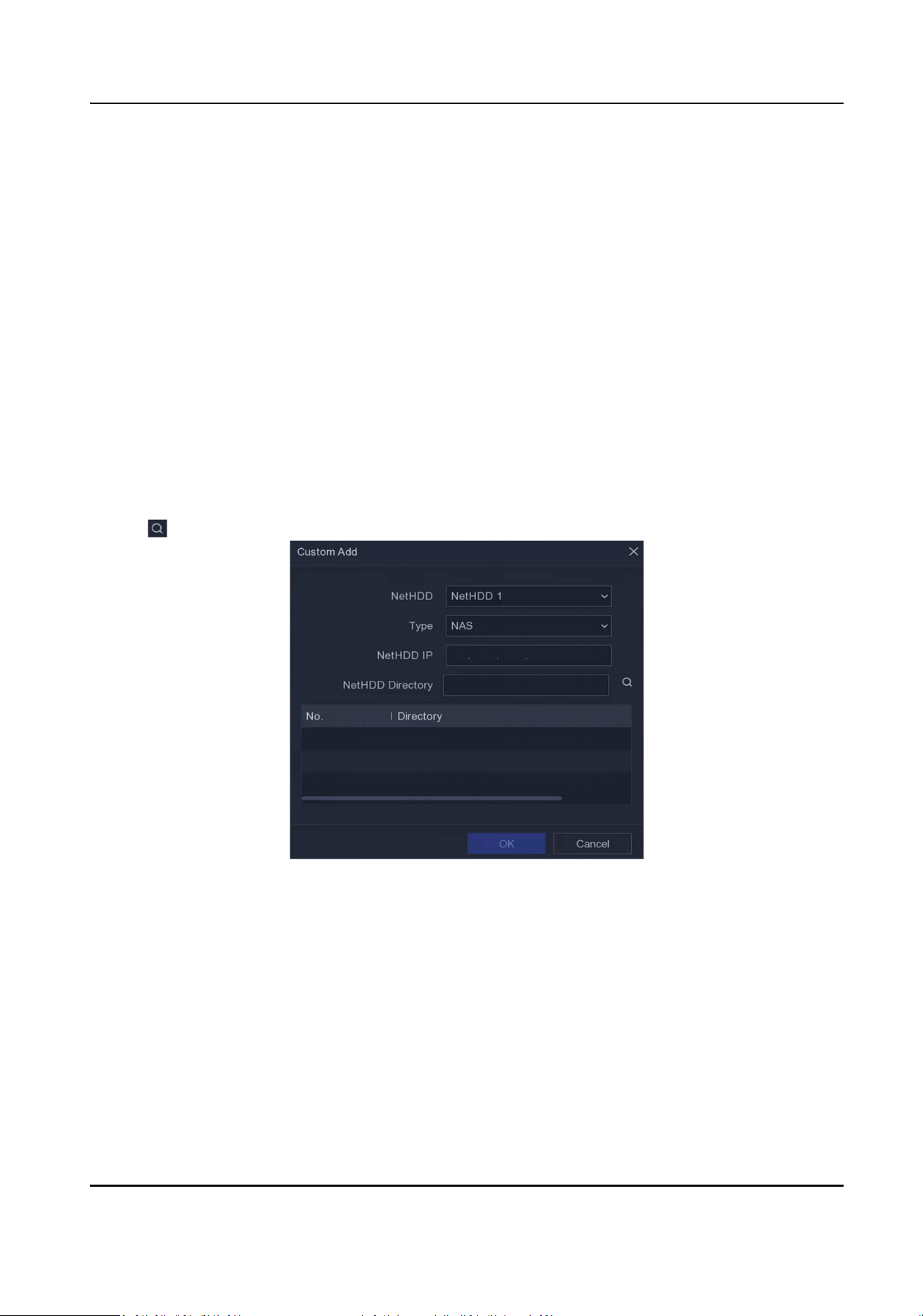
Repair Database
Repair an HDD that with error in database. Please operate it with the help of professional
technical support.
Secure Erase
Secure erase will delete videos in the selected disk(s).
Add Network Disk
You can add the allocated NAS or IP SAN disk to the video recorder, and use it as a network HDD.
Steps
1. Go to Conguraon → Record → Storage .
2. Click Add.
3. Select NetHDD.
4. Set Type as NAS or IP SAN.
5. Enter NetHDD IP address.
6. Click to search the available disks.
Figure 5-13 Add NetHDD
7. Select NAS disk from the list, or manually enter the directory in NetHDD Directory.
8. Click OK. The added NetHDD will be displayed in the storage device list.
5.4.2 Congure Recording Schedule
Video recorder will automacally start/stop recording according to the congured schedule.
Digital Video Recorder User Manual
31
Loading ...
Loading ...
Loading ...
