Loading ...
Loading ...
Loading ...
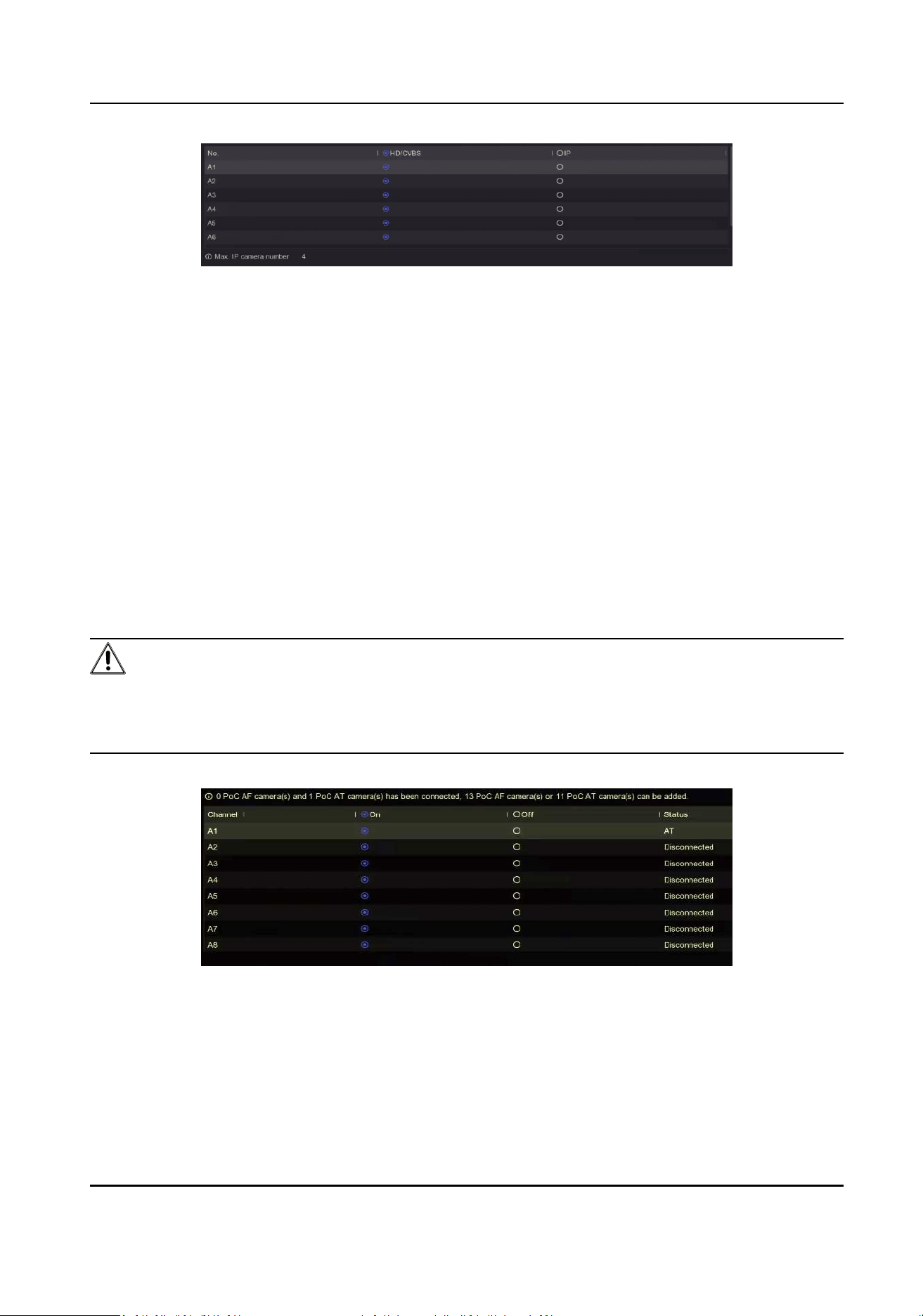
Figure 6-10 Signal Input Type
3. Click Apply. You can view the maximum network camera accessible number in Max. IP Camera
Number.
6.3.2 Connect PoC Camera
The devices of /P series can detect the connected PoC cameras automacally, manage the power
consumpon via the coaxial communicaon, and provide power to the cameras via coaxitron.
Before You Start
●
Ensure your device supports PoC (Power over Coaxitron) cameras connecon.
●
Ensure your device has free analog channel resource. The analog channel resource is
congurable in Conguraon → Camera → Analog .
●
Connect the PoC camera to the DVR.
Steps
Cauon
Only Hikvision PoC camera is supported. Please turn o the PoC funcon if the camera does not
support PoC, or the camera is not produced by Hikvision. Otherwise, it may result in permanent
damage to the camera or DVR.
1. Go to Conguraon → Camera → Analog → PoC Seng .
Figure 6-11 Connect PoC Camera
2. Turn on the PoC for the channel(s) as your desire.
3. Check the status of connected PoC camera.
Digital Video Recorder User Manual
48
Loading ...
Loading ...
Loading ...
