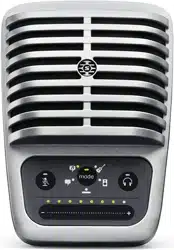Loading ...
Loading ...
Loading ...
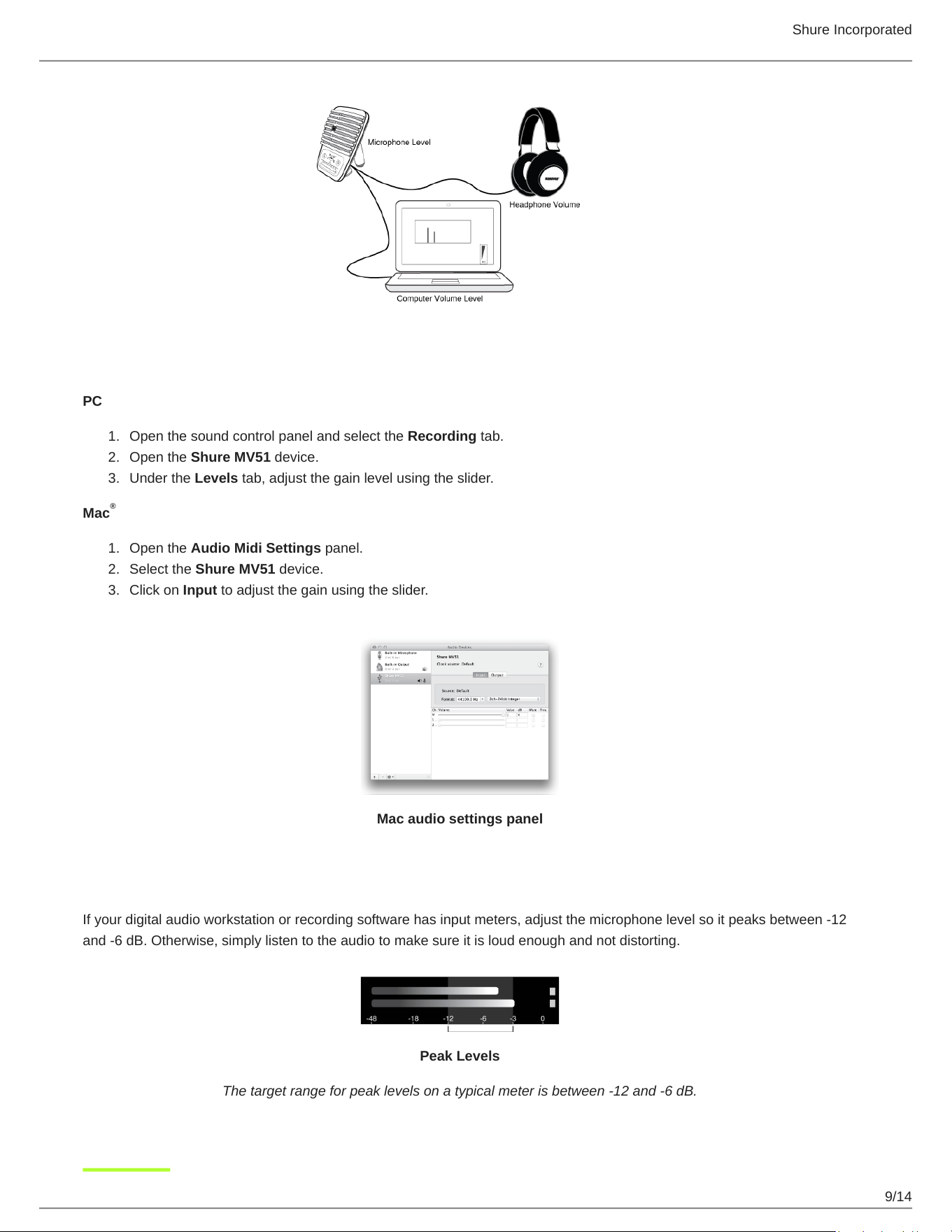
Shure Incorporated
9/14
1.
2.
3.
1.
2.
3.
Accessing the Control Panel
PC
Open the sound control panel and select the Recording tab.
Open the Shure MV51 device.
Under the Levels tab, adjust the gain level using the slider.
Mac
Open the Audio Midi Settings panel.
Select the Shure MV51 device.
Click on Input to adjust the gain using the slider.
Mac audio settings panel
Input Meter Level
If your digital audio workstation or recording software has input meters, adjust the microphone level so it peaks between -12
and -6 dB. Otherwise, simply listen to the audio to make sure it is loud enough and not distorting.
Peak Levels
The target range for peak levels on a typical meter is between -12 and -6 dB.
®
Loading ...
Loading ...
Loading ...