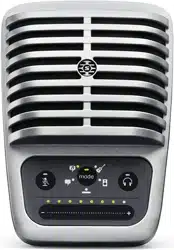Loading ...
Loading ...
Loading ...

Shure Incorporated
5/14
◦
◦
◦
◦
You are ready to record.
Touch Panel Interface Controls
Touch Panel
① Volume Control Slider
Adjust microphone or headphone level by sliding your finger across the control surface.
Press the mode button to activate microphone level.
Press the headphone button to activate headphone volume.
② LED bar
Displays microphone and headphone level. The LED color indicates the level being displayed or adjusted.
Green: Microphone level
Orange: Headphone level
③ Mute Button
Press to mute and unmute the microphone.
④ Mode Selector
Press to select preset mode.
⑤ Headphone Volume Selector
Press to select headphone level controls (orange LED bar). Then use the volume control slider to adjust headphone level.
Press again to return to microphone level display (green LED bar).
Preset Modes
Five selectable modes optimize settings for equalization and compression to fit your recording needs. Set the microphone level
and select the preset mode that best fits your application. Or experiment with each of the modes to find which sounds best.
Preset modes can affect the strength of the input signal, so adjust the microphone level as needed after changing presets.
Mode Application Characteristics
Speech
speech Equalization that emphasizes clarity and fullness with gentle compression.
soloorgroupvocalper-
formances
Subtle equalization to add richness and clarity for a natural sound.
Loading ...
Loading ...
Loading ...