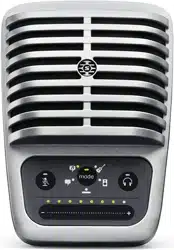Loading ...
Loading ...
Loading ...
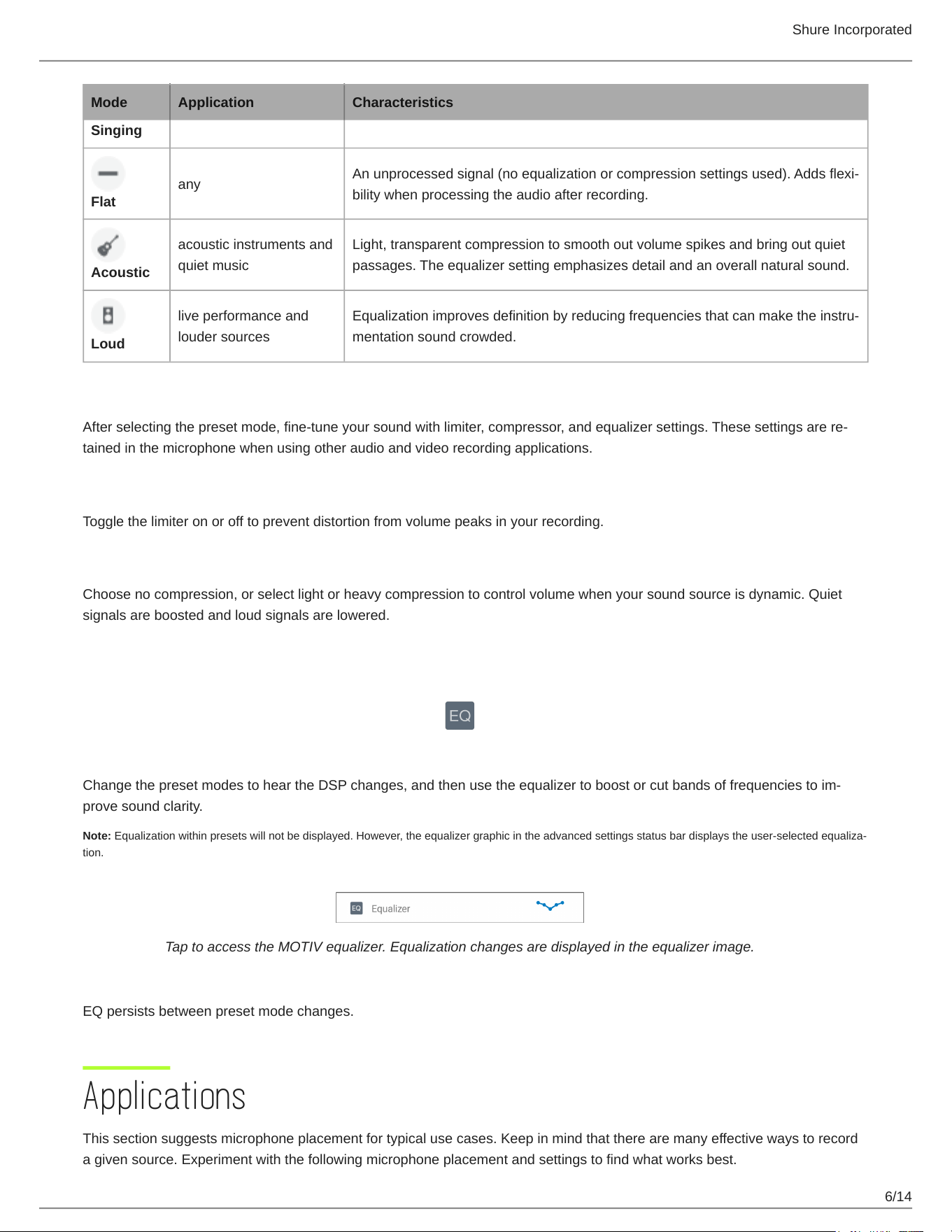
Shure Incorporated
6/14
Mode Application Characteristics
Singing
Flat
any
Anunprocessedsignal(noequalizationorcompressionsettingsused).Addsflexi-
bility when processing the audio after recording.
Acoustic
acoustic instruments and
quiet music
Light, transparent compression to smooth out volume spikes and bring out quiet
passages. The equalizer setting emphasizes detail and an overall natural sound.
Loud
live performance and
louder sources
Equalizationimprovesdefinitionbyreducingfrequenciesthatcanmaketheinstru-
mentation sound crowded.
Advanced Mic Settings
Afterselectingthepresetmode,fine-tuneyoursoundwithlimiter,compressor,andequalizersettings.Thesesettingsarere-
tained in the microphone when using other audio and video recording applications.
Limiter
Toggle the limiter on or off to prevent distortion from volume peaks in your recording.
Compressor
Choose no compression, or select light or heavy compression to control volume when your sound source is dynamic. Quiet
signals are boosted and loud signals are lowered.
Equalizer
ChangethepresetmodestoheartheDSPchanges,andthenusetheequalizertoboostorcutbandsoffrequenciestoim-
prove sound clarity.
Note:Equalizationwithinpresetswillnotbedisplayed.However,theequalizergraphicintheadvancedsettingsstatusbardisplaystheuser-selectedequaliza-
tion.
Tap to access the MOTIV equalizer. Equalization changes are displayed in the equalizer image.
EQ persists between preset mode changes.
Applications
This section suggests microphone placement for typical use cases. Keep in mind that there are many effective ways to record
a given source. Experiment with the following microphone placement and settings to find what works best.
Loading ...
Loading ...
Loading ...