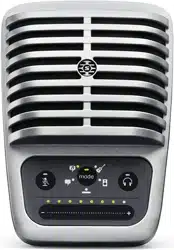Loading ...
Loading ...
Loading ...
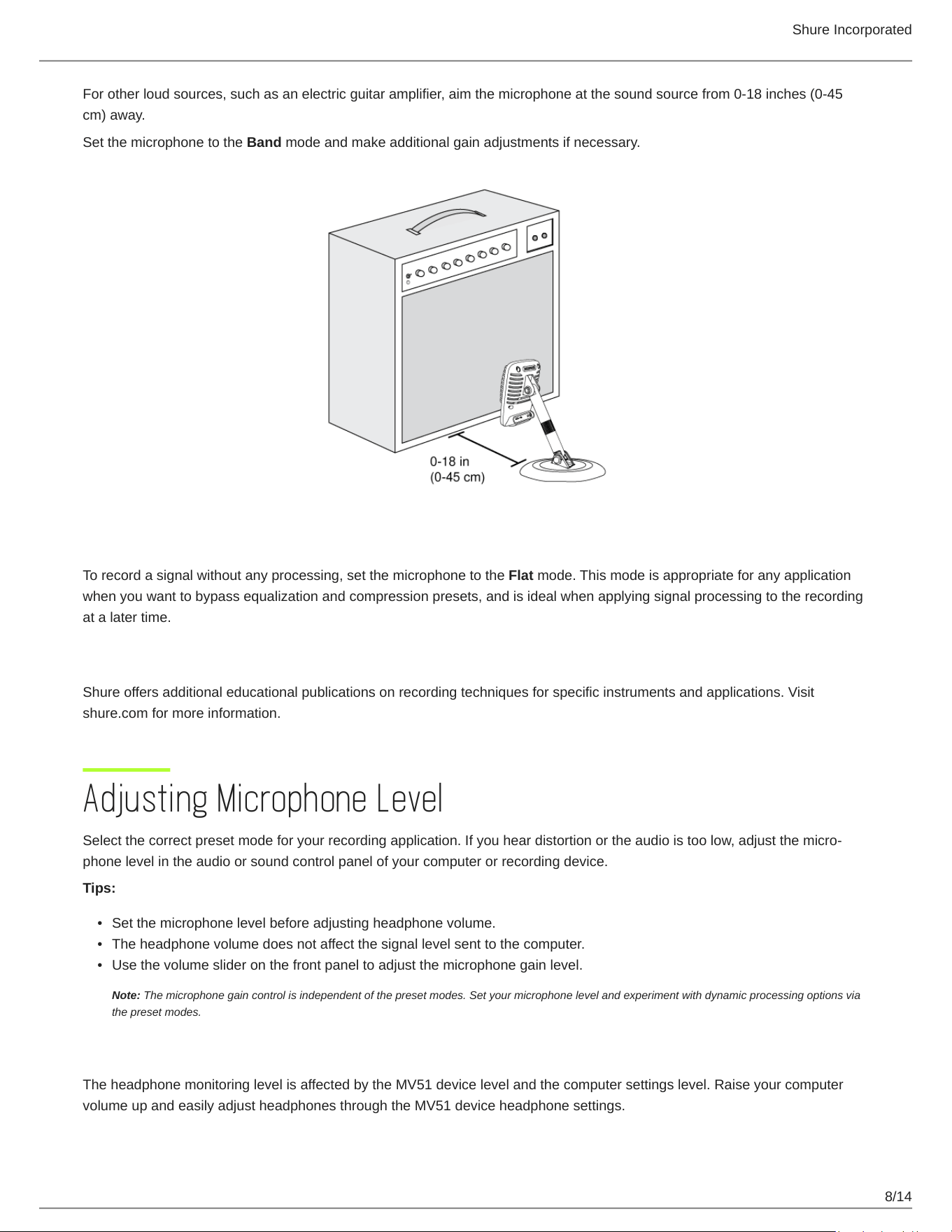
Shure Incorporated
8/14
•
•
•
For other loud sources, such as an electric guitar amplifier, aim the microphone at the sound source from 0-18 inches (0-45
cm) away.
Set the microphone to the Band mode and make additional gain adjustments if necessary.
Bypass EQ and Compression (Flat)
To record a signal without any processing, set the microphone to the Flat mode. This mode is appropriate for any application
when you want to bypass equalization and compression presets, and is ideal when applying signal processing to the recording
at a later time.
Additional Tips
Shure offers additional educational publications on recording techniques for specific instruments and applications. Visit
shure.com for more information.
Adjusting Microphone Level
Selectthecorrectpresetmodeforyourrecordingapplication.Ifyouheardistortionortheaudioistoolow,adjustthemicro-
phone level in the audio or sound control panel of your computer or recording device.
Tips:
Set the microphone level before adjusting headphone volume.
The headphone volume does not affect the signal level sent to the computer.
Use the volume slider on the front panel to adjust the microphone gain level.
Note: The microphone gain control is independent of the preset modes. Set your microphone level and experiment with dynamic processing options via
the preset modes.
Adjusting Headphone Level
The headphone monitoring level is affected by the MV51 device level and the computer settings level. Raise your computer
volume up and easily adjust headphones through the MV51 device headphone settings.
Loading ...
Loading ...
Loading ...