Loading ...
Loading ...
Loading ...
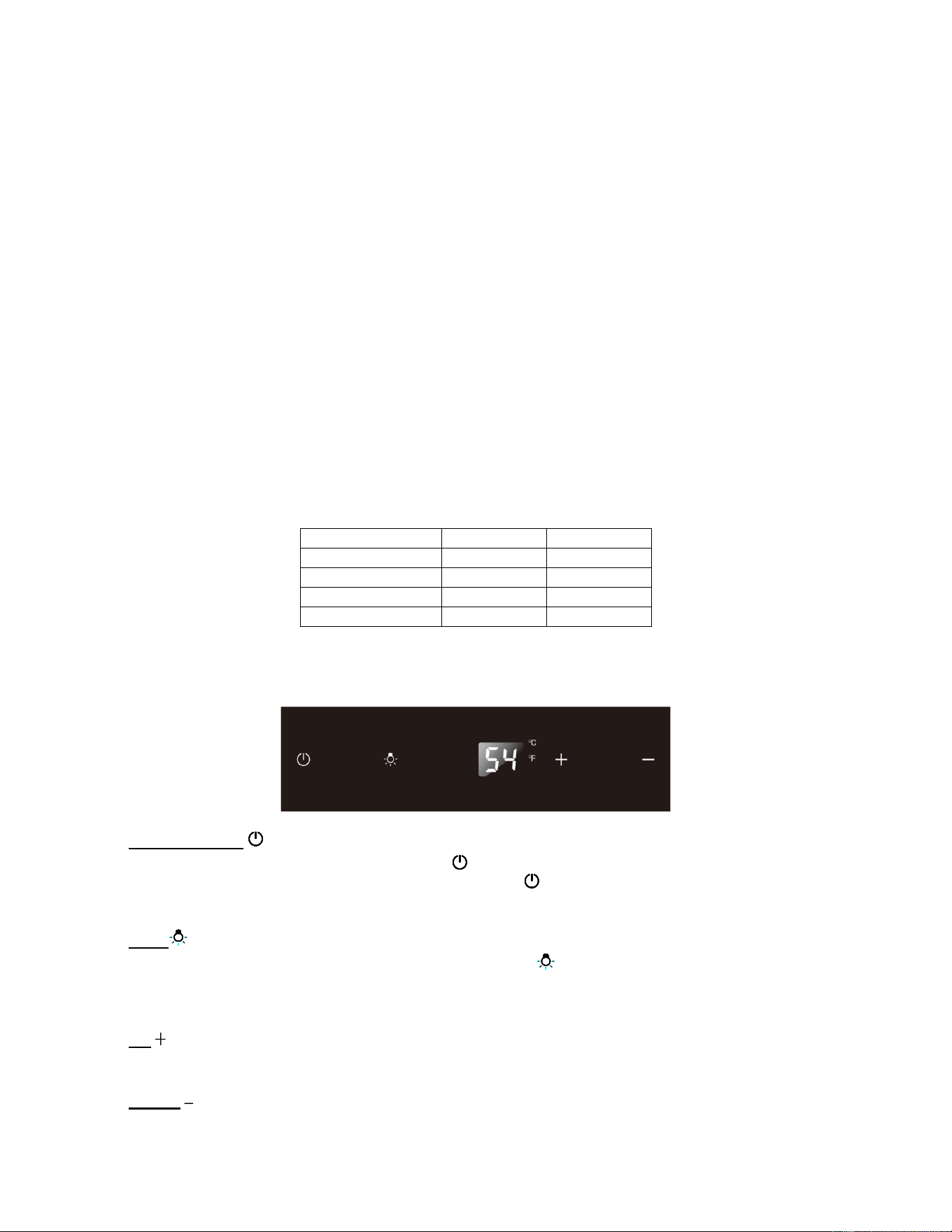
16
the door. This is done by removing the screws that attach the lock bracket and magnetic activators
to the door.
6. We recommend you leave the factory-installed protective film to protect the door and prevent
scratching while installing the panel.
7. Open the unit’s door all the way. Then, carefully slide the bracketed wooden panel onto the unit’s
door (7).
8. Attach the bracket to the door by inserting four ½” Phillips self-tapping screws (9) through the bracket
and into the unit’s door, two on each end of the bracket.
9. Reinstall the lock bracket, hole plugs, and magnetic activators.
OPERATING YOUR APPLIANCE
It is recommended that you install the appliance in a place where the ambient temperature is
between 72º and 78ºF (23º to 26ºC). If the ambient temperature is above or below the
recommended temperatures, the performance of the unit may be affected. For example, placing your
unit in extremely cold or hot conditions may cause interior temperatures to fluctuate. The expected
temperature setting may not be reached.
Recommended Temperature Settings for Wine Cellars
Conservation
49 ~ 57ºF
10 ~ 14ºC
Red Wines
58 ~ 72ºF
15 ~ 22ºC
Dry/White Wines
48 ~ 57ºF
9 ~ 14ºC
Rosé Wines
49 ~ 51ºF
10 ~ 11ºC
Sparkling Wines
41 ~ 47ºF
5 ~ 8ºC
Control Panel with LED Display
ON/OFF Power
To turn the appliance off, press and hold the key for 5 seconds until the temperature display
goes out. To turn the appliance on, press and hold the key for 1 second until the temperature
display lights up.
Light
To turn the interior light on/off, lightly touch and hold the key for 5 seconds. The interior light
indicator will light up or go out to confirm the selection. The interior light indicator is the dot at the
bottom right of the display.
UP
Used to increase (warm) the set temperature by 1°C/1ºF.
DOWN
Loading ...
Loading ...
Loading ...
