Loading ...
Loading ...
Loading ...
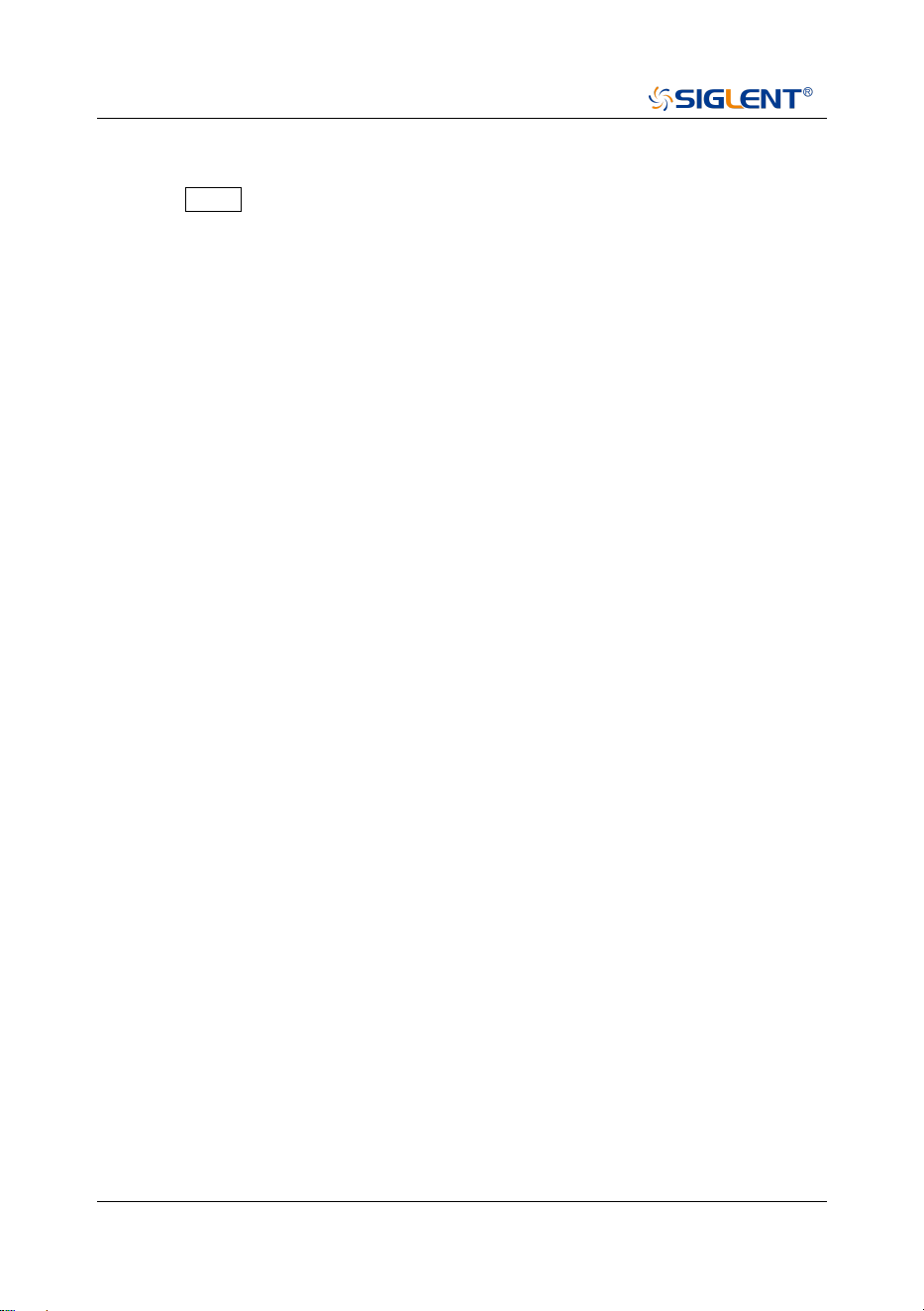
SHA800A QuickGuide 27
(5) Check whether the analyzer is locked in a remote control; if so, press
Esc to unlock it.
Do not disassemble the instrument by yourself and contact SIGLENT.
4. The traces on the screen do not update for a long period of time:
(1) Check whether the traces are in View or other status; if so, change to
Clear&Write to activate it.
(2) Verify whether all the trigger conditions have been met and whether there
is a valid trigger signal inputting.
(3) Check whether the analyzer is in a Limit test.
(4) Check whether the analyzer is in a single sweep.
(5) Check whether the current sweep time is too long.
(6) Check whether the analyzer is in a Demod listening and the Demod time
is too long.
(7) Check whether the analyzer is in an EMI measurement mode, and the
Sequence is not in a Scan status.
5. Wrong measurement results or poor precision:
(1) Check whether all the external devices are successfully connected and
are working normally.
(2) Get some knowledge of the signal under measurement and set
appropriate instrument parameters.
(3) Make measurements under proper conditions, for example:
◆ Warm-up the instrument appropriately;
◆ Operate the instrument under the specified environment
temperature;
◆ Check if the AMPTD -> “Correction” is ON in SA or VNA mode.
Loading ...
Loading ...
Loading ...