Loading ...
Loading ...
Loading ...
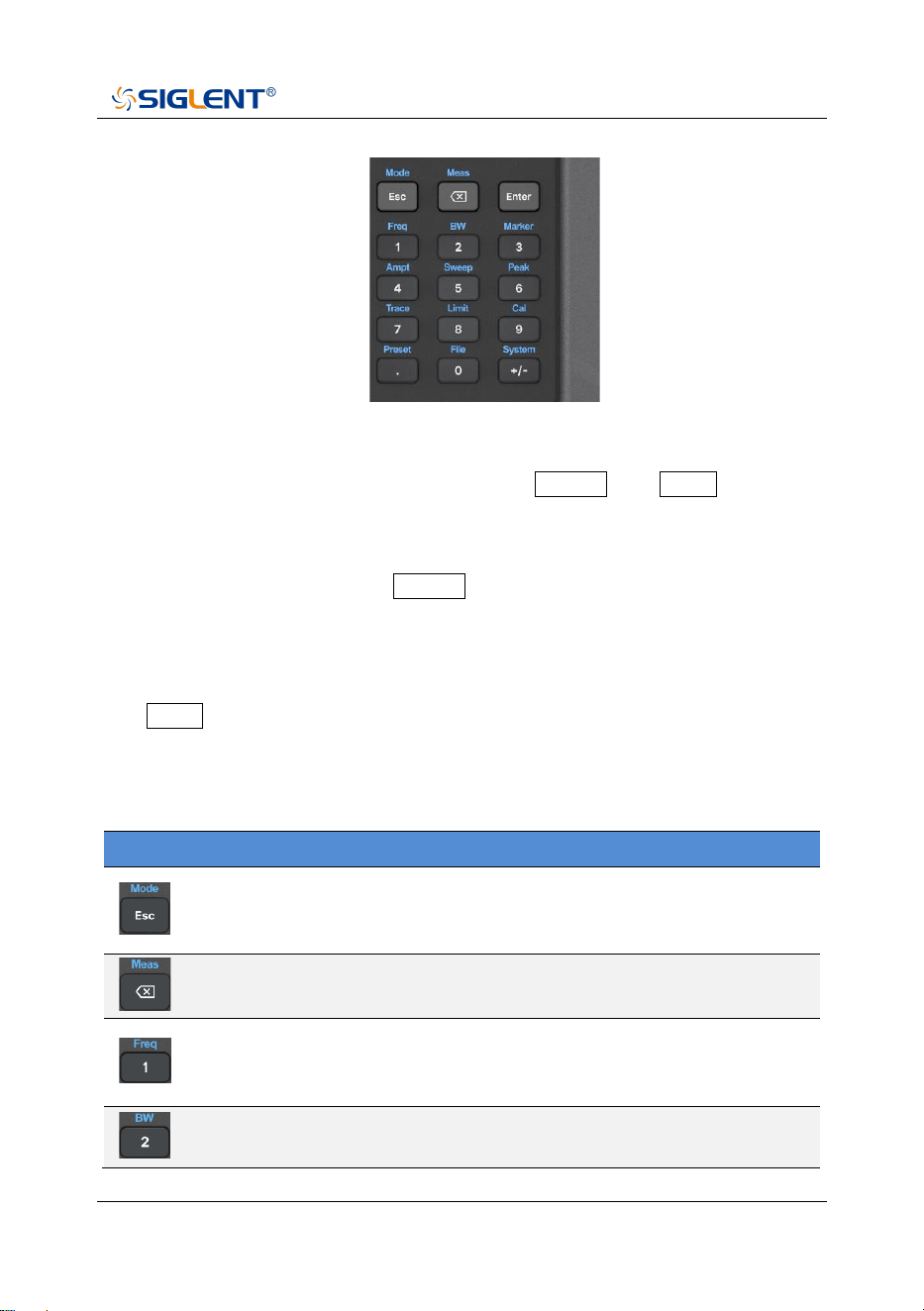
14 SHA800A QuickGuide
The function key part of the front panel is the reuse key of menu selection mode
and value input mode, which can be switched by Enter and Esc :
◆ Under default reset, the operation interface is in menu selection mode, and
function keys will be identified as the blue silk screen function identifier on the
upper side of the key. Use Enter to switch from menu selection mode to
value input mode.
◆ When the operation interface is in value input mode, the multiplex key will be
identified as the white silk screen digital identifier inside the key. You can use
Esc to switch from value input mode to menu selection mode.
Function Keys Description
Name
Description
Menu selection mode, to select the analyzer operation mode,
such as spectrum analysis mode, antenna and cable test mode,
network analyzer mode, etc.
In menu selection mode, control of mode measurement
parameters, such as average times, specific test items, etc.
In menu selection mode, frequency parameters are controlled. In
time domain analysis, length (distance) parameters are
controlled.
Menu selection mode, bandwidth class parameter control, such
as RBW, VBW, IFBW and so on.
Loading ...
Loading ...
Loading ...