Loading ...
Loading ...
Loading ...
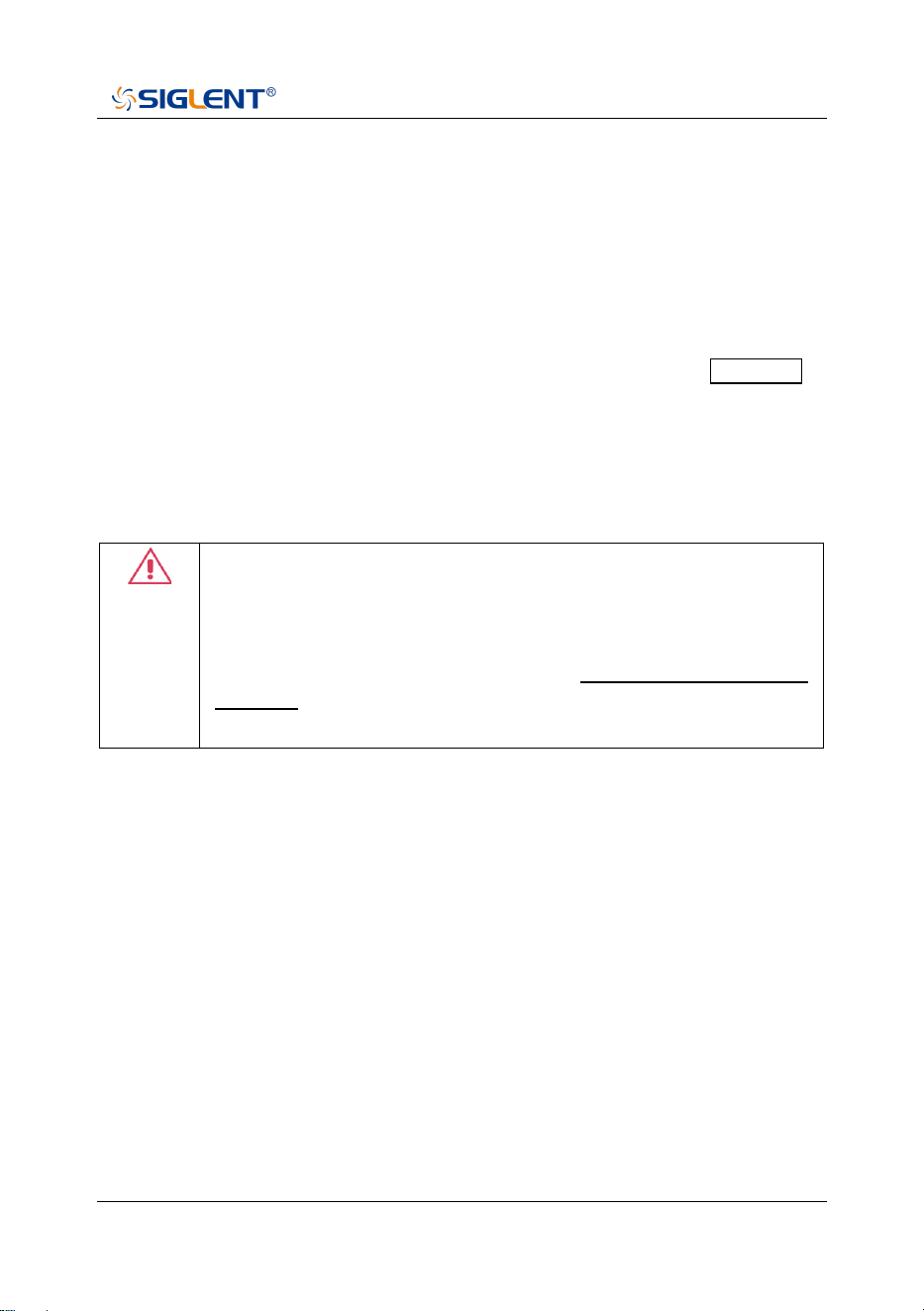
24 SHA800A QuickGuide
Firmware Upgrade
Follow this procedure to update the instrument firmware:
1. Download the firmware package from an official SIGLENT website.
2. Extract and copy the .ADS file into the root directory of an USB storage
device.
3. Plug the USB stick into the USB Host connector. Press System >
“System” > “Update”, find the .ADS file in USB storage device.
4. Press the “Load”, the analyzer will perform the update process
automatically.
CAUTION:
The upgrade process will take several minutes. When the upgrade
is completed, the machine will reboot.
Any interruption during the update process will result in update
failure and system data loss. This is not covered under the
warranty and the user will bear repair costs and shipping.
Do not remove the USB storage device until the update is finished.
Loading ...
Loading ...
Loading ...