Loading ...
Loading ...
Loading ...
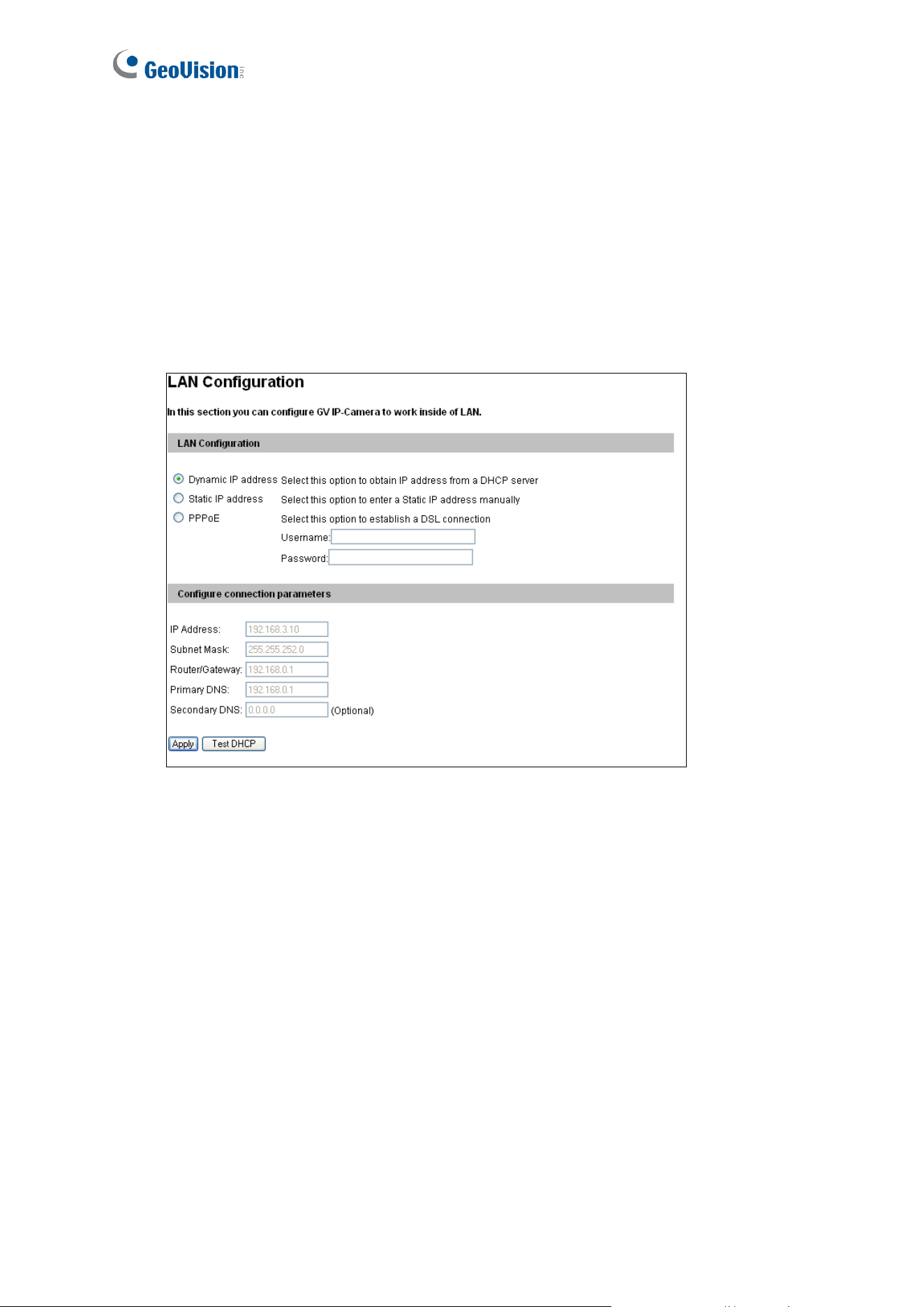
4.7 Network
The Network section includes some basic but important network configurations that enable
the camera to be connected to a TCP/IP network.
4.7.1 LAN
According to your network environment, select among Static IP, DHCP and PPPoE.
Figure 4-18
[LAN Configuration]
Dynamic IP address: The network environment has a DHCP server. This option should
only be enabled if you know which IP address the camera will get from the DHCP server,
or you have obtained a domain name from the DDNS service provider that always links
to the camera’s changing IP address.
Static IP address: Assign a static IP or fixed IP to the camera. Type the camera’s
TCP/IP and DNS parameters in the Configure connection parameters section.
PPPoE: The network environment is xDSL connection. Type the Username and
Password provided by ISP to establish the connection. If you use the xDSL connection
with dynamic IP addresses, first use the DDNS function to obtain a domain name linking
to the camera’s changing IP address.
64
Loading ...
Loading ...
Loading ...
