Loading ...
Loading ...
Loading ...
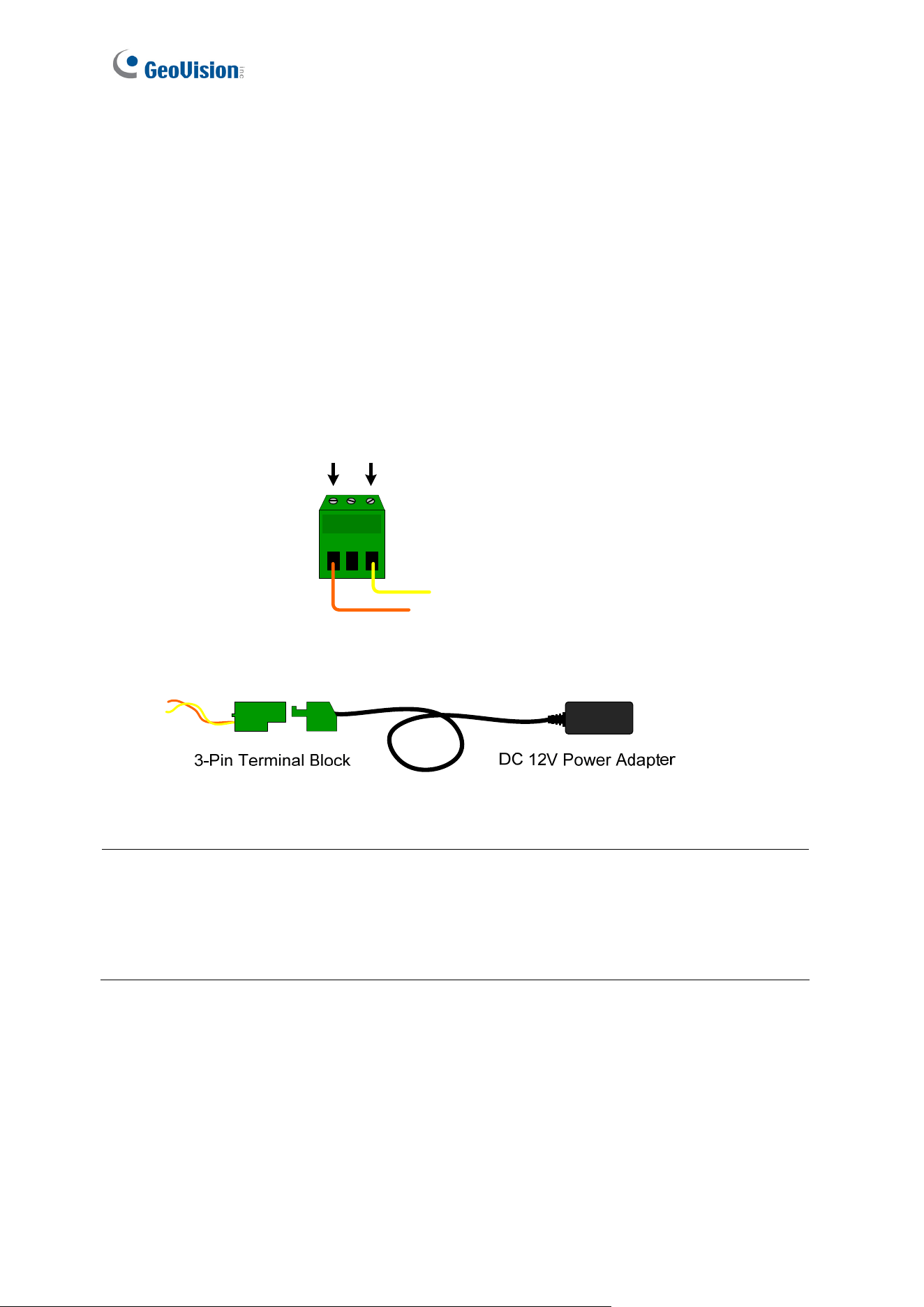
14
Connecting to Power
You can connect to power using either the power adapter provided or a Power over Ethernet
(PoE) adapter. See “Power over Ethernet” in Specifications later in this manual before
purchasing a PoE adapter. To connect to power using the power adapter, follow the steps
below to connect the orange and yellow wires of the camera to the 3-pin terminal block
provided.
1. Insert the yellow wire to the pin on the right-side of the terminal block and the orange
wire to the pin on the left-side of the terminal block.
2. Use a small flat-tip screwdriver to secure the screws above the pins.
Figure 1-15
3. Connect the DC 12V Power Adapter to the 3-Pin Terminal Block.
Figure 1-16
Note:
1. A DC 12V power adapter has been provided, but both AC 24V power adapter and DC
12V power adapter are compatible.
2. The power status LED will not visible unless the outer shell of the camera body is
removed.
Loading ...
Loading ...
Loading ...
