Loading ...
Loading ...
Loading ...
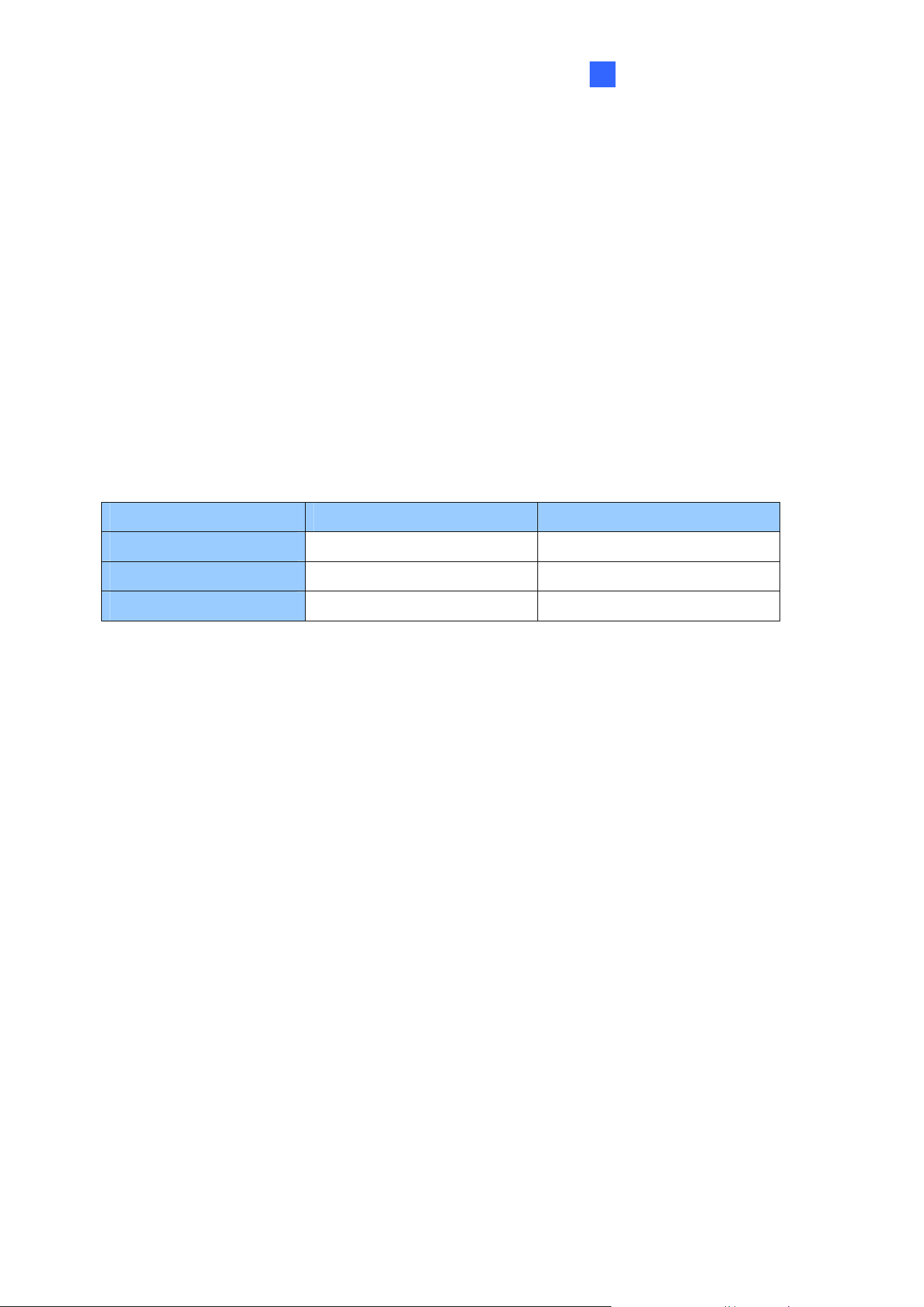
Administrator Mode
4
[Name]
Rename the video stream. The camera name will appear on the Live View. To display the
name of the video stream on the Live View window, see 3.2.10 Camera Name Display.
[Connection Template]
Select the type of your network connection. Unless you select Customized, this option will
automatically bring up the recommended video resolution, frame rate, bandwidth and GOP
size.
[Video Signal Type]
The codec options, resolution and maximum frame rate available for GV-FE111 and GV-
FE421 are listed as below:
GV-FE111 GV-FE421
Codec Options
H.264, MPEG4, MJPEG H. 264, MJPEG
Image Resolution
1280 x 1024 2048 x 1944
Maximum Frame Rate
15 fps 15 fps
[Bandwidth Management]
When using MPEG-4 or H.264, it is possible to control the bitrate, which in turn allows the
amount of bandwidth usage to be controlled.
VBR (Variable Bitrate): The quality of the video stream is kept as constant as possible
at the cost of a varying bitrate. The bandwidth is used much more efficiently than a
comparable CBR. You can set a limit to the bit rate by specifying a Maximal Bit Rate.
Set the image quality to one of the 5 standards: Poor, Fair, Good, Great, and Excellent.
CBR (Constant Bitrate): CBR is used to achieve a specific bitrate by varying the quality
of the stream. Use the Maximal Bit Rate drop-down list to select a bitrate.
[GOP Structure and Length]
Use the Group of Picture(GOP) Siz
e drop-down list to set the number of frames between
every key frame. This option is only available when H.264 or MPEG-4 is selected for codec.
The limit is 1 key frame for every 30 frames.
41
Loading ...
Loading ...
Loading ...
