Loading ...
Loading ...
Loading ...
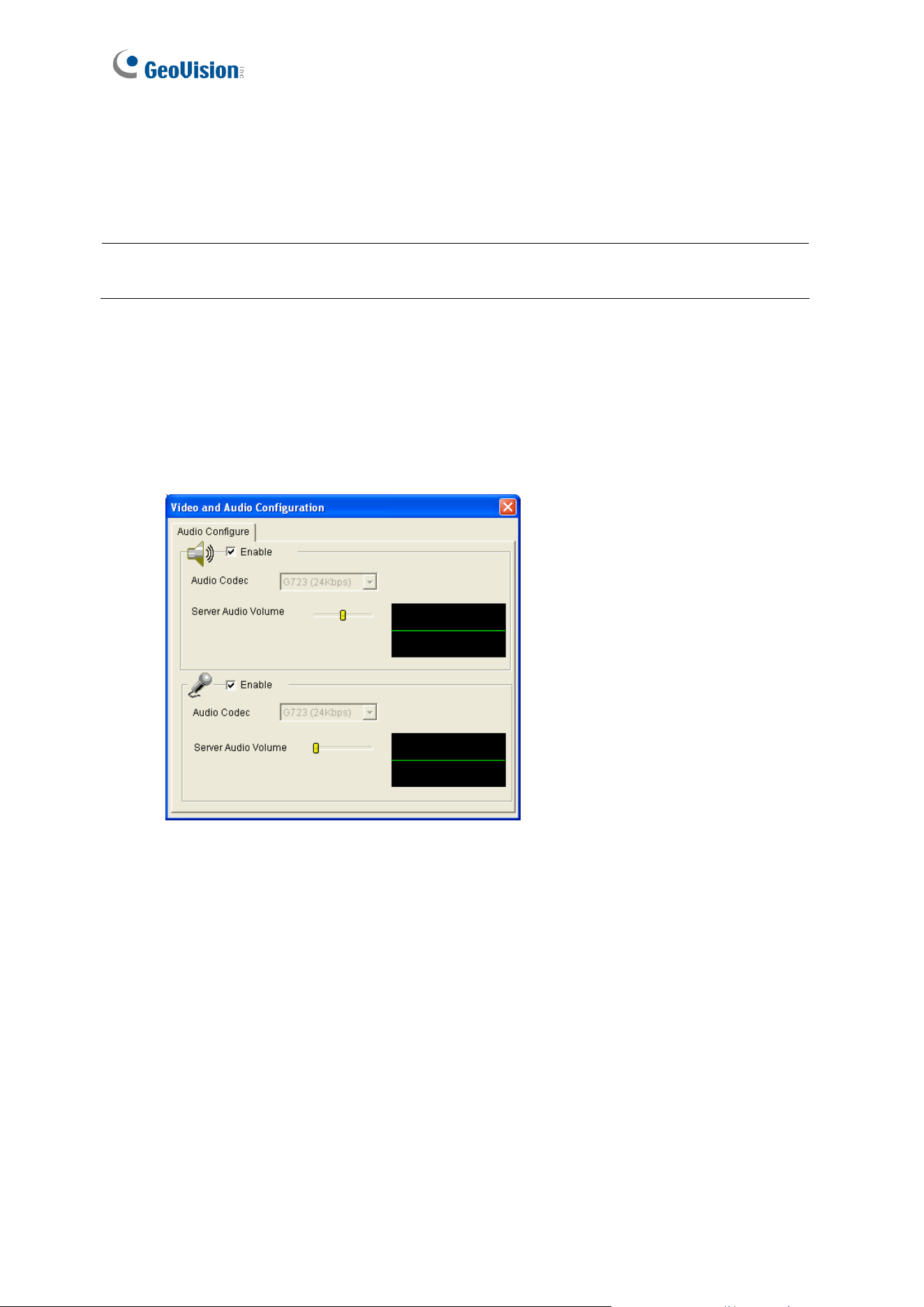
Auto Snapshot: The snapshot of live video is taken every 5 seconds on motion and
input-triggered detection.
File Path: Assigns a file path to save the snapshots.
Note: The Administrator can adjust the motion detection area by using the Motion
Detection function. See 4.1.3 Motion Detection for more details.
3.2.8 Video and Audio Configuration
You can enable the microphone and speaker for two-way audio communication and adjust
the audio volume. To change audio configuration, click the Show System Menu button (No.
9, Figure 3-3), and select Video and Audio Configuration.
Figure 3-12
3.2.9 Remote Configuration
You can view the connection status of the central monitoring stations and upgrade firmware
over the Internet. Click the Show System Menu button (No. 9, Figure 3-3), and select
Remote Config. The Remote Config dialog box will appear.
[Firmware Upgrade] In this tab, you can upgrade the firmware over the network. For details,
see Chapter 6 Advanced Applications.
34
Loading ...
Loading ...
Loading ...
