Loading ...
Loading ...
Loading ...
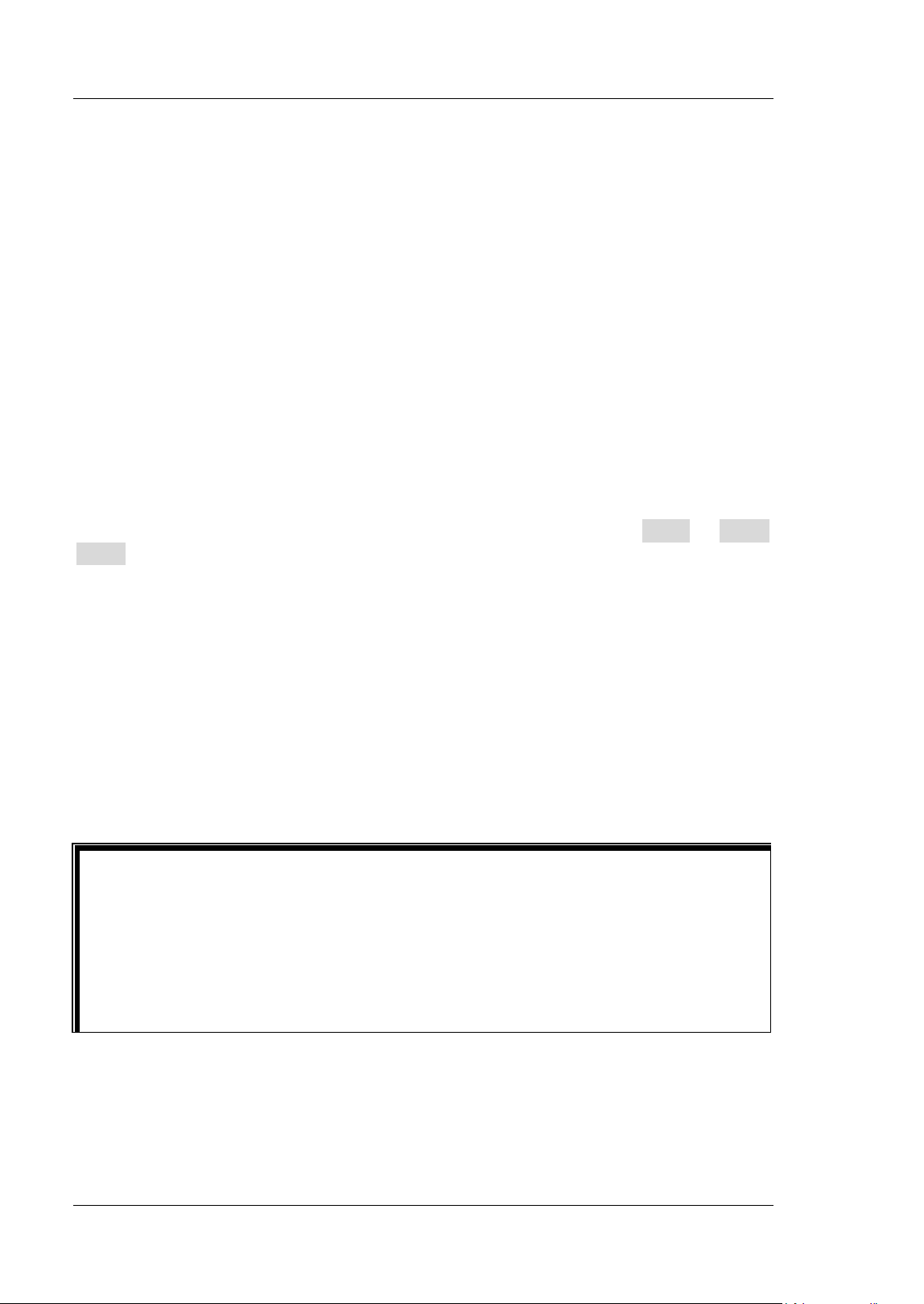
RIGOL Chapter 4 To Set the Sample System
4-4 MSO8000 User's Guide
Note:
The maximum sample rate in XY mode is 2.5 GSa/ s. I n this mode, CH1 and CH2
are forced to be enabled; CH3 and CH4 are forced to be disabled. Generally, a
longer sample waveform can ensure better display effect of Lissajous f igure. But
due to the limitation of the memory depth, you have to reduce the waveform
sample rate to acquire a longer waveform (refer to the introduction in "Memory
Depth"). Therefore, during the measurement, reducing the sample rate
properly can achieve better display effect of Lissajous f igure.
The following functions are disabled in XY mode:
"Delayed Sweep", "To Select the Display Type", "Scale", "Protocol
Decoding", "Pass/ Fail Test", "Waveform Recording & Playing", and
"Digital Channel".
ROLL Mode
I n this mode, the waveform scrolls from right to left to update the display. The
available range of the horizontal scale is from 200 ms to 1 ks. Press More Auto
ROLL to select "ON". The system automatically enters the ROLL mode, and slow
sweep mode is disabled.
Note:
I f the current delayed sweep is enabled, then when you enable the ROLL mode,
the delayed sweep is disabled automatically. When you re-enable the "YT" mode,
the delayed sweep will be re-enabled.
The following functions cannot be set in ROLL mode:
"To Adjust the Horizontal Position" (available when the oscilloscope is in
"Stop" operating status), "Delayed Sweep", "To Trigger the Oscilloscope",
"Protocol Decoding", "Pass/ Fail Test", "Waveform Recording &
Playing", and "To Set the Persistence Time".
Slow Sw eep
I t is similar to the ROLL mode. I n YT mode, when the horizontal time base is set to
200 ms/ div or smaller, the instrument enters the "slow sweep" mode in which the
instrument f irst acquires the data at the left of the trigger point and then waits for
a trigger event. After the trigger occurs, the instrument continues to f inish the
waveform at the right of the trigger point. When observing the low-frequency
signal in the slow sweep mode, it is recommended that you set "
Channel
Coupling" to "DC".
Loading ...
Loading ...
Loading ...
