Loading ...
Loading ...
Loading ...
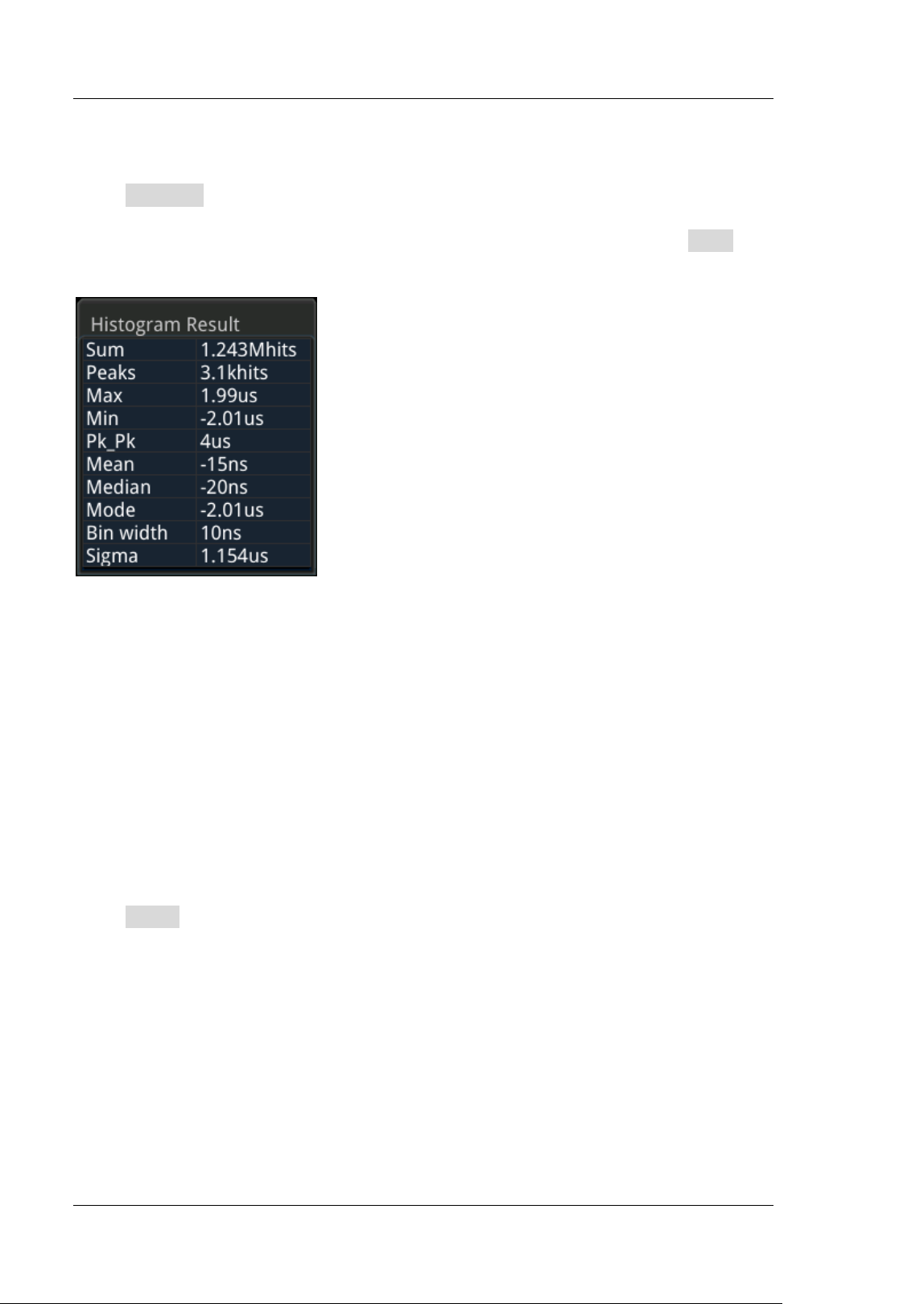
RIGOL Chapter 9 Histogram Analysis
9-4 MSO8000 User's Guide
To Enable or Disable the Statistical Function
Press Statistic to enable or disable the statistical function. When the statistical
function is enabled, the statistical results of the histogram data will be displayed, as
shown in the following f igure. Note that when you select "Measure" under Type, the
statistical data results also include the parameter XScale.
Sum: indicates the sum of all bins (buckets) in the histogram.
Peaks: indicates the maximum number of hits in any single bin.
Max: indicates the value that corresponds to the maximum bin that has any hits.
Min: indicates the value that corresponds to the minimum bin that has any hits.
Pk_Pk: indicates the Delta between the max. value and the min. value.
Mean: indicates the average value of the histogram.
Median: indicates the median value of the histogram.
Mode: indicates the mode value of the histogram.
Bin width: indicates the width of each bin (bucket) in the histogram.
Sigma: indicates the standard deviation of the histogram.
To Reset
Press Reset to reset the statistical data and restart to make statistics.
Loading ...
Loading ...
Loading ...
