Loading ...
Loading ...
Loading ...
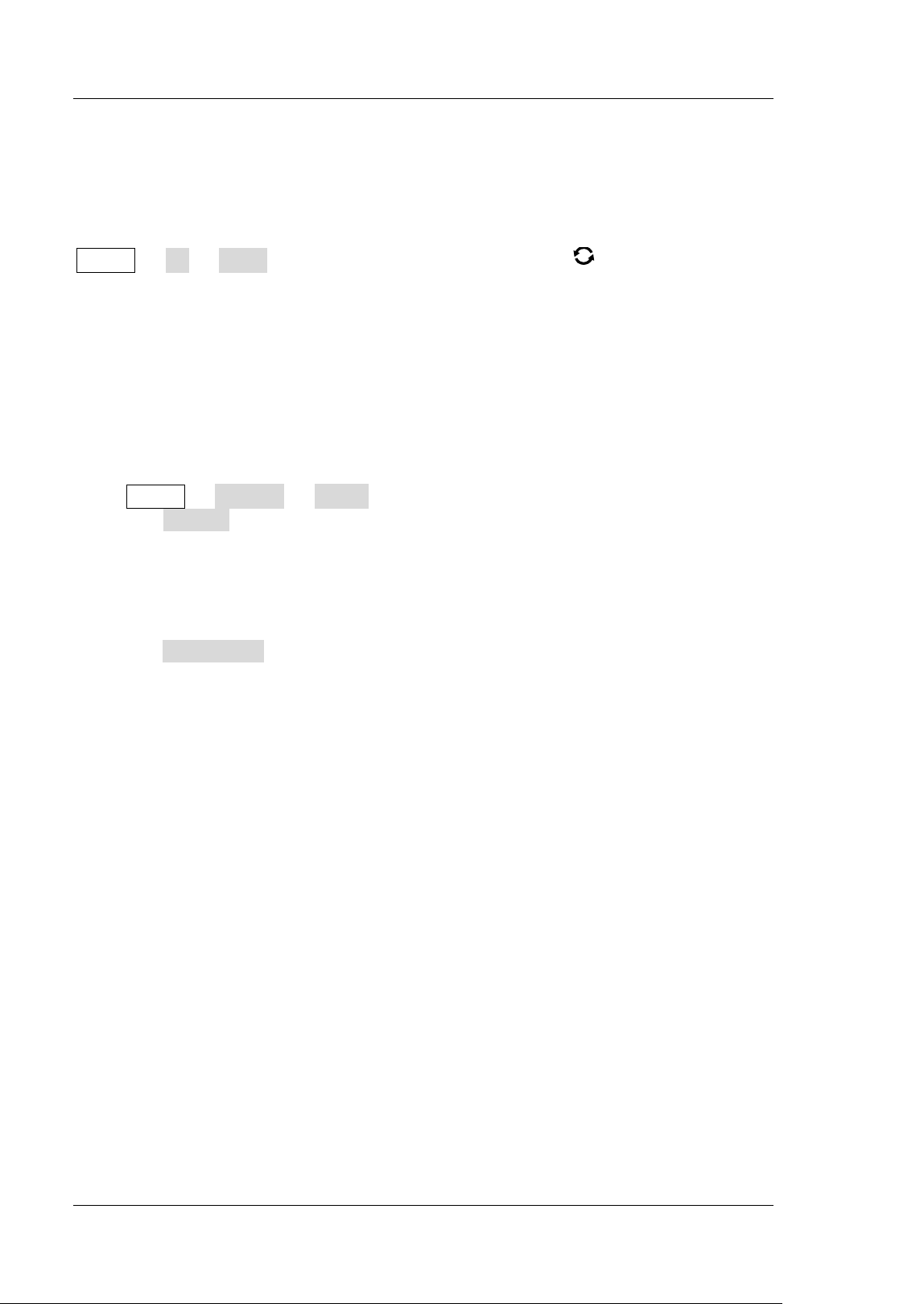
RIGOL Chapter 20 System Utility Function Setting
20-6 MSO8000 User's Guide
To Set the GPI B Address
Before using the GPI B bus to control the oscilloscope, use the USB-GPIB interface
converter (an option that requires to be ordered separately) to extend the GPIB
interface, and then use the GPI B cable to connect the instrument to the PC. Press
Utility I O GPI B, then rotate the multifunction knob directly to set the
GPI B address or use the pop-up numeric keypad to input the GPIB address. I ts
settable range is from 1 to 30. By default, it is 1.
To Set HDMI
Sets the status and parameters of the HDMI video output interface on the rear panel.
Note that only when the HDMI interface is connected, can this menu be enabled.
Press Utility System HDMI to enter the HDMI setting menu.
Press Output continuously to enable or disable the video output.
ON: You can connect the instrument to an external display via this interface
to better observe the waveform display clearly from the external display.
OFF: disables the interface.
Press Resolution to set the screen resolution. The available resolution includes
640x480
, 720x480, and 1280x720.
USB Connection
The oscilloscope can communicate with a PC via the USB DEVICE interface on the
rear panel. No parameters are required to be configured.
Loading ...
Loading ...
Loading ...
