Loading ...
Loading ...
Loading ...
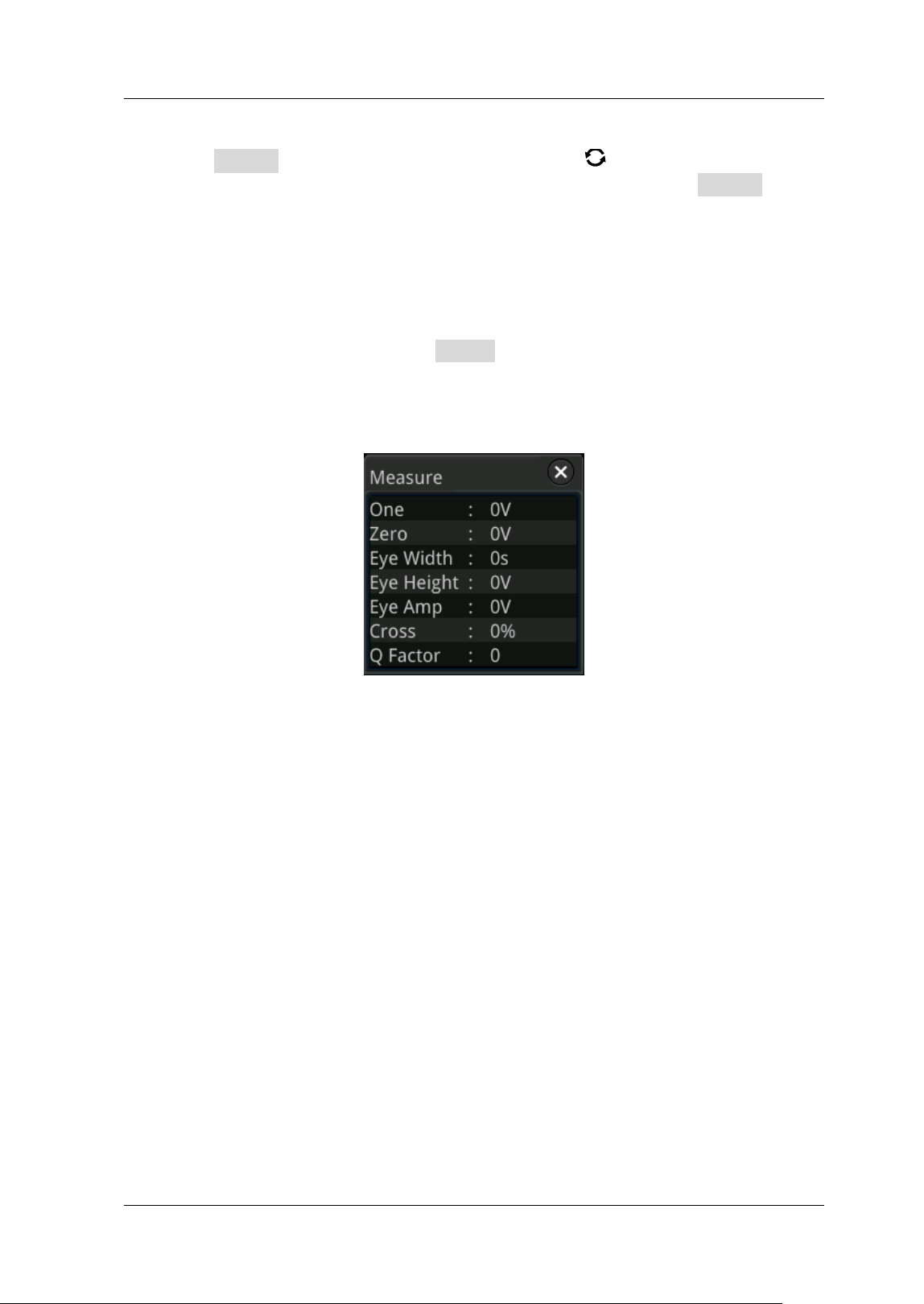
Chapter 10 Real-time Eye Diagram and Jitter Analysis (Option) RIGOL
MSO8000 User's Guide 10-5
Press Source, then rotate the multifunction knob to select the desired
source and press down the knob to select it. You can also press Source
continuously or enable the touch screen to select it. The analog channel
(CH1-CH4) can be selected to be the source of the external clock.
To Enable or Disable the Eye Measurement Result
I n the "Eye" setting menu, press the Result key continuously to enable or disable
the eye measurement result. When it is enabled, the statistical results of the eye
measurement item data will be displayed at the upper-left corner of the screen, as
shown in the following f igure. You can enable the touch screen, and drag the
statistical results to any place where you want to put it for view on the screen.
Wherein,
One: indicates "1" level.
Zero: indicates "0" level.
Eye Width: indicates the width of an eye diagram.
Eye Height: indicates the height of an eye diagram.
Eye Amp: indicates the amplitude of an eye diagram.
Cross: indicates the crossing percentage of an eye diagram.
Q Factor: indicates the Q factor.
The parameters of the eye measurement are shown in Figure 10-1.
Loading ...
Loading ...
Loading ...
