Loading ...
Loading ...
Loading ...
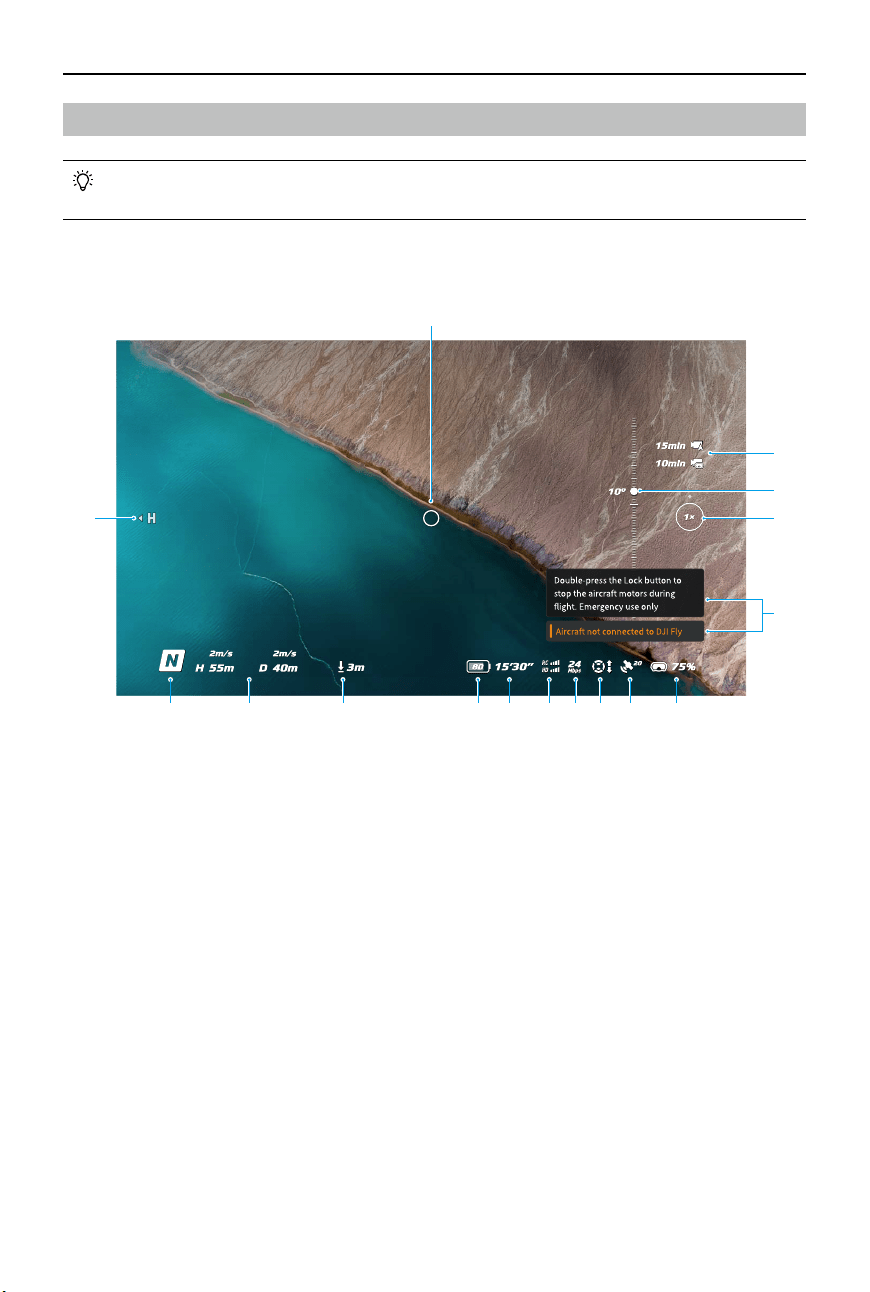
DJI Goggles 3 User Manual
22
©
2024 DJI All Rights Reserved.
Goggles Screen
1. Flight Direction Indicator
When controlling the aircraft with the motion controller, the circle indicates the direction in
which the aircraft is heading.
2. Storage Information
Displays the remaining capacity of the aircraft or goggles storage.
3. Gimbal Slider
Displays the gimbal tilt angle.
4. Zoom Ratio
If the aircraft supports Explore Mode, and Explore Mode is enabled in the shooting mode,
the current zoom ratio will be displayed. Scroll the dial on the goggles camera view to adjust
the camera zoom.
5. Prompts
Displays notications and information such as when a new mode is applied or the battery
level is low.
6. Goggles Battery Level
Displays the battery level of the goggles.
1
2
4
3
5
679 8101112131415
16
• The actual screen interface may dier from the descriptions in this manual, and vary
depending on the aircraft used and the rmware version of the goggles.
FPV View
Loading ...
Loading ...
Loading ...