Loading ...
Loading ...
Loading ...
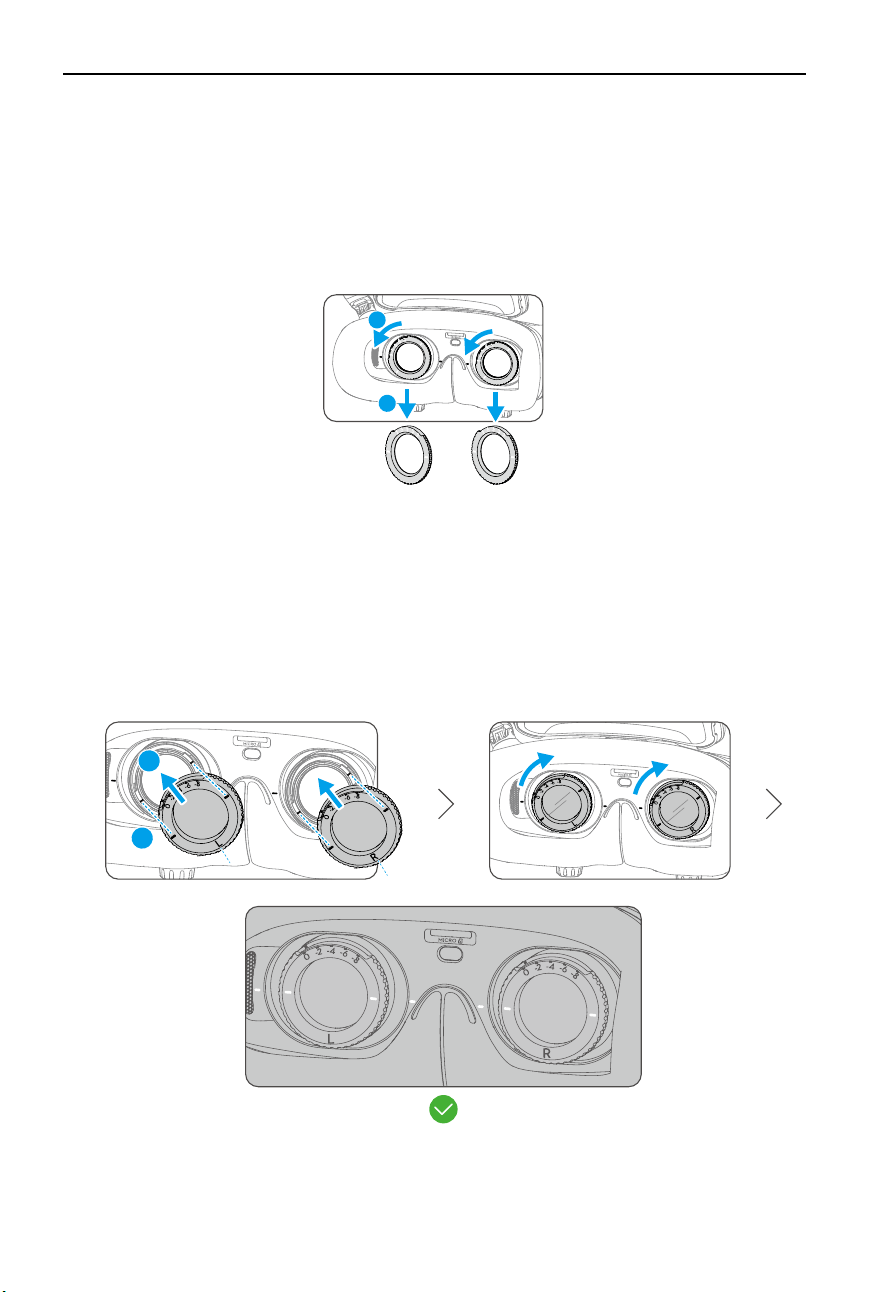
DJI Goggles 3 User Manual
12
©
2024 DJI All Rights Reserved.
0D ~ -8.0D0D ~ -8.0D
L
1
2
R
Using the Corrective Lenses
DJI Goggles 3 supports diopter adjustment from -6.0D to +2.0D.
If your vision is in the range of -6.0D to -8.0D, you can install the provided -2.0D Corrective
Lenses.
1. Detach the original lens frames from the goggles by rotating counterclockwise as shown.
1
2
+2.0D ~ -6.0D +2.0D ~ -6.0D
2. Take out the -2.0D Corrective Lenses and peel o the protective lm. Distinguish the left and
right lenses via the L and R marks on the bottom.
3. Align the positioning marks on the left and right sides of the corrective lens frame with the
marks on the inner circle of the goggle lens frame. Mount the corrective lens by pressing it
down, and then rotate it clockwise until the marks on the corrective lens frame are aligned
with the marks on the goggle lens frame.
Loading ...
Loading ...
Loading ...