Loading ...
Loading ...
Loading ...
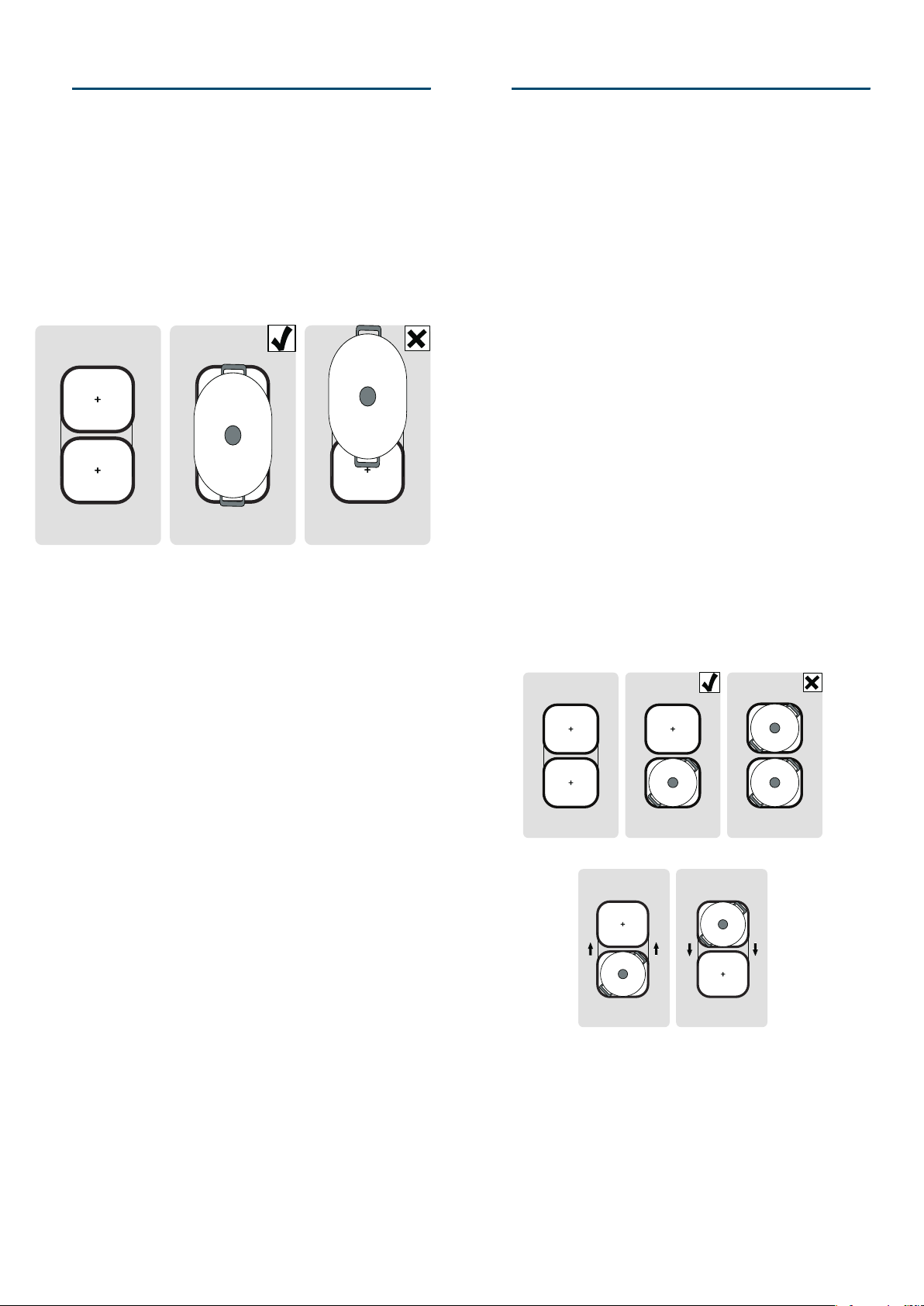
en Operating the appliance
16
Manual hood control
You can control the ventilation setting manually.
Note: Using tall items of cookware may prevent the
extraction system from working at optimum power. The
extraction power can be improved by placing a lid on
the cookware at an angle.
Activation
1. Touch the : symbol.
The ventilation system starts at the preset power
level.
2. Within the next 10 seconds, select the required
power level in the settings area.
The selected power level lights up.
3. Touch the : symbol to confirm the selected setting.
The ventilation system switched on.
Changing and switching off
Touch the : symbol and select the required power
level or set it to ‹ in the settings area.
Intensive setting
There are two intensive modes for the ventilation
system. If you activate the intensive settings, the
ventilation system works at maximum output for a short
time.
Activation
Touch the
: symbol and select the required intensive
setting.
■ Intensive setting I : Select the power level Š and
then touch the Boost G symbol. The › display lights
up. The intensive setting is activated.
■ Intensive setting II : Touch the Boost G symbol
again. The › display lights up. The intensive setting
is activated.
Note: After eight minutes, the appliance automatically
switches back to fan setting Š.
Changing and switching off
Touch the : symbol and select the required power
level or set it to
‹ in the settings area.
Automatic start
If you select a power level for a cooking zone, the
automatic start switches on. The ventilation system
switches on at a power level in accordance with the
respective power level for the cooking zones.
You can find out how to change this setting in section
~ "Basic settings".
Run-on function
The run-on function allows the ventilation system to
continue operating for a few minutes after the hob has
been switched off. This removes any remaining cooking
vapours. The ventilation system then automatically
switches off.
Activation
As standard, the run-on time is activated with a
maximum switch-off time. You can find out how to
change this setting in section ~ "Basic settings".
Note: The run-on function only switches on if at least
one cooking zone has been switched on for at least one
minute.
Deactivating
Manual
Touch the
: symbol. The run-on function is switched
off.
Automatic
The run-on function is switched off in the following
cases:
■ The run-on time has elapsed.
■ The appliance is switched on again.
CombiZone function en
17
wCombiZone function
Co mbi Zone f unct i on
You can use this function to connect the Combi zone
and set the same heat setting for both cooking zones.
This is especially suitable for cooking with oblong
cookware.
Notes regarding cookware
For best results, use cookware that matches the size of
the two cooking zones. Place the cookware in the
centre of the cooking zones.
If you are using only one piece of cookware on one of
the two cooking zones, you can move it to the second
cooking zone. If you do this, the heat setting and the
selected settings are transferred.
Activation
The hob must be switched on.
1. Select one of the two hotplates which are included in
the combi zone and set the heat setting.
2. Touch the ú symbol. The Ú indicator lights up.
The heat setting appears in the display for the lower
hotplate.
The function is activated.
Changing the heat setting
Select one of the two hotplates in the Combi zone and
change the heat setting in the setting range.
Deactivating
Select one of the two hotplates assigned to this function
and touch the ú symbol.
The function has been deactivated. The two hotplates
will now function independently.
uMove function
Move f unct i on
You can use this function to connect the Combi zone
and select different heat settings for the two cooking
zones. Default heat settings:
Front cooking zone = heat setting
Š
Rear cooking zone = heat setting ‚.
The heat settings for each cooking zone can be
changed independently of one another.
Notes
■ Only place cookware on one of the hotplates. The
function will not be activated if there is cookware on
each of the two hotplates.
■ The heat setting is less brightly lit on the display for
the hotplate on which there is no cookware. It will not
be activated until the cookware is moved to this
hotplate and is detected.
■ If the function has already been activated and a
second piece of cookware is placed on the free
hotplate, the display lights up less brightly, as
before. The hotplate is not active. The hotplate is
activated when the first piece of cookware is
removed.
Advice on using cookware
To ensure that the cookware is detected and heat is
distributed evenly, correctly centre the cookware:
Only use one piece of cookware that only covers one of
the cooking zones.
Move the cookware from one cooking zone to another:
Loading ...
Loading ...
Loading ...
