Loading ...
Loading ...
Loading ...
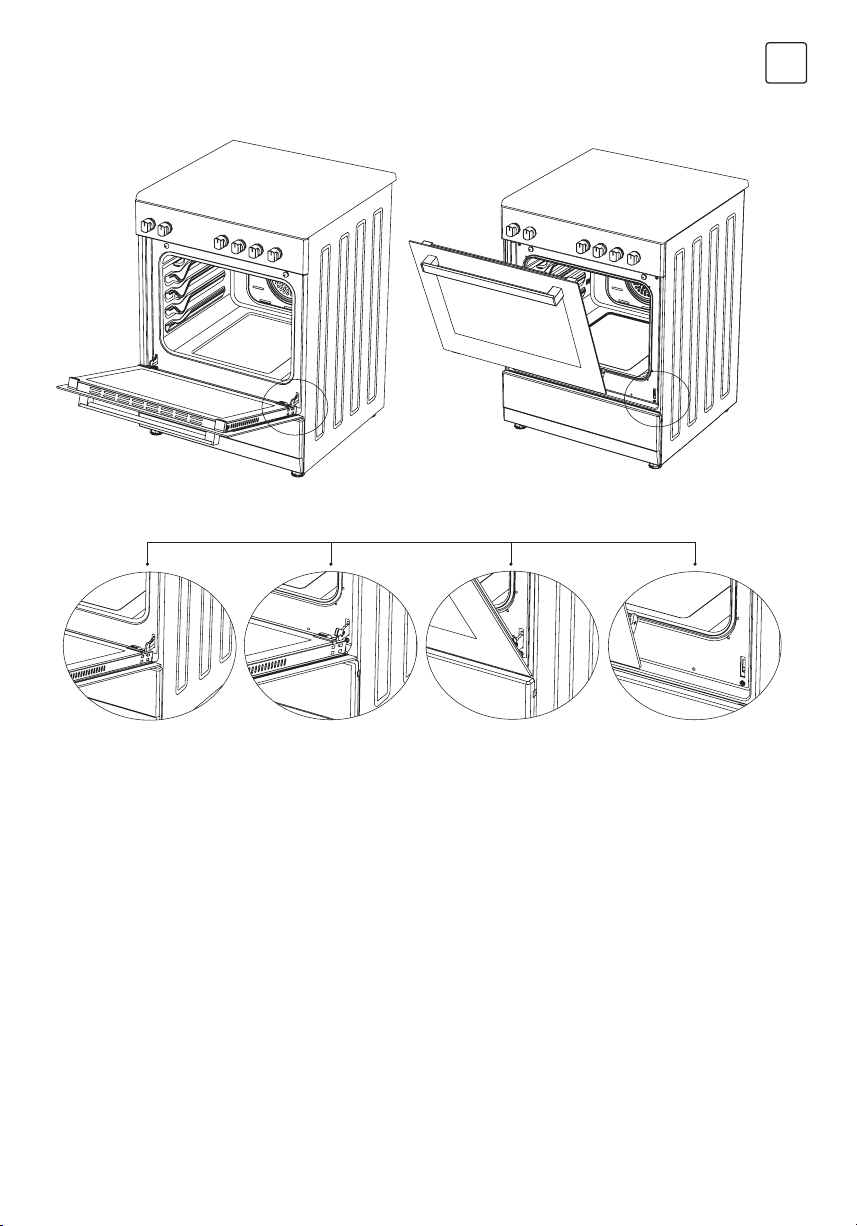
27
ENG
INSTALLATION OF THE OVEN DOOR
Figure 21
Figure 21.1 Figure 21.2 Figure 22.1 Figure 22.2
Figure 22
Completely open the
oven door by pulling it
to your- self. Afterwards,
perform the un- locking
process by pulling the
hinge lock upwards with
the help of a screw driver
as shown in figure 21.1.
In order to re-place the oven door, perform the abovementioned steps in reverse.
Bring the hinge lock
to the widest angle as
shown in figure 21.2.
Bring both hinges con-
necting the oven door
to the oven to the same
position.
Afterwards, close the
oven door as to lean on
the hinge lock as shown
in figure 22.1.
To remove the oven
door, pull it upwards
by holding it with both
hands when close to
the closed position as
shown in figure 22.2.
Loading ...
Loading ...
Loading ...