Loading ...
Loading ...
Loading ...
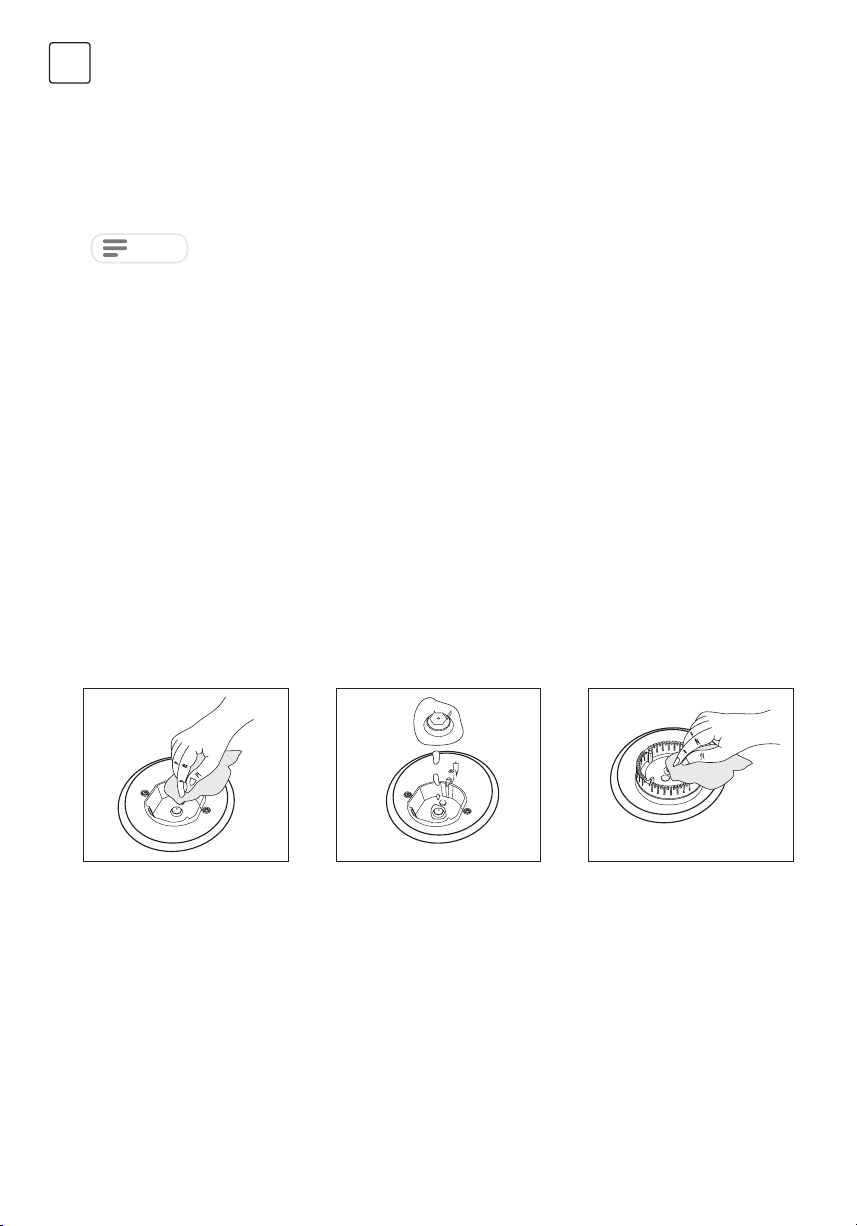
26
ENG
You may adjust the hearing buzzer tone of the timer.
1. Pressing ‘–’ button, you can hear the current buzzer tone.
2. Releasing and pressing again ‘–’ button will switch to the next tone. (3 Different tones available)
3. The buzzer tone will be set to the last adjusted tone.
Adjusting the buzzer tone
As factory setting, the buzzer volume is set to the high tone. In case of a long power loss, the set
buzzer tone will be this one.
NOTE
1. Disconnect the plug supplying electricity for the oven from the socket.
2. While oven is operating or shortly after it starts operating, it is extremely hot. You must avoid touching from
heating elements.
3. Never clean the interior part, panel, lid, trays and all other parts of the oven by the tools like hard brush,
cleaning mesh or knife. Do not use abrasive, scratching agents and detergents.
4. After cleaning the interior parts of the oven with a soapy cloth, rinse it and then dry thoroughly with a soft
cloth.
5. Clean the glass surfaces with special glass cleaning agents.
6. Do not clean your oven with steam cleaners.
7. Before opening the upper lid of the oven, clean spilled liquid off the lid. Also, before closing the lid, ensure
that the cooker table is cooled enough.
8. Never use inflammable agents like acid, thinner and gasoline when cleaning your oven.
9. Do not wash any part of your oven in dishwasher.
10. In order to clean the front glass lid of the oven; remove the fixing screws fixing the handle by means of a
screwdriver and remove the oven door. Than clean and rinse it thoroughly. After drying, place the oven glass
properly and re-install the handle.
MAINTENANCE AND CLEANING
Figure 18 Figure 19 Figure 20
Loading ...
Loading ...
Loading ...