Loading ...
Loading ...
Loading ...
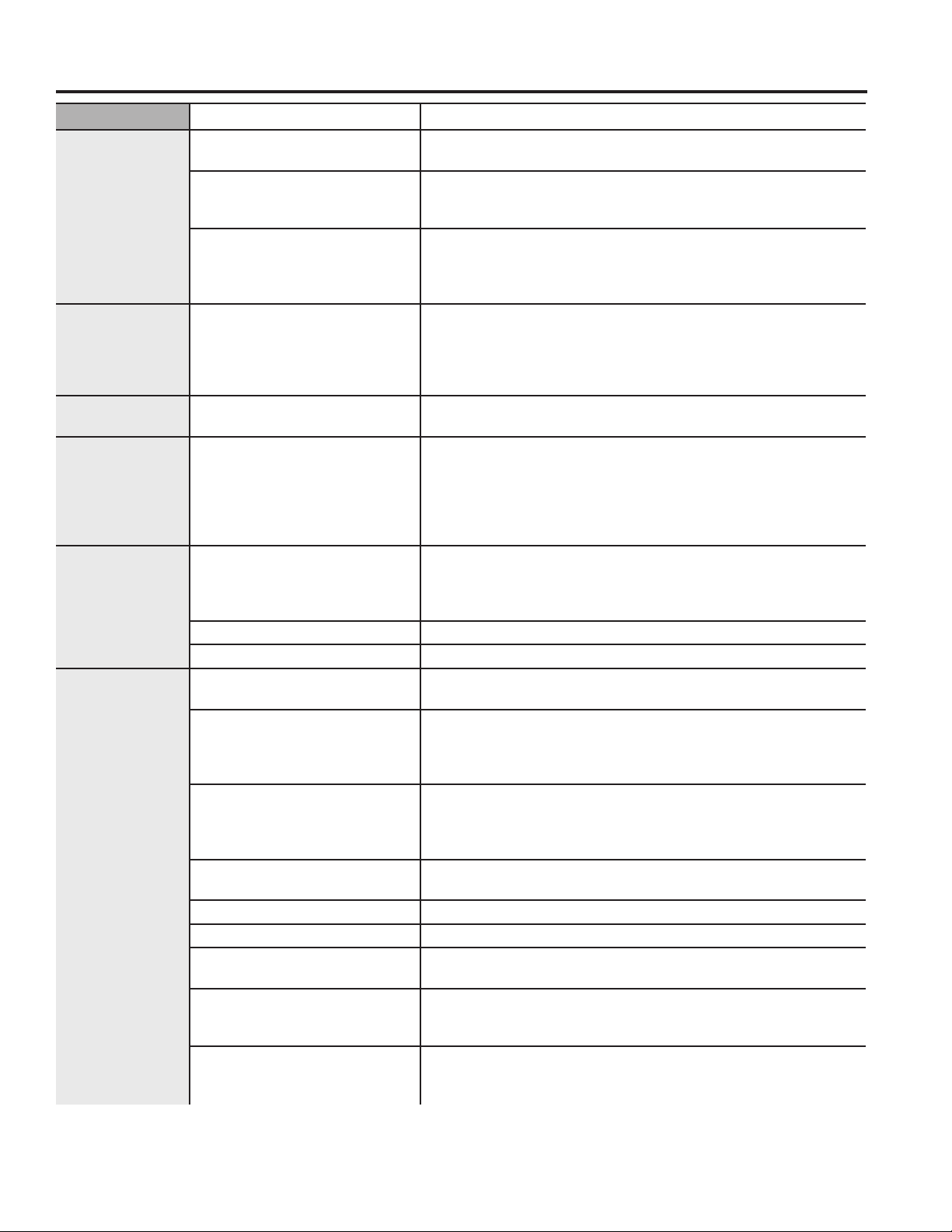
49-3000353 Rev 3 29
Troubleshooting Tips... Before you call for service
TROUBLESHOOTING TIPS
Problem Possible Cause What To Do
Snags, holes,
tears, rips or
excessive wear
Overloaded Do not exceed maximum recommended load sizes. See
recommended maximum load sizes in the Loading section.
Pens, pencils, nails, screws
or other objects left in
pockets
Remove loose items from pockets.
Pins, snaps, hooks, sharp
buttons, belt buckles, zippers
and sharp objects left in
pockets
Fasten snaps, hooks, buttons and zippers.
Control time
wrong or
changes
This is normal During spin the Combo may need to rebalance the load
sometimes to reduce vibrations. When this happens, the
estimated time is increased causing time left to increase or
jump. Also, in Sensor Dry, the time may be extended to allow
sufficient time for the load to fully dry.
Not enough
water
This is normal Horizontal units do not require the tub to fill with water like top-
load units.
Combo pauses
or has to be
restarted, or
Combo door is
locked and will
not open
Pump filter may be clogged See the Care and Cleaning section on how to clean the
Pump Filter.
Door unlocks
or press Start
and machine
doesn’t operate
This is normal
Front-load units start up differently than top-load units, and it
takes several seconds to check the system. The door will lock and
unlock. The Combo also will run a Load Sense at the start before
filling with water and commencing the wash portion of the cycle.
Incorrect operation Simply open and close the door firmly; then press Start.
Control Lock On Press and hold the Control Lock button for 3 seconds.
Water does not
enter Combo or
enters slowly
Automatic self system
checks
After Start is pressed, the Combo does several system
checks. Water will flow
several
seconds after Start is pressed.
Water valve screens are
clogged
Turn off the water source and remove the water connection
hoses from the upper back of the Combo. Use a brush or
toothpick to clean the screens in the machine. Reconnect the
hoses and turn the water back on.
Inlet hose screen washers
are clogged
Turn off the water source and remove the inlet hoses from
the wall faucets. Use a brush or toothpick to clean the screen
washers in the end of the hoses. Reconnect the hoses and
turn the water back on.
Pump filter may be clogged See the Care and Cleaning section on how to clean the
Pump Filter.
Fill hoses may be kinked Check that fill hoses are not kinked or clogged.
Water supply is turned off Turn on both hot and cold faucets fully.
Insufficient water supply Make sure that the water supply is turned on. Make sure that
the water faucets are turned to their completely open position.
The Combo door is open The Combo’s door must be closed for all cycle operations. If
the door is opened during the Combo’s operation, all functions
will stop, including water filling.
Incorrect fill hose connection Make sure that the fill hoses connect the hot water supply to
the hot inlet on the Combo and the cold water supply to the
cold inlet on the Combo (HOT to HOT and COLD to COLD).
Loading ...
Loading ...
Loading ...
