Loading ...
Loading ...
Loading ...
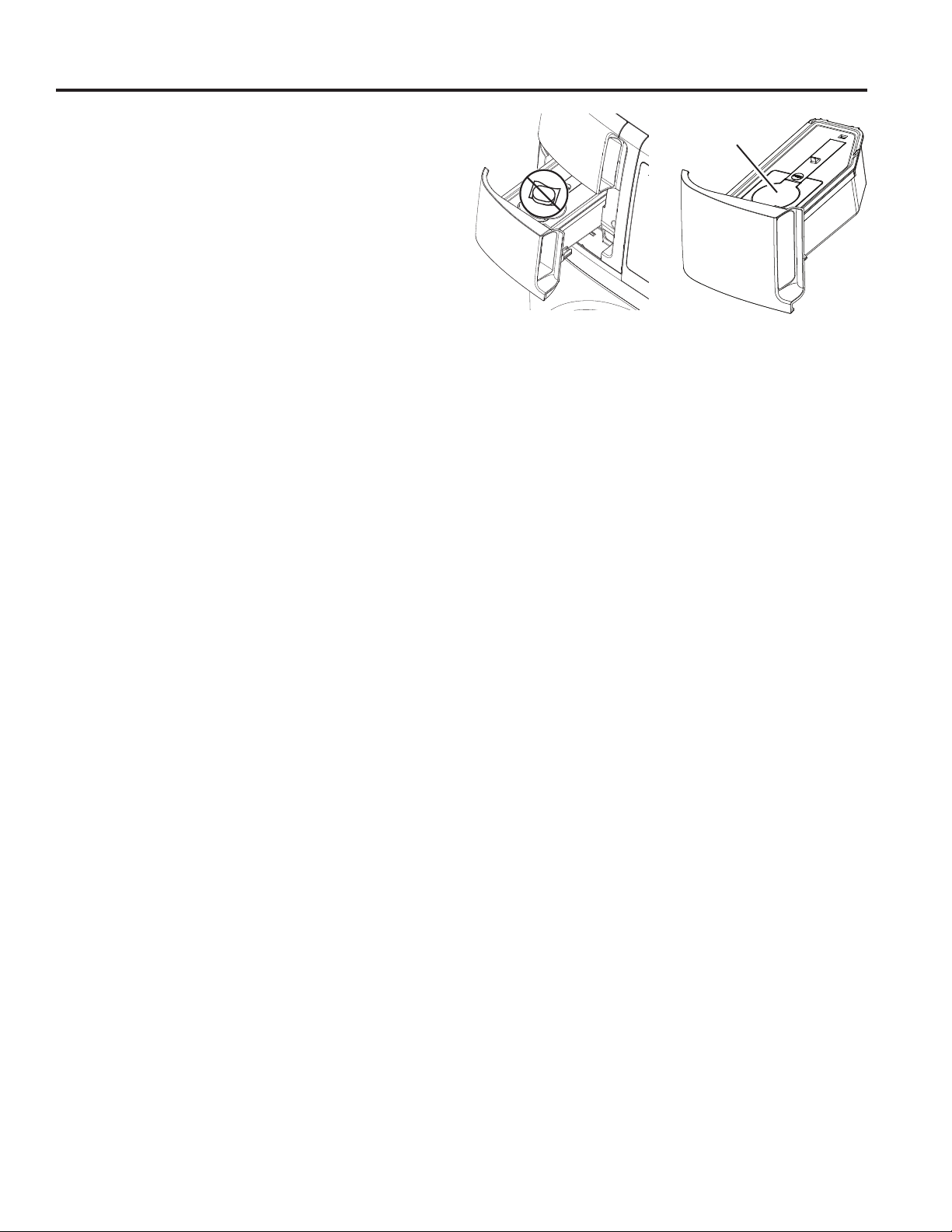
49-3000353 Rev 3 15
USING THE COMBO
Getting started
SmartDispense - Softener
When selected, this feature will automatically add
fabric softener to the final rinse, eliminating the need
to add fabric softener for each load.
The fabric softener amount selection on the control
panel will default to AUTO when first powering up the
Combo. When AUTO is selected, the amount of fabric
softener needed for each laundry load will automatically
be determined based on the size of the load the
machine senses.
For AUTO, the Combo will dispense approximately .85 oz
of fabric softener for an 8 lb normal load. For other
loads, it will adjust proportionally based on the size of
load and garment type. If you select LESS, the amount
of fabric softener will be reduced by 10% - 20% from
the default AUTO level. This may be desired for higher
concentrate fabric softener or if you have very soft water.
For heavily soiled loads, you may want to select MORE
to add 20% more fabric softener than the default AUTO
level. You can set the brand/type of fabric softener
in the SmartHQ App so that the Combo can make
adjustments based on fabric softener manufacturers'
recommendations. These manufacturers' settings will
tailor the adjustments used for AUTO, MORE and LESS
dosing amounts.
NOTE: Not all cycles will allow the use of the
SmartDispense - Softener feature. If the light is not
illuminated and
pressing the
SmartDispense - Softener
button results in a beeping
tone, then SmartDispense is
not allowed for the cycle that has been selected. Fabric
softener will need to be added directly to the fabric
softener compartment for these cycles.
If it is desired to manually add fabric softener for a
particular load:
1. Press the SmartDispense - Softener button on the
control panel until its light turns off which indicates
the SmartDispense - Softener feature has been
turned off.
2. Manually add the desired amount of fabric softener
into the fabric softener compartment in the top
dispenser drawer.
If the display indicates that the SmartDispense - Softener
tank is estimating there is insufficient fabric softener
to wash a load, the LCD screen will warn you. The
Combo can still run a cycle, but it is suggested that
you add fabric softener in the manual fabric softener
compartment or refill the SmartDispense - Softener tank.
Do NOT put detergent packets in the SmartDispense -
Softener drawer.
Use only liquid fabric softener in the SmartDispense -
Softener drawer.
NOTE: Do not pour fabric softener directly on the wash
load.
Fabric Softener
Loading ...
Loading ...
Loading ...
