Loading ...
Loading ...
Loading ...
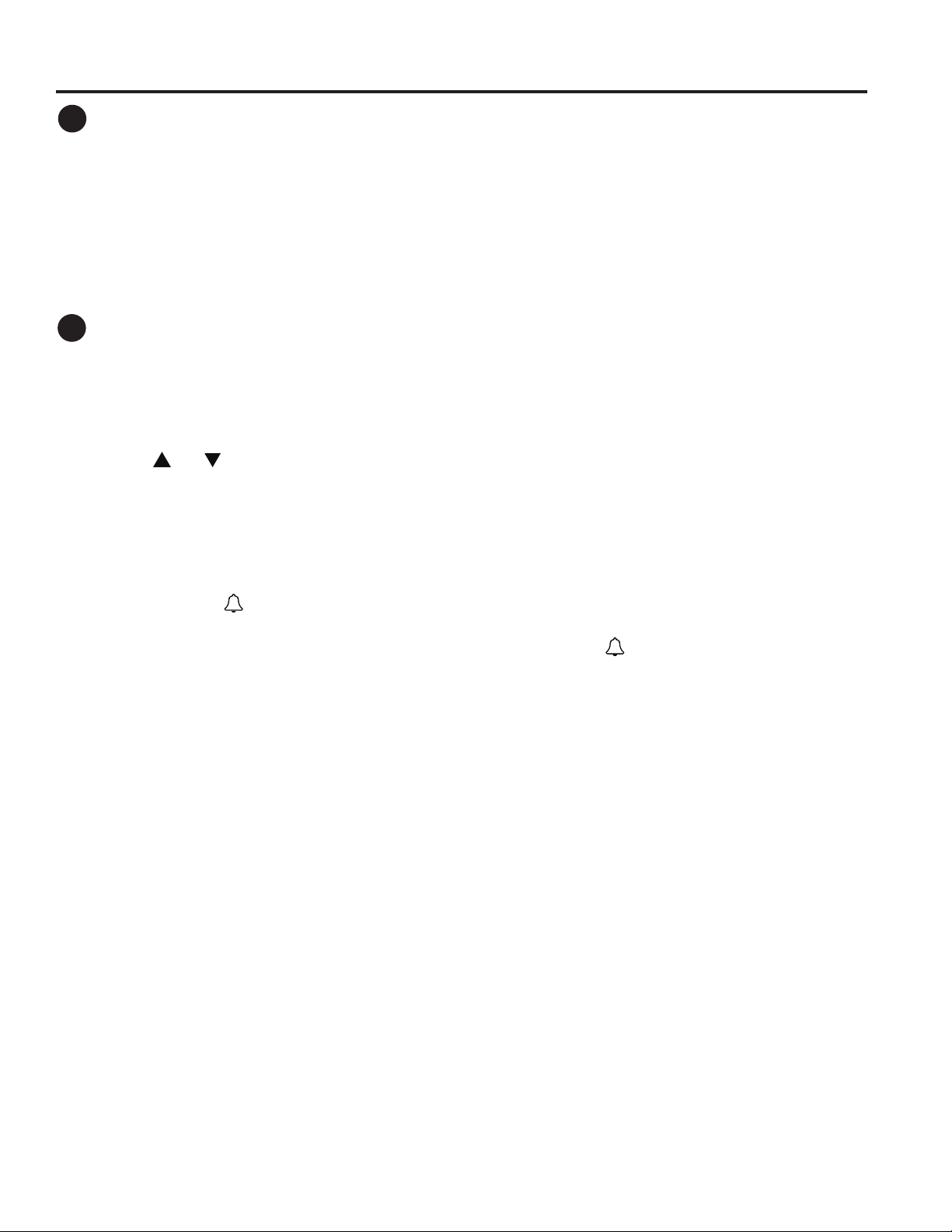
49-3000353 Rev 3 11
G
Dry Options
Timed Dry (toggles OFF Sensor Dry)
By default, the Combo will always use the Sensor Dry function whenever DRY is selected as part of a cycle. Sensor
Dry will end the drying cycle when the Combo detects that your clothes are dry. You can choose to select a timed dry
instead, by selecting the Timed Dry option. NOTE: Since you are choosing the exact drying time, the cycle will end at
the prescribed time regardless of the dryness level of your load.
Use the and buttons under the LCD screen to adjust the dry times in 15 minute increments. Adjustments can
be made at any time during the cycle.
Dewrinkle
The Dewrinkle feature is a dedicated 35 minute Timed Dry cycle that introduces a small amount of water vapor onto
the garments and uses heat and high speed air to assist with dewrinkling the garments. It is designed for loads of 1 to
8 light to medium weight garments. There is some minimal benefit for larger loads.
Wash Complete
To receive an audible alert at the machine and via the SmartHQ App (if connected) when the WASH portion of the
cycle is complete and before proceeding to DRY, select the Wash Complete feature. This feature provides you
the opportunity to check on the load, remove certain items or add a dryer sheet before the drying portion of the cycle
commences. The machine will proceed directly into drying within a few minutes after sounding this alert regardless of
whether you choose to pause and restart the cycle.
More Dry
Select this option to extend drying time by 20 minutes at the end of Sensor Dry to achieve a greater degree of
dryness for the load. This option can be stored as part of MySettings for every cycle if you prefer this level of
dryness.
Sound
You can turn the button tones and indicator sounds ON and OFF by pressing and holding the More Dry/Sound
button for 3 seconds. The Sound level can be adjusted from inside the Menu.
Wrinkle Care
Select this option to tumble clothes at the end of a cycle. For a WASH only cycle, the clothes will tumble intermittently
for a period of 8 hours to keep the clothes fresher and less prone to setting in wrinkles. For a WASH and DRY or for a
DRY only cycle, Wrinkle Care will tumble the clothes intermittently without heat for 8 hours to keep the clothes fresher
and less prone to setting in wrinkles.
While the Combo is running in this mode, you can either turn OFF or Pause the machine to unlock the door and
remove the garments. However, you cannot restart Wrinkle Care after taking those actions.
Light
The basket light will turn on and remain on for 5 minutes when the door opens or by pressing and holding the
Light button for 3 seconds.
The Light button is accessed by pressing and holding the Wrinkle Care button for 3 seconds. Pressing any
button during the cycle will temporarily turn on the basket light for your convenience for 30 seconds.
USING THE COMBO
Getting started
F
Wash Options (Continued)
Control Lock
You can lock the controls to prevent any selections from being made. Or you can lock or unlock the controls
after you have started a cycle. Children cannot accidentally start the Combo by touching buttons with this
option selected.
To lock/unlock the Combo controls, press and hold the Control Lock button for 3 seconds. It is accessed
through the Extra Rinse button with this press and hold action. A sound is made to indicate the lock/unlock
status. The control lock icon on the display will light up when it is on.
NOTE: The Power button can still be used when Control Lock is active.
Loading ...
Loading ...
Loading ...
