Loading ...
Loading ...
Loading ...
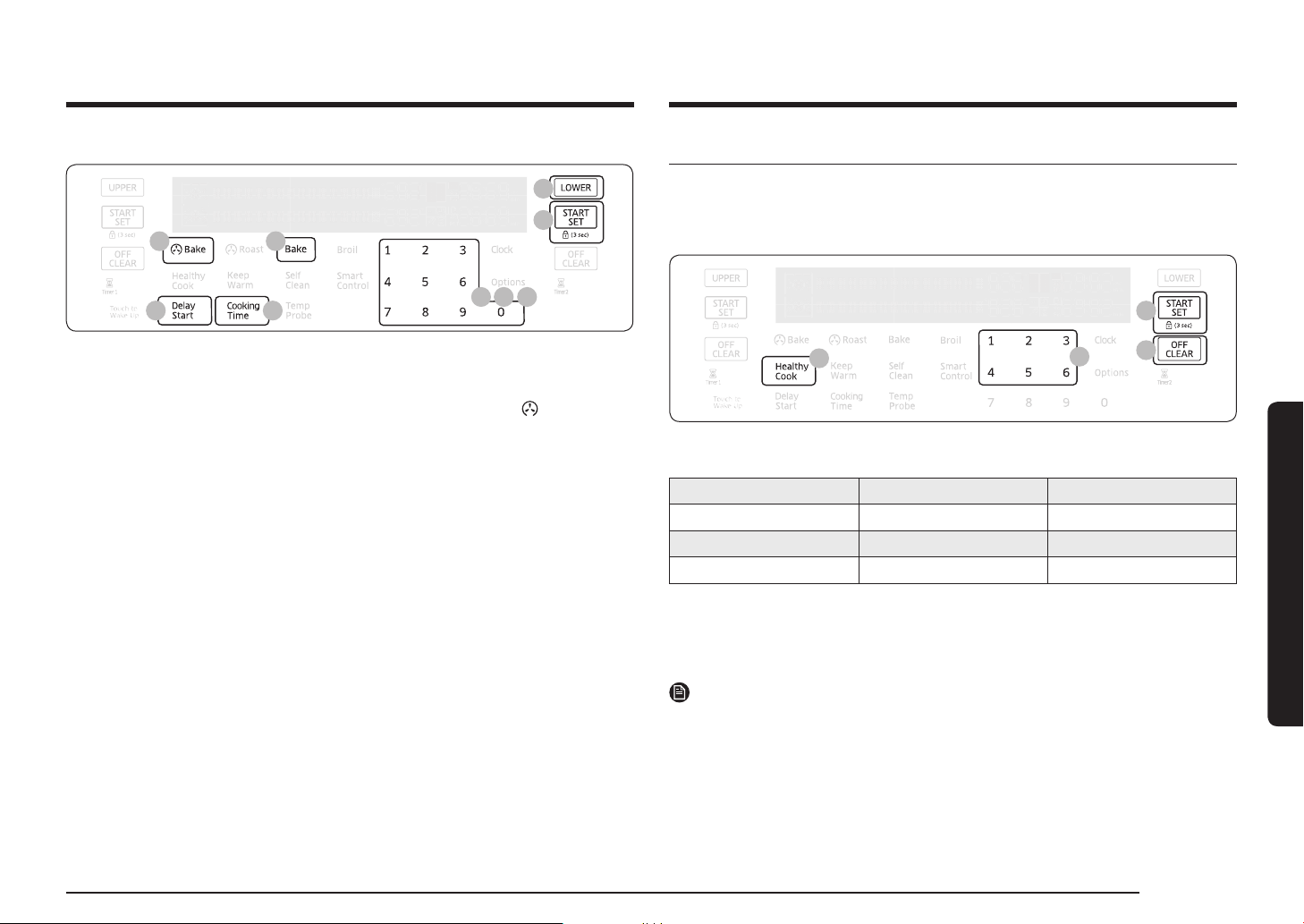
English 35
Gas oven
Special features
Healthy Cook (Single mode only)
Healthy Cook provides 6 different specialized cooking options. To use a Healthy
Cook option, follow the instructions below.
2
4
5
1
1. Press the Healthy Cook pad.
2. Press the number that corresponds to the option you want. See the table below.
1 2 3
Baked potato Grilled chicken Salmon steak
4 5 6
White sh llet Dehydrate Bread proof
3. Set the temperature between 100 °F and 550 °F using the number pad. See
page 36 for more information.
4. Press the START/SET pad to start cooking.
5. When the cooking is complete, press the OFF/CLEAR pad.
NOTES
• Preheating is not necessary.
• An error beep sounds if the temperature setting is out of the set range.
Delay Start (Lower mode)
57
4 6 8
3 3
9
2
1. Insert the Smart Divider into the cavity. Place the container with the food on a
rack in the lower oven, and then close the door.
2. Press the LOWER pad.
3. Press the pad corresponding to a desired cooking mode such as Bake.
4. If necessary, change the temperature using the number pad.
5. Press the Cooking Time pad.
6. Set the cooking time between 1 minute and 9 hours and 59 minutes (9:59) using
the number pad.
7. Press the Delay Start pad.
8. Set the starting time using the number pad.
9. Press the START/SET pad.
10.
The oven starts cooking at the set time, and turns off automatically when it
completes cooking.
Loading ...
Loading ...
Loading ...